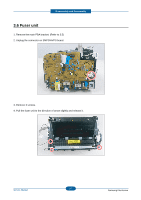Samsung ML-1665 Service Manual - Page 42
Main PBA, To remove the main PBA, first remove the right cover. Refer to 3.3.1
 |
UPC - 635753627763
View all Samsung ML-1665 manuals
Add to My Manuals
Save this manual to your list of manuals |
Page 42 highlights
Disassembly and Reassembly 3.4 Main PBA 1. To remove the main PBA, first remove the right cover. (Refer to 3.3.1) 2. Remove 4 screws. Unplug all connectors. And release the Main PBA. Service Manual 3-5 Samsung Electronics

Disassembly and Reassembly
Service Manual
3-5
Samsung Electronics
3.4 Main PBA
1. To remove the main PBA, first remove the right cover. (Refer to 3.3.1)
2. Remove 4 screws. Unplug all connectors. And release the Main PBA.