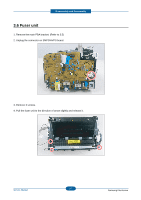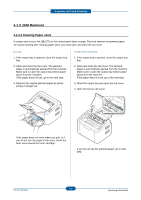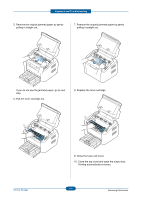Samsung ML-1665 Service Manual - Page 48
Pick up roller, Open the top cover., Take out the toner cartridge.
 |
UPC - 635753627763
View all Samsung ML-1665 manuals
Add to My Manuals
Save this manual to your list of manuals |
Page 48 highlights
Disassembly and Reassembly 3.10 Pick up roller 1. Open the top cover. 2. Take out the toner cartridge. 3. Push the hinge to the direction of arrow. Service Manual 3-11 Samsung Electronics

Disassembly and Reassembly
Service Manual
3-11
Samsung Electronics
3.10 Pick up roller
1. Open the top cover.
2. Take out the toner cartridge.
3. Push the hinge to the direction of arrow.