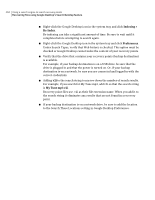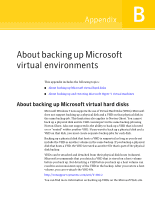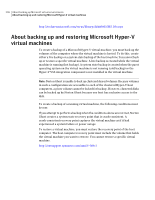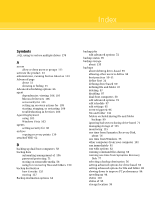Samsung MZ-5PA256C User Manual - Page 209
recover using Symantec Recovery Disk 187, ThreatCon Response 96
 |
View all Samsung MZ-5PA256C manuals
Add to My Manuals
Save this manual to your list of manuals |
Page 209 highlights
Index 209 email notification setting up to send warnings and errors 46 emergency recovering a computer 178 recovering a computer, about 173 encryption recovery point 72 error messages configuring to show or hide 40 errors setting notification for warnings:setting up email to send 46 evaluation version installing or upgrading 20 Event Log about 127 use to troubleshoot 127 event-triggered backups enabling 96 ThreatCon Response 96 Events tab, log file history 107 expiration of trial version 20 explore computer from Symantec Recovery Disk 188 external drive assigning a nickname 43 F file and folder backup about 136 deleting files from 155 recovering using backup data from 159 file and folder backup data backup destination 56 default storage location 38 managing 154 recommended storage location 58 viewing amount of data stored 155 file and folder backups about 50 defining 87 folders excluded from 89 file systems supported 19 file types create new 42 delete 42 edit 42 managing 41 file versions limiting number kept 155 files locating versions of 156 manually deleting from file and folder backup 155 opening from within a recovery point 131 recovering lost or damaged 159 files and folders opening when stored in a recovery point 163 recover using Symantec Recovery Disk 187 recovering lost or damaged 159 restoring using a recovery point 161 searching for 163 folders locating versions of 156 recovering lost or damaged 159 G Google Desktop configure backups to support 132 enable support for 23 set up support for using 201 use to search for recovery points 201 H hard disks recovering primary 178 recovery of 159 rescanning 116 hard drive copying one to another 198 hot backups defining drive-based 60 running one time 75 hybernate.sys 67 Hyper-V machines, support for 206 I independent recovery point 63 installation after 23 disabled features 20 prepare for 17 steps 21 supported file systems 19 supported removable media 19 system requirements 17