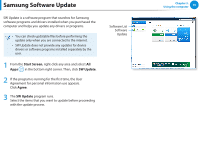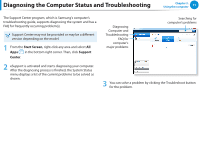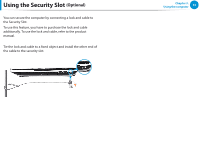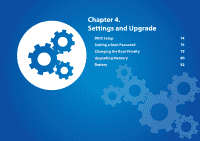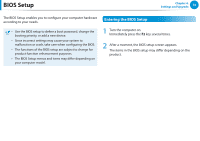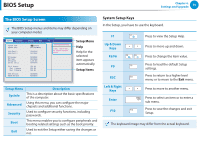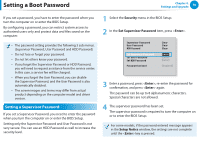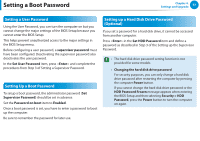Samsung NP300E5C User Manual Windows 8 User Manual Ver.1.2 (English) - Page 73
Using the Security Slot (Optional
 |
View all Samsung NP300E5C manuals
Add to My Manuals
Save this manual to your list of manuals |
Page 73 highlights
Using the Security Slot (Optional) You can secure the computer by connecting a lock and cable to the Security Slot. To use this feature, you have to purchase the lock and cable additionally. To use the lock and cable, refer to the product manual. Tie the lock and cable to a fixed object and install the other end of the cable to the security slot. Chapter 3. Using the computer 72

72
Chapter 3.
Using the computer
Using the Security Slot
(Optional)
You can secure the computer by connecting a lock and cable to
the Security Slot.
To use this feature, you have to purchase the lock and cable
additionally. To use the lock and cable, refer to the product
manual.
Tie the lock and cable to a fixed object and install the other end of
the cable to the security slot.