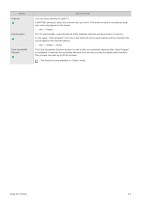Samsung P2770HD User Manual (ENGLISH) - Page 34
Picture [ TV / AV / Component / HDMI ], Adjusts the individual R, G, B Red, Green - hdmi computer
 |
UPC - 729507810218
View all Samsung P2770HD manuals
Add to My Manuals
Save this manual to your list of manuals |
Page 34 highlights
MENU Screen Picture Options Picture Reset DESCRIPTION • Removes noise such as vertical stripes. adjustment may move the screen image area. You may relocate it to the center using the horizontal control menu • Removes noise such as horizontal stripes. If the noise persists even after tuning, repeat it after adjusting the frequency (.) • Adjusts the screen location horizontally and vertically. • Image parameters are replaced with the factory default values. Available in Mode Only • The tone of the color can be changed. Available in / mode only • - - - • - < G-Gain > - Adjusts the individual R, G, B (Red, Green, Blue) color controls. • You can switch the Size. • - Picture parameters are replaced with the factory default values. • - Picture [ TV / AV / Component / HDMI ] 3-4 Using the Product