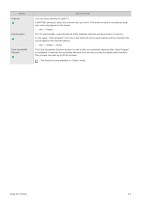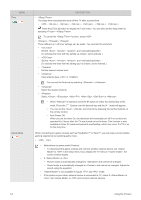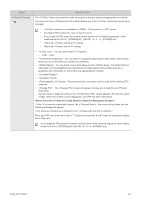Samsung P2770HD User Manual (ENGLISH) - Page 38
Channel, Available in Analog <TV> Mode Only - external speakers
 |
UPC - 729507810218
View all Samsung P2770HD manuals
Add to My Manuals
Save this manual to your list of manuals |
Page 38 highlights
MENU Multi-Track Sound Auto Volume Speaker Select Sound Reset DESCRIPTION • Choose for channels that are broadcasting in mono or if you are having difficulty receiving a stereo signal. • Choose for channels that are broadcasting in stereo. • Choose to listen to the Separate Audio Program, which is usually a foreign-language translation. Available in Analog Mode Only Reduces the differences in volume level among channels. • - When you watch TV with it connecting to a Home theater, turn the TV speakers off so you can listen to sound from the Home theater's (external) speakers. • Used to listen to the sound of the External (Home Theater) Speakers. • Used to listen to the sound of the TV Speakers. • If you select in the menu, the sound settings will be limited. • The volume and [MUTE] buttons do not operate when the is set to . Please set the volume on your Home theater. You can restore the Sound settings to the factory defaults. • - - : Current sound values return to default settings. Channel 3-4 Using the Product