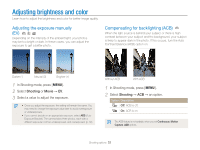Samsung PL210 User Manual (user Manual) (ver.1.0) (English) - Page 53
Shooting, Smart FR Edit, Face List, When you are finished taking the photos, the face list, appears. - how do you delete photos
 |
View all Samsung PL210 manuals
Add to My Manuals
Save this manual to your list of manuals |
Page 53 highlights
Using face detection 4 When you are finished taking the photos, the face list appears. • Your favorite faces are indicated with a on the face list. • You can register up to 8 favorite faces. • The flash option will be set to Off. • If you register the same face twice, you can delete one of the faces in the face list. Viewing your favorite faces 1 In Shooting mode, press [ ]. 2 Select Shooting → Smart FR Edit → Face List. • To change the ranking of the favorite faces, press [ ] and select Edit Ranking. (p. 63) • To cancel the favorite faces, press [ ] and select Delete. (p. 63) Shooting options 52

Shooting options
52
Using face detection
4
When you are finished taking the photos, the face list
appears.
•
Your favorite faces are indicated with a
on the face list.
•
You can register up to 8 favorite faces.
•
The flash option will be set to
Off
.
•
If you register the same face twice, you can delete one of the faces
in the face list.
Viewing your favorite faces
1
In Shooting mode, press [
].
2
Select
Shooting
→
Smart FR Edit
→
Face List
.
•
To change the ranking of the favorite faces, press [
] and select
Edit Ranking
. (p. 63)
•
To cancel the favorite faces, press [
] and select
Delete
. (p. 63)