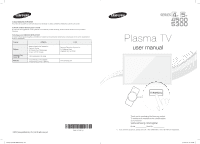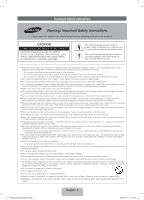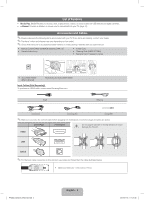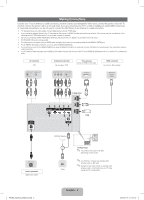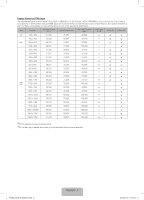Samsung PN43F4500AF Quick Guide Ver.1.0 (English, French)
Samsung PN43F4500AF Manual
 |
View all Samsung PN43F4500AF manuals
Add to My Manuals
Save this manual to your list of manuals |
Samsung PN43F4500AF manual content summary:
- Samsung PN43F4500AF | Quick Guide Ver.1.0 (English, French) - Page 1
.com Plasma TV user manual © 2013 Samsung Electronics Co., Ltd. All rights reserved. PF4500_5300-ZC_ENG-US.indd 2-3 BN68-04798B-00 BN68-04798B E-MANUAL Thank you for purchasing this Samsung product. To receive more complete service, please register your product at www.samsung.com/register Model - Samsung PN43F4500AF | Quick Guide Ver.1.0 (English, French) - Page 2
to the set due to lightning and power line surges. y Before connecting the AC power cord to the DC adaptor outlet, make sure the voltage designation of the DC adaptor corresponds to the local electrical supply. (depending on the model) y Never insert anything metallic into the open parts of this - Samsung PN43F4500AF | Quick Guide Ver.1.0 (English, French) - Page 3
. • Caution The glass screen of your PDP TV can break if you accidently drop the TV. Handle the TV with care. When moving the TV, always have two or more people pick it up and carry it as a safety precaution. Do not lay the TV flat on its face or back. Your Samsung Plasma TV is a high quality - Samsung PN43F4500AF | Quick Guide Ver.1.0 (English, French) - Page 4
on the model. ✎✎Check that there are no accessories hidden behind or under packing materials after you open the box. • Remote Control (AA59-00785A) & Batteries (AAA x 2) • Owner's Instructions • Power Cord • Cleaning Cloth (BN63-01798B) • Warranty Card / Regulatory Guide • Stand Wire Holder - Samsung PN43F4500AF | Quick Guide Ver.1.0 (English, French) - Page 5
IN 1 (STB) DIGITAL AUDIO OUT (OPTICAL) VIDEO COMPONENT / AV IN AUDIO USB (5V 0.5A) USB OPTICAL Audio connection Digital Audio System VHF/UHF Antenna or Cable TV Rear Panel ✎✎The position of the port may differ depending on the model. ✎✎The Plasma TV device may interfere with amateur radio - Samsung PN43F4500AF | Quick Guide Ver.1.0 (English, French) - Page 6
Display Modes for HDMI Input The optimal resolution for the 4 series TVs is 1024 x 768@60Hz. For the 5 series, 1920 x 1080@60Hz. If you connect the TV to a device such as a PC or Set-Top-Box using an HDMI input, we recommend that you set the video output of that device to the optimal resolution of - Samsung PN43F4500AF | Quick Guide Ver.1.0 (English, French) - Page 7
the remote control with this button set to On will reduce the battery usage time.) MEDIA.P SLEEP Return to the previous channel. Cut off the sound temporarily. Change channels. Displays the main on-screen menu. Automatically shuts off the TV at a preset time. Displays information on the TV screen - Samsung PN43F4500AF | Quick Guide Ver.1.0 (English, French) - Page 8
remote. 2. Select a desired external input source. ■■ TV / be displayed together. TV's basic settings. Plug the power cord into a wall outlet, and then press the POWER button to turn on the TV. Configure your TV's basic settings in the initial setup by following the instructions on your TV's screen - Samsung PN43F4500AF | Quick Guide Ver.1.0 (English, French) - Page 9
button on the rear left side of the TV, lets you control the TV without the remote control. To open a function and view it on the screen or select a setting displayed on the screen, push the controller backwards, forwards, left, or right. To confirm a setting after you have selected it, press up on - Samsung PN43F4500AF | Quick Guide Ver.1.0 (English, French) - Page 10
, press the E-MANUAL button on your remote. ✎✎You can not use the Try Now function if the menu is not activated. Screen Display TV Screen: Displays the program, movie, video, etc. you are currently watching. Basic Features Changing the Preset Picture Mode Adjusting Picture Settings Changing the - Samsung PN43F4500AF | Quick Guide Ver.1.0 (English, French) - Page 11
Green (Home): Moves to the e-Manual home screen. { Yellow (Zoom): Magnifies a screen. } Blue (Index): Displays the Index screen. L (Page): Moves to the previous or next page. e (Exit): Exit the e-Manual. Using the Zoom mode When you are viewing an e-Manual instruction page, press the { Yellow (Zoom - Samsung PN43F4500AF | Quick Guide Ver.1.0 (English, French) - Page 12
box remote control. If the screen displays the guide or info data, the problem is caused by the box. Re-run Setup (Go to Menu - System - Setup) or run Auto Program. (Go to MENU Broadcasting - Auto Program). ✎✎For detailed troubleshooting information, watch the troubleshooting videos at www.samsung - Samsung PN43F4500AF | Quick Guide Ver.1.0 (English, French) - Page 13
- Reset Picture) • If the picture size is set to Screen Fit, change it to 16:9. • Change the cable/satellite box resolution. • If you are using an AV composite input, connect the video cable (yellow) to the Green jack of Component input 1 on the TV. • If the TV is connected to a cable box, reset the - Samsung PN43F4500AF | Quick Guide Ver.1.0 (English, French) - Page 14
POWER button on the TV to make sure the problem is not the remote control. If the TV turns on, refer to 'Remote control does not work' below. • Ensure the Sleep Timer is set to Off in the System menu. • If your PC is connected to the TV, check your PC's power settings. • Make sure the AC power cord - Samsung PN43F4500AF | Quick Guide Ver.1.0 (English, French) - Page 15
top box remote control • Program the Cable/Set top box remote control to operate the TV. Refer to the Cable/Set does not turn the TV on or off, or top box user manual for the SAMSUNG TV code. adjust the volume. A "Mode Not Supported" message • Check the supported resolution of the TV and adjust - Samsung PN43F4500AF | Quick Guide Ver.1.0 (English, French) - Page 16
fails to follow the product installation instructions. • Do not mount the TV at more than a 15 degree tilt. • Always have two people mount the TV on a wall. Product Family TV size in VESA screw hole specs (A * inches B) in millimeters Standard Screw Quantity PDP-TV 43~51 60~64 400 X 400 600 - Samsung PN43F4500AF | Quick Guide Ver.1.0 (English, French) - Page 17
Flyer. For added stability, install the anti-fall device for safety purposes, as follows. To avoid the TV from falling Since the necessary clamps, screws, and string are not supplied, please purchase these additionally. 1. Drive the screws into the clamps and firmly fasten them onto the wall - Samsung PN43F4500AF | Quick Guide Ver.1.0 (English, French) - Page 18
. 4. Lock the lock. ✎✎These are general instructions. For exact instructions, see the User manual supplied with the locking device. ✎✎The locking device has to be purchased separately. Storage and Maintenance ✎✎If a sticker was attached to the TV screen, some debris can remain after you remove the - Samsung PN43F4500AF | Quick Guide Ver.1.0 (English, French) - Page 19
Stand Model Name Stand Swivel (Left / Right) Display Resolution Screen Size (Diagonal) Sound (Output) Dimensions (W x H x D) Body With stand Weight Without Stand With Stand 50°F to 104°F (10°C to 40°C) 10% to 80%, non-condensing -4°F to 113°F (-20°C to 45°C) 5% to 95%, non-condensing PN43F4500 43 - Samsung PN43F4500AF | Quick Guide Ver.1.0 (English, French) - Page 20
notice. Refer to the dimensions prior to performing installation of your TV. Not responsible for typographical or printed errors. © 2013 Samsung Electronics America, Inc Supported Videos Formats File Extention Container Video Codec Resolution Frame rate (fps) Bit rate (Mbps) Audio Codec *.avi - Samsung PN43F4500AF | Quick Guide Ver.1.0 (English, French) - Page 21
this, vary the programming and images, and primarily display full screen moving images, not stationary patterns or dark bars. On PDP models that offer picture sizing features, use these controls to view different formats as a full screen picture. Be careful in the selection of television formats - Samsung PN43F4500AF | Quick Guide Ver.1.0 (English, French) - Page 22
This page is intentionally left blank. PF4500_5300-ZC_ENG-US.indd 22 2013-01-18 �� 1:22:24 - Samsung PN43F4500AF | Quick Guide Ver.1.0 (English, French) - Page 23
prod uit Samsung, veuillez main lorsque vous la débranchez. Ne touchez en aucune circonstance le cordon d'alimentation avec les mains d'alimentation et contactez un centre de services. • Débranchez le cordon d'alimentation d'explosion survient si la batterie est replacée de manière incorrecte. Ne la - Samsung PN43F4500AF | Quick Guide Ver.1.0 (English, French) - Page 24
plus amples renseignements sur l'utilisation du guide électronique, consultez la page 10 sur le côté avant ou arrière. Votre téléviseur Samsung à écran plasma est un appareil de haute qualité qui a été une base ou un support mural, utilisez seulement les pièces fournies par Samsung Electronics. - Samsung PN43F4500AF | Quick Guide Ver.1.0 (English, French) - Page 25
ée dans une clé USB, et des appareils photo numériques. • e-Manual: fournit un guide d'utilisation détaillé intégré au téléviseur. (page 10) Accessoires et -01798B) • Carte de garantie / Guide réglementaire • Support porte-fil (BN61-08370A) Assemblage du support porte-fil Câbles d'entrée (vendus - Samsung PN43F4500AF | Quick Guide Ver.1.0 (English, French) - Page 26
téléviseur HDMI IN 2 (DVI) HDMI IN 1 (STB) DIGITAL AUDIO OUT (OPTICAL) VIDEO COMPONENT / AV IN AUDIO USB (5V 0.5A) USB OPTICAL Branchement audio Système audionumé emplacement du port peut varier selon le modèle. ✎✎L'écran à plasma peut interférer avec une autre radio amateur ou AM. ✎✎Si - Samsung PN43F4500AF | Quick Guide Ver.1.0 (English, French) - Page 27
Modes d'affichage pour l'entrée HDMI La résolution optimale pour les téléviseurs série 4 est de 1024 x 768 à 60 Hz. Pour la série 5, la résolution est de 1920 x 1080 à 60 Hz. Si vous branchez le téléviseur à un appareil comme l'ordinateur ou le boîtier décodeur au moyen d'une entrée HDMI, nous vous - Samsung PN43F4500AF | Quick Guide Ver.1.0 (English, French) - Page 28
de braille sur les touches Power, Channel et Volume, permettant ainsi ées. Permet de revenir au menu précédent. E-MANUAL: affiche le guide électronique. P.SIZE: vous permet de sélectionner le cran. E-MANUAL P.SIZE Permet de quitter le menu. Appuyez sur ces touches selon les instructions à l'écran - Samsung PN43F4500AF | Quick Guide Ver.1.0 (English, French) - Page 29
Récepteur AV / Jeu / Caméscope / PC / DVI PC / Appareils DVI / TV / TV IP / Blu-ray / HD DVD / DMA Choisissez l'appareil branché aux prises d'entr POWER pour mettre le téléviseur sous tension. Lors de la configuration initiale, définissez les réglages de base du téléviseur en suivant les instructions - Samsung PN43F4500AF | Quick Guide Ver.1.0 (English, French) - Page 30
le menu sélectionné. 1 MENU 2 ▲/▼ 3 ENTERE 4 ▲/▼ 5 ◄/► 6 ENTERE 7 EXITe Les options du menu principal apparaissent : Image, Son, Diffusion, Applications, Système, Support tech.. Sélectionnez une option du menu principal sur le côté gauche de l'écran à l'aide de la touche ▲ ou ▼. Appuyez sur ENTERE - Samsung PN43F4500AF | Quick Guide Ver.1.0 (English, French) - Page 31
, utilisez les touches droite/gauche. Vous pouvez également accéder au guide électronique à l'aide du menu : OO MENUm → Support tech. → e-Manual → ENTERE ✎✎Si vous voulez retourner au guide électronique, appuyez sur la touche E-MANUAL de la télécommande. ✎✎Vous ne pouvez pas utiliser la fonction Ess - Samsung PN43F4500AF | Quick Guide Ver.1.0 (English, French) - Page 32
du contenu Fonctions de base > Modification du mode guide électronique, appuyez sur la touche E-MANUAL. b Vert (Accueil) : permet de passer à l'écran d'accueil du guide de quitter le guide électronique. Utilisation du mode Zoom Lorsque vous visualisez les instructions du guide électronique, appuyez - Samsung PN43F4500AF | Quick Guide Ver.1.0 (English, French) - Page 33
possibles. Consultez également la section « Dépannage » dans le guide électronique. Si aucun de ces conseils de dépannage ne fonctionne, consultez le site « www.samsung.com/support» ou téléphonez au service à la clientèle au numéro 1-800-SAMSUNG(1-800-726-7864). Problèmes Solutions et explications - Samsung PN43F4500AF | Quick Guide Ver.1.0 (English, French) - Page 34
câblosélecteur ou un récepteur satellite analogique, procurez-vous un récepteur TV numérique. Utilisez des câbles HDMI ou composantes pour obtenir une image de son pour déterminer si tout fonctionne correctement. • Allez à MENU - Support tech. - Autodiagnostic - Essai de son Si le son est parfait, le - Samsung PN43F4500AF | Quick Guide Ver.1.0 (English, French) - Page 35
est sous tension. • Appuyez sur la touche POWER du téléviseur pour vous assurer que la télécommande viseur à écran plasma émet un bourdonnement. • Les téléviseurs à écran plasma émettent généralement de vos câbles de connexion. • Un support mural mal installé peut causer un bruit excessif. PF4500_5300-ZC_FRA-US - Samsung PN43F4500AF | Quick Guide Ver.1.0 (English, French) - Page 36
guide d'utilisation du câblosélecteur ou récepteur satellite pour obtenir le code de téléviseur SAMSUNG est incliné du côté droit • Retirez la base du téléviseur et assemblez-la à nouveau. ou la touche SOURCE pour sélectionner TV, puis accédez au menu MENU → Support tech. → Mode utilisation. Perte - Samsung PN43F4500AF | Quick Guide Ver.1.0 (English, French) - Page 37
instructions détaillées sur l'installation du support mural, reportez-vous aux instructions fournies avec l'ensemble. Demandez l'aide d'un technicien pour l'installer. Samsung de Samsung sont fournis avec un guide d' plasma 43~51 60~64 400 X 400 600 X 400 M8 4 ✎✎Avant d'installer le support - Samsung PN43F4500AF | Quick Guide Ver.1.0 (English, French) - Page 38
le téléviseur de tomber Comme les pièces de retenue, les vis et la corde ne sont pas fournis, il faut les acheter séparément. 1. Poser les les pièces de retenue du téléviseur à celles du mur à l'aide d'une corde solide, puis nouez bien cette dernière. ✎✎Assurez-vous que tous les points d'ancrage - Samsung PN43F4500AF | Quick Guide Ver.1.0 (English, French) - Page 39
façon appropriée. Le verrou Kensington n'est pas fourni par Samsung. ✎✎Recherchez l'icône " K " à l'arrière du instructions a caractere general. Pour avoir des instructions précises, se reporter au guide video up to HD 1080p, including premium content. ABOUT DIVX VIDEO: DivX® is a digital video - Samsung PN43F4500AF | Quick Guide Ver.1.0 (English, French) - Page 40
Poids Sans base Avec base 50 à 104 (10 à 40 ) 10 à 80 %. sans condensation -4 à 113 (-20 à 45 ) 5 à 95 %. sans condensation PN43F4500 43" Class (43.0 pouces en diagonale) le plus proche. consultez notre site Web : www.samsung.com/recyclingdirect ou composez le 877-278-0799 PF4500_5300-ZC_FRA - Samsung PN43F4500AF | Quick Guide Ver.1.0 (English, French) - Page 41
responsables des erreurs de typographie ou d'impression. © 2013 Samsung Electronics America, Inc Formats vidéo pris en charge Extension PS TS DivX 3.11/4.x/5.x/6.x MPEG4 SP/ASP H.264 BP/MP/HP Motion JPEG Window Media Video v9 MPEG2 MPEG1 1920 x 1080 640 x 480 1920 x 1080 6~30 AC3 LPCM 30 - Samsung PN43F4500AF | Quick Guide Ver.1.0 (English, French) - Page 42
temps d'écoute total peut entraîner un vieillissement inégal de l'écran à plasma en y créant des images fantôme subtiles mais permanentes. Pour éviter ce Samsung Electronics (SAMSUNG) et les exigences, conditions, exclusions et limitations de la présente garantie, SAMSUNG offrira en plus un service - Samsung PN43F4500AF | Quick Guide Ver.1.0 (English, French) - Page 43
Cette page est laissée intentionnellement en blanc. PF4500_5300-ZC_FRA-US.indd 22 2013-01-18 �� 1:36:49
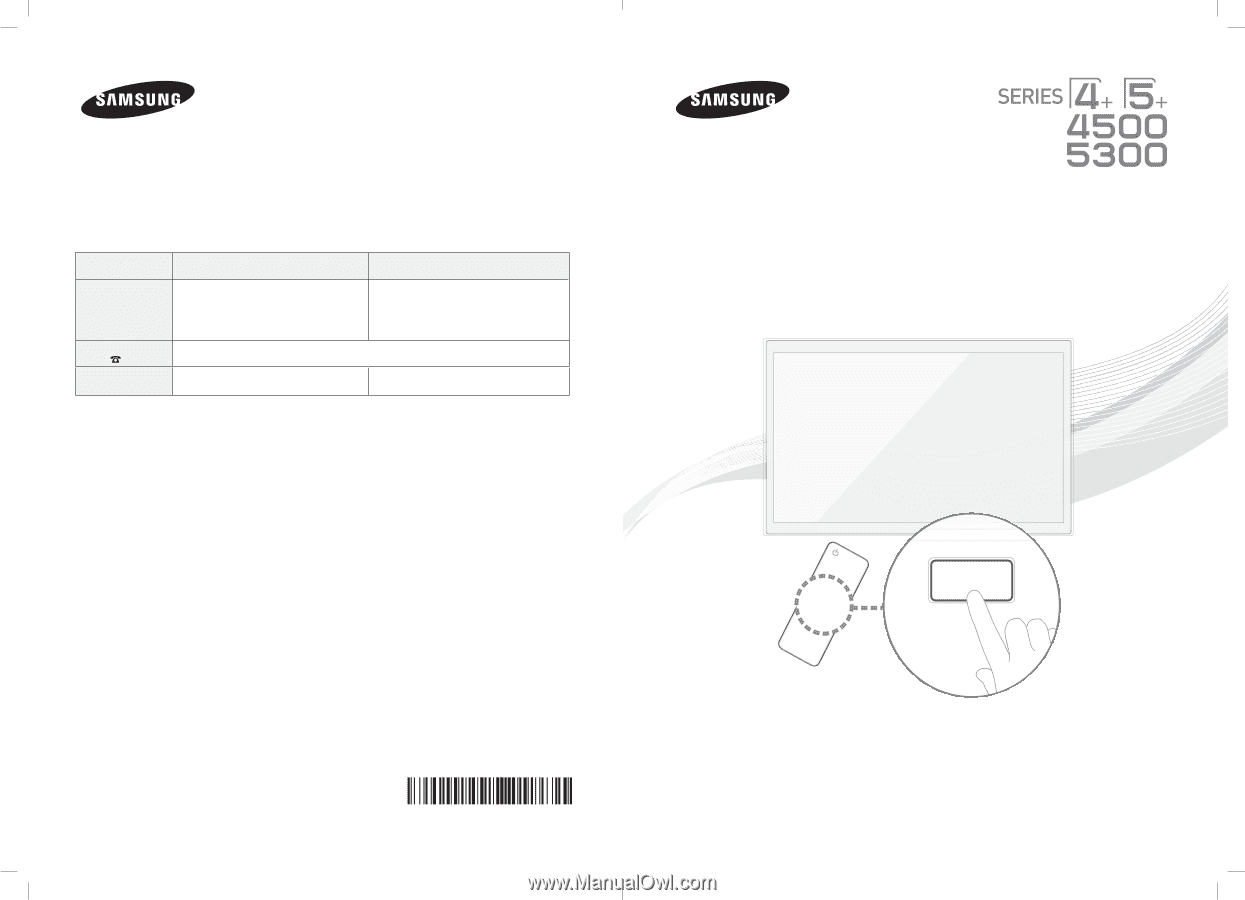
Plasma TV
user manual
E-MANUAL
© 2013 Samsung Electronics Co., Ltd. All rights reserved.
Contact SAMSUNG WORLDWIDE
If you have any questions or comments about your Samsung TV, please contact the SAMSUNG customer care center.
Comment contacter Samsung dans le monde
Si vous avez des suggestions ou des questions concernant les produits Samsung, veuillez contacter le Service Consommateurs
Samsung.
Comuníquese con SAMSUNG WORLD WIDE
Si desea formular alguna pregunta o comentario en relación con los productos de Samsung, comuníquese con el centro de atención al
cliente de SAMSUNG.
Country
CANADA
U.S.A
Address
Samsung Electronics Canada Inc.,
Customer Service
55 Standish Court Mississauga
Ontario L5R 4B2 Canada
Samsung Electronics America, Inc.
85 Challenger Road
Ridgefield Park, NJ 07660
Customer Care
Center
1-800-SAMSUNG (726-7864)
Web Site
www.samsung.com/ca (English)
www.samsung.com/ca_fr (French)
www.samsung.com
Thank you for purchasing this Samsung product.
To receive more complete service, please register
your product at
www.samsung.com/register
Model _____________Serial No. _____________
✎
If you have any questions, please call us at 1-800-SAMSUNG (1-800-726-7864) for assistance.
BN68-04798B-00
PF4500_5300-ZC_ENG-US.indd
2-3
2013-01-04
�� 4:20:06