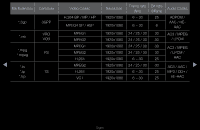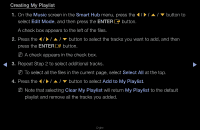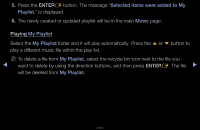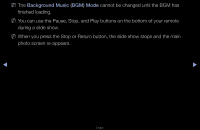Samsung PN51D7000FF User Manual (user Manual) (ver.1.0) (English) - Page 228
Music, Smart Hub, Edit Mode, Select All, Add to My Playlist, Clear My Playlist, My Playlist
 |
View all Samsung PN51D7000FF manuals
Add to My Manuals
Save this manual to your list of manuals |
Page 228 highlights
Creating My Playlist 1. On the Music screen in the Smart Hub menu, press the l / r / u / d button to select Edit Mode, and then press the ENTERE button. A check box appears to the left of the files. 2. Press the l / r / u / d button to select the tracks you want to add, and then press the ENTERE button. NN A check appears in the check box. ◀ 3. Repeat Step 2 to select additional tracks. ▶ NN To select all the files in the current page, select Select All at the top. 4. Press the l / r / u / d button to select Add to My Playlist. NN Note that selecting Clear My Playlist will return My Playlist to the default playlist and remove all the tracks you added. English
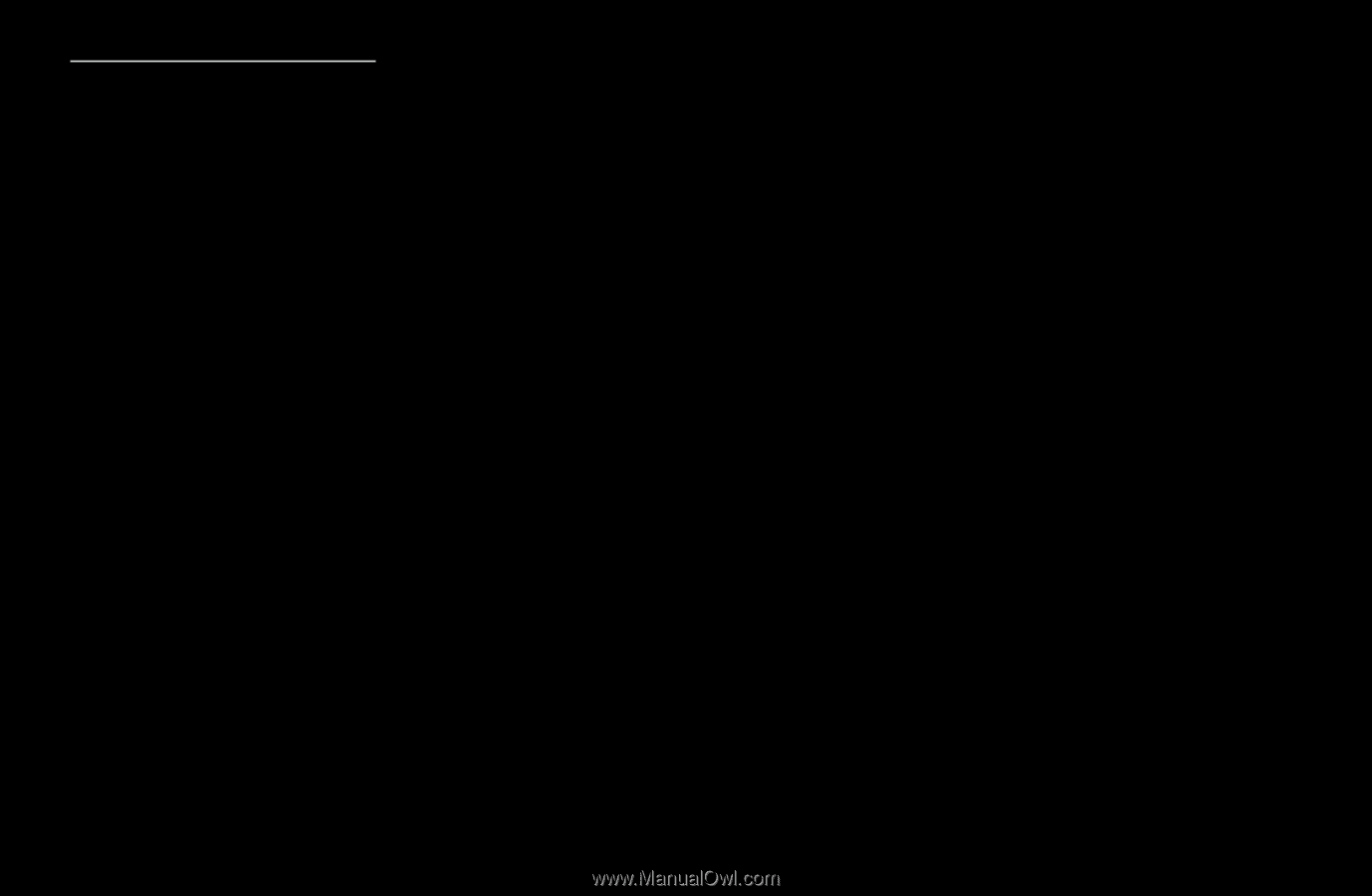
◀
▶
English
Creating My Playlist
1.
On the
Music
screen in the
Smart Hub
menu, press the
l
/
r
/
u
/
d
button to
select
Edit Mode
, and then press the
ENTER
E
button.
A check box appears to the left of the files.
2.
Press the
l
/
r
/
u
/
d
button to select the tracks you want to add, and then
press the
ENTER
E
button.
N
A check appears in the check box.
3.
Repeat Step 2 to select additional tracks.
N
To select all the files in the current page, select
Select All
at the top.
4.
Press the
l
/
r
/
u
/
d
button to select
Add to My Playlist
.
N
Note that selecting
Clear My Playlist
will return
My Playlist
to the default
playlist and remove all the tracks you added.