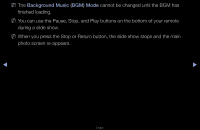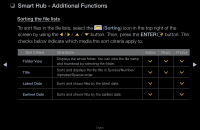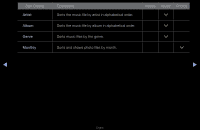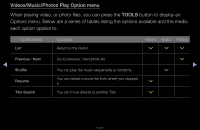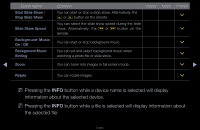Samsung PN51D7000FF User Manual (user Manual) (ver.1.0) (English) - Page 237
Time Search, Subtitle, Repeat Mode, Picture Size, Picture Mode, Sound Mode, Subtitle Setting
 |
View all Samsung PN51D7000FF manuals
Add to My Manuals
Save this manual to your list of manuals |
Page 237 highlights
Option Name Time Search Subtitle Repeat Mode Picture Size ◀ Picture Mode Sound Mode Subtitle Setting Operation You can search the movie using l and r buttons at intervals of 1 minute. You can view a subtitle. You can select a specific language if the subtitle file contains multiple languages. You can play movie and music files repeatedly. You can adjust the picture size to your preference. You can change the Picture Mode. You can change the Sound Mode. Displays the Subtitle Setting. You can set up a subtitle option. Videos Music Photos > > > > > > >▶ > > > > English

◀
▶
English
Option Name
Operation
Videos
Music
Photos
Time Search
You can search the movie using
l
and
r
buttons at
intervals of 1 minute.
>
Subtitle
You can view a subtitle. You can select a specific
language if the subtitle file contains multiple
languages.
>
Repeat Mode
You can play movie and music files repeatedly.
>
>
Picture Size
You can adjust the picture size to your preference.
>
Picture Mode
You can change the
Picture Mode
.
>
>
Sound Mode
You can change the
Sound Mode
.
>
>
>
Subtitle Setting
Displays the
Subtitle Setting
. You can set up a
subtitle option.
>