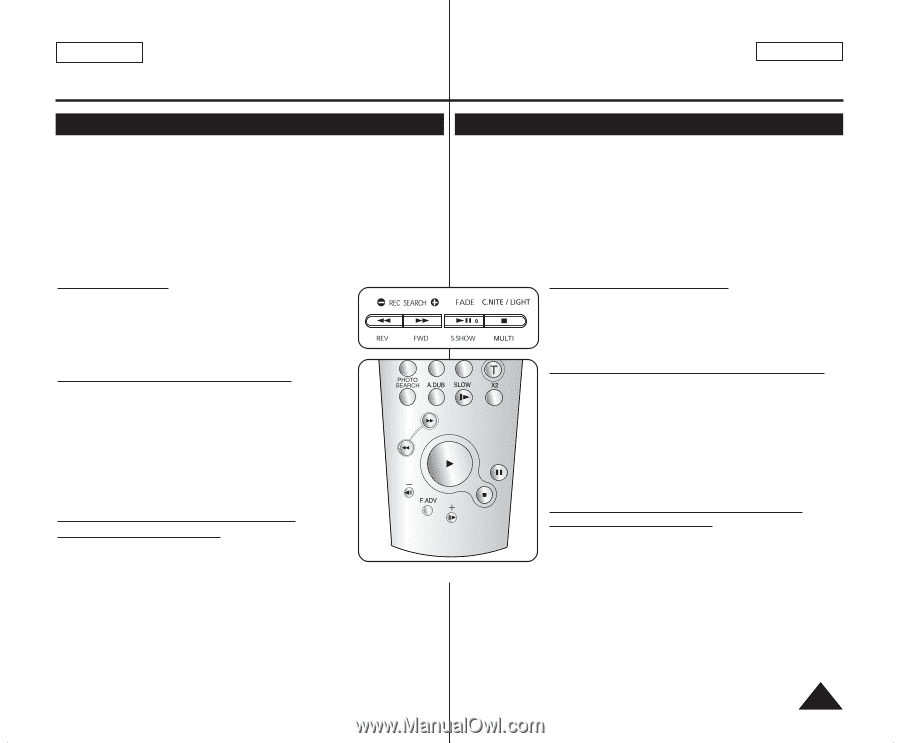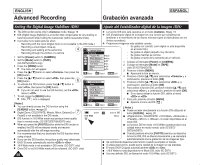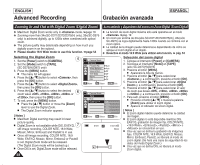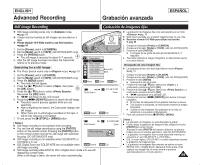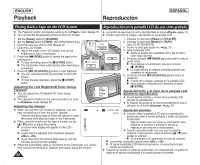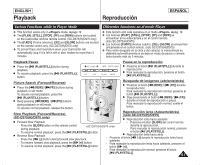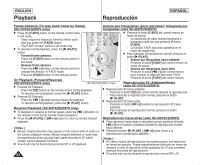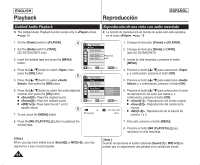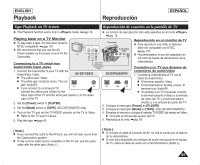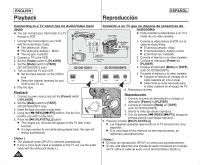Samsung SC-D375 User Manual (ENGLISH) - Page 61
Various Functions while in Player Mode, Diferentes funciones en el modo Player
 |
View all Samsung SC-D375 manuals
Add to My Manuals
Save this manual to your list of manuals |
Page 61 highlights
ENGLISH Playback Reproducción ESPAÑOL Various Functions while in Player Mode Diferentes funciones en el modo Player ✤ This function works only in mode. ➥page 19 ✤ The [PLAY], [STILL], [STOP], [FF] and [REW] buttons are located on the Camcorder and the remote control. (SC-D375(H)/D975 only) ✤ The [F.ADV] (Frame advance), [X2] and [SLOW] buttons are located on the remote control only. (SC-D375(H)/D975 only) ✤ To prevent tape and head-drum wear, your Camcorder will automatically stop if it is left in still or slow modes for more than 3 minutes. ✤ Esta función sólo está operativa en el modo . ➥pág. 19 ✤ Los botones [PLAY], [STILL], [STOP], [FF] and [REW] se encuentran en la videocámara y en el control remoto. (sólo SC-D375(H)/D975) ✤ Los botones [F.ADV] (Avance cuadro), [X2] y [SLOW] se encuentran únicamente en el control remoto. (sólo SC-D375(H)/D975) ✤ Para evitar desgaste de la cinta y del cabezal, la videocámara se detendrá automáticamente si se deja en modo de pausa o cámara lenta durante más de 3 minutos. Playback Pause Pausa en la reproducción I Press the PLAY/STILL)] button during playback. I To resume playback, press the PLAY/STILL)] button. I Presione el botón PLAY/STILL)] durante la reproducción. I Para reanudar la reproducción, presione el botón PLAY/STILL)]. Picture Search (Forward/Reverse) I Press the [œœ (REW)] /[√√(FF)] buttons during œ Búsqueda de imágenes (adelante/atrás) I Presione el botón [œœ (REW FF)] durante la reproducción. playback or still mode. Para reanudar la reproducción normal, presione el To resume normal playback, press the botón PLAY/STILL)]. [√❙❙ (PLAY/STILL)] button. I Siga presionando el botón [œœ (REW FF)] I Keep pressing [œœ (REW FF)] buttons during playback or still mode. To resume normal playback, release the button. œ durante el modo de reproducción o pausa. Para reanudar la reproducción normal, suelte el botón. Slow Playback (Forward/Reverse) (SC-D375(H)/D975 only) œ Reproducción lenta (Adelante/Atrás) (sólo SC-D375(H)/D975) I Reproducción lenta hacia adelante I Forward Slow Playback - Presione el botón [SLOW] del control remoto - Press the [SLOW] button on the remote control durante la reproducción. during playback. - Para reanudar la reproducción normal, presione - To resume normal playback, press the PLAY/STILL)] button. el botón PLAY/STILL)]. I Reverse Slow Playback - Press the button during forward slow play back. - To resume forward slow playback, press the button. I Reproducción lenta hacia atrás - Presione el botón durante la reproducción lenta hacia adelante. - Para reanudar la reproducción lenta hacia adelante, presione el - To resume normal playback, press the PLAY/STILL)] button. botón - Para reanudar la reproducción normal, presione el botón [√❙❙ (PLAY/STILL)]. 61