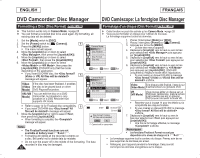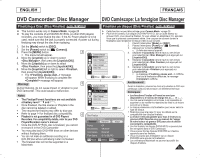Samsung SC-DC564 User Manual (user Manual) (ver.1.0) (English, French) - Page 86
DVD Camcorder:Connection, Setting the AV In/Out(SC-DC565 only)
 |
UPC - 036725301542
View all Samsung SC-DC564 manuals
Add to My Manuals
Save this manual to your list of manuals |
Page 86 highlights
ENGLISH FRANÇAIS DVD Camcorder: Connection DVD Caméscope: Raccordement Setting the AV In/Out (SC-DC565 only) Réglage de l'E/S AV (modèles SC-DC565 uniquement) AV In/Out function works only in Player Mode. page 28 La fonction AV In/Out ne peut être activée qu'en Player Mode. AV In/Out setting enables you to record signals from external page 28 sources. Les réglages AV In/Out permettent d'enregistrer des signaux Also, you can send your videos to external devices to record or parvenant d'une autre source. play back. 1. Set the [Mode] switch to [DISC]. 4 Player Mode ►Record De la même façon, vous pouvez rediriger vos fichiers vidéo vers des périphériques à des fins d'enregistrement ou de lecture. Rec Mode ►SP 2. Set the [Power] switch to [ (Player)]. AV In/out ►Out 1. Placez l'interrupteur [Mode] sur [DISC]. 3. Press the [MENU] button. The menu list will appear. 2. Placez l'interrupteur [Power] sur [ (Player)]. 4. Move the [Joystick] up or down to select , then press the [Joystick(OK)]. 6 5. Move the [Joystick] up or down to select , then press the [Joystick(OK)]. 6. Move the [Joystick] up or down to select , or, , then press the [Joystick(OK)]. If you want to see the DVD Camcorder videos on a TV, set menu to . To exit, press the [MENU] button. Move OK Select MENU Exit Player Mode ►Record Rec Mode AV In/out Out AV In S-Video In Move OK Select MENU Exit STBY► SP 0:00:10 -RW VR 001 AV In 3. Appuyez sur la touche [MENU]. La liste des menus apparaît. 4. Déplacez le [Joystick] vers le haut ou vers le bas pour sélectionner puis appuyez sur [Joystick(OK)]. 5. Déplacez le [Joystick] vers le haut ou vers le bas pour sélectionner puis appuyez sur [Joystick(OK)]. 6. Déplacez le [Joystick] vers le haut ou vers le bas pour sélectionner , ou, , puis appuyez sur [Joystick(OK)]. Si vous souhaitez visionner des fichiers vidéo de votre DVD avec caméscope sur votre téléviseur, réglez le menu sur . Pour quitter, appuyez sur la touche [MENU]. 86