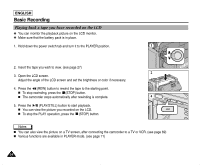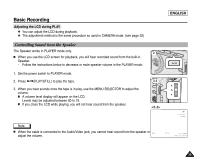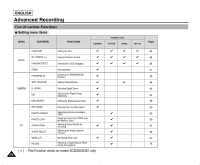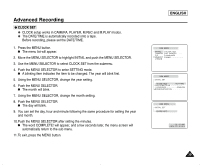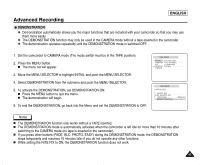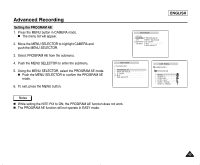Samsung SCD303 User Manual (user Manual) (ver.1.0) (English) - Page 42
Availability of functions in each mode
 |
View all Samsung SCD303 manuals
Add to My Manuals
Save this manual to your list of manuals |
Page 42 highlights
ENGLISH Advanced Recording G Availability of functions in each mode Requested Operating Mode Mode DIS DIS D.ZOOM O PHOTO ✕ SLOW SHUTTER Digital Special Effects O NITE PIX O Digital functions D.ZOOM PHOTO (TAPE) O O O ✕ ✕ O O O O O SLOW SHUTTER * ✕ O O Digital special effects O O ✕ O ✕ NITE PIX O O O O O : The requested mode will work in this operating mode. ✕ : You can not change the requested mode. : The operating mode will be released and the requested mode will work. * : The operating mode will be released and the requested mode will work. (operating mode data will be backed up) Notes I When a menu item on the LCD is marked with an X , that item cannot be activated. I When you select an item that cannot be changed, an error message will be displayed. 38