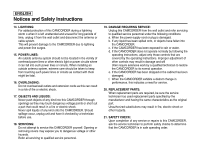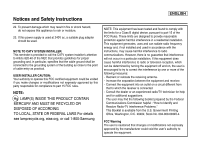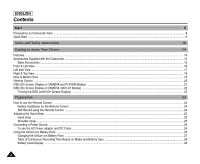Connecting to a TV which has No Audio and Video Input Jacks
........................................................................................................................
78
Playback
...............................................................................................................................................................................................................
78
Various Functions while in PLAYER Mode
................................................................................................................................................................
79
Playback Pause
....................................................................................................................................................................................................
79
Picture Search (Forward/Reverse)
.......................................................................................................................................................................
79
Slow Playback (Forward)
.....................................................................................................................................................................................
79
ZERO MEMORY
........................................................................................................................................................................................................
80
Transferring usingIEEE1394 (i.LINK)-DV Standard Data Connections
....................................................................................................................
81
Connecting to a DV Device
..................................................................................................................................................................................
81
Connecting to a PC
..............................................................................................................................................................................................
81
System Requirements
..........................................................................................................................................................................................
82
Recording with a DV Connection Cable
...............................................................................................................................................................
82
MEMORY STICK
.......................................................................................................................................................................................................
83
Memory Stick Functions
........................................................................................................................................................................................
83
Inserting and Ejecting the Memory Stick
..................................................................................................................................................................
84
Inserting the Memory Stick
..................................................................................................................................................................................
84
Ejecting the Memory Stick
...................................................................................................................................................................................
84
Structure of the Folders and Files on the Memory Stick
.............................................................................................................................................
85
MEMORY FILE NUMBER
........................................................................................................................................................................................
86
Taking Your First Picture
...........................................................................................................................................................................................
87
Viewing Still Images
..................................................................................................................................................................................................
88
To View a Single image
............................................................................................................................................................................................
88
To View a Slide Show
...............................................................................................................................................................................................
89
Quick Review
............................................................................................................................................................................................................
90
Adjusting the Focus
..................................................................................................................................................................................................
91
ENGLISH
Contents
5
5
IEEE 1394 Data Transfer
81
Using the CAMERA
83
Basic Picture-Taking
87