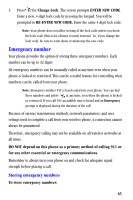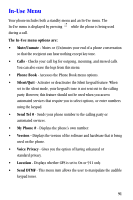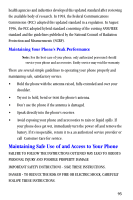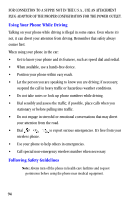Samsung SCH-A530 User Manual (user Manual) (ver.2.0) (English) - Page 101
Language, Clock set, To change the language, Main menu, Setup., To manually set the time and date
 |
View all Samsung SCH-A530 manuals
Add to My Manuals
Save this manual to your list of manuals |
Page 101 highlights
5. Press to save your option. 6. Pressing returns you to the previous screen. Language The language option on your phone can change the language of voice prompts, menus, and key-input. To change the language: 1. In standby mode, press to display the Main menu. 2. Press for Setup. 3. Press for Language. 4. Press 5. Press to highlight the language required. to save. Note: You can press to return to the previous menu at any time. Clock set Your phone is equipped with a standard clock and a dual clock for seeing time in multiple cities or countries. Your phone automatically displays the time and date when in digital mode. This same information is unavailable on the screen when your phone is out of service or when powered up. To manually set the time and date: 1. In standby mode, press to display the Main menu. 2. Press for the Setup. 3. Press for Clock Set. The Main Clock and Dual Clock options display. 89