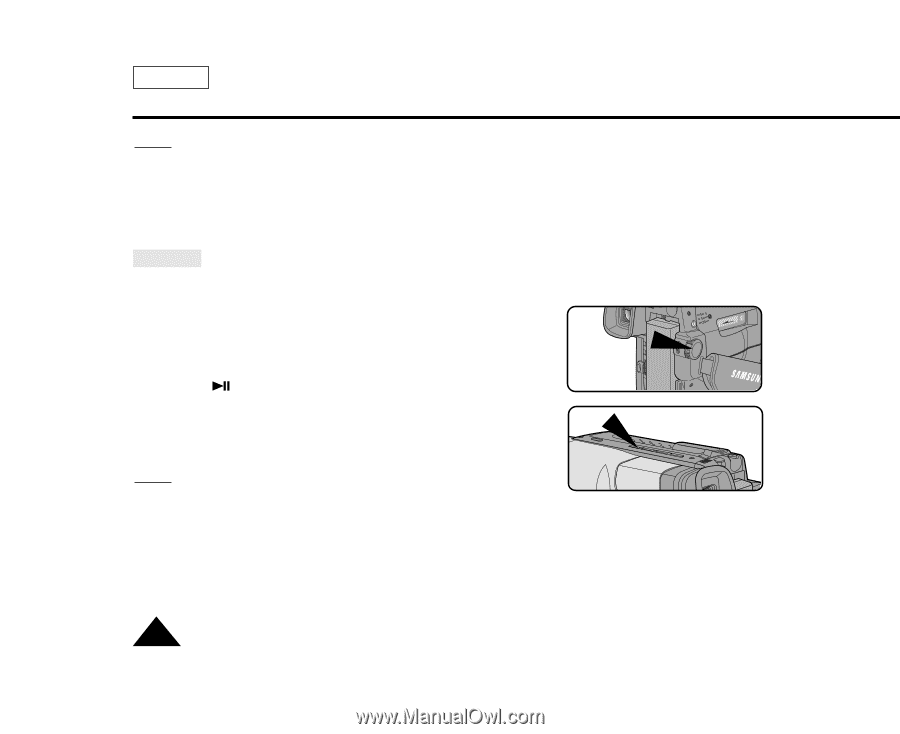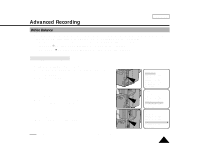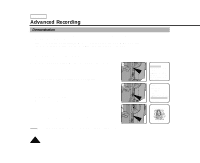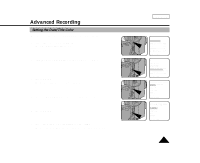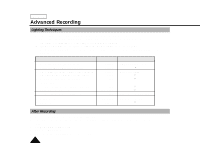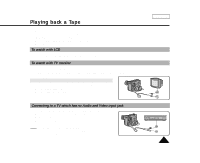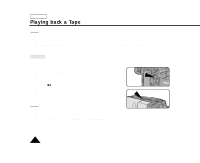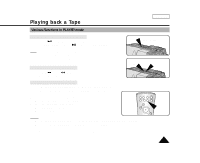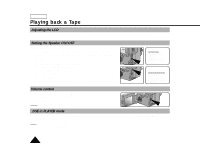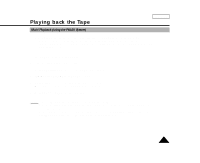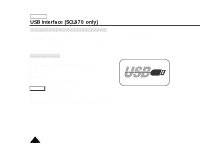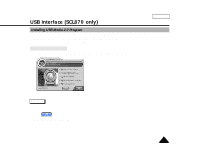Samsung SCL860 User Manual (user Manual) (ver.1.0) (English) - Page 58
PLAY/STILL button. - hi8 camcorder
 |
View all Samsung SCL860 manuals
Add to My Manuals
Save this manual to your list of manuals |
Page 58 highlights
ENGLISH Playing back a Tape Notes: s SCL810/L860/L870 feature a monaural audio system. If your TV or VCR are stereo, connect the audio cable to input "L" of your TV or VCR. s You can use an S-VIDEO cable to obtain better quality pictures if you have an S-VIDEO connector on your TV. s While playing back on a TV screen, close the LCD panel. Otherwise, picture distortion may occur. Playback 1. Use the TV/VIDEO button to select VIDEO on your TV. 2. Connect power source (battery or AC Power Adapter) to the camcorder. Set the power switch to PLAYER mode. 3. Insert a tape you want to see. s Make sure that STOP is displayed. PLAYER 4. Press the (PLAY/STILL) button. s The picture you recorded appears on the TV after 2 to 3 seconds. s Press s (STOP) to stop playing. s If the tape reaches its end during playback, the tape will rewind automatically. PLAY/STILL Notes: s Vibration from the built-in speaker can cause picture distortion. s It is best to turn the built-in speaker off when your camcorder is connected to the TV. s The system (Hi8/8mm) is selected automatically, depending on the tape format. s This camcorder does not support LP recording and playback. 58