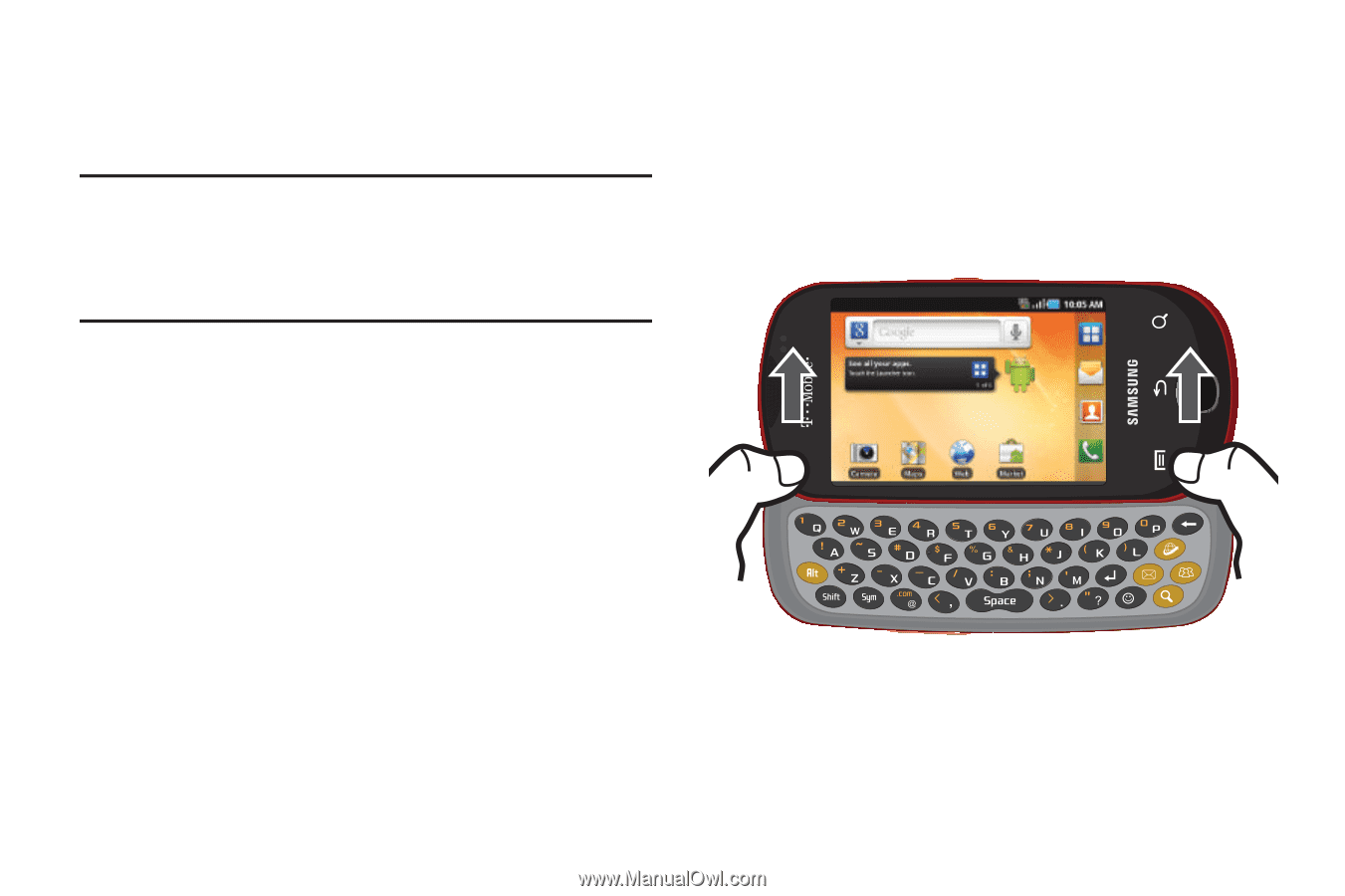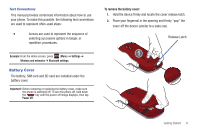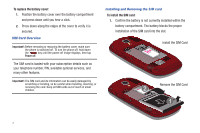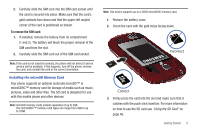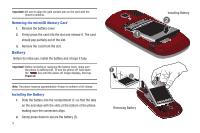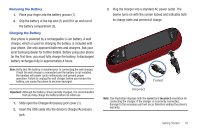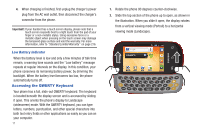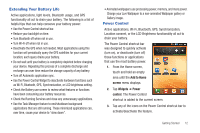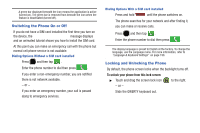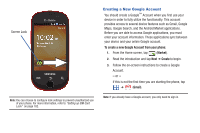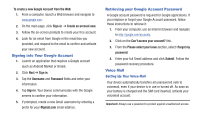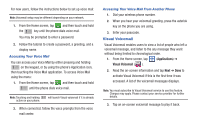Samsung SGH-T589 User Manual (user Manual) (ver.f10) (English) - Page 16
Accessing the QWERTY Keyboard, Low Battery Indicator - glass
 |
View all Samsung SGH-T589 manuals
Add to My Manuals
Save this manual to your list of manuals |
Page 16 highlights
4. When charging is finished, first unplug the charger's power plug from the AC wall outlet, then disconnect the charger's connector from the phone. Important!: If your handset has a touch screen display, please note that a touch screen responds best to a light touch from the pad of your finger or a non-metallic stylus. Using excessive force or a metallic object when pressing on the touch screen may damage the tempered glass surface and void the warranty. For more information, refer to "Standard Limited Warranty" on page 216. Low Battery Indicator When the battery level is low and only a few minutes of talk time remain, a warning tone sounds and the "Low battery" message repeats at regular intervals on the display. In this condition, your phone conserves its remaining battery power, by dimming the backlight. When the battery level becomes too low, the phone automatically turns off. Accessing the QWERTY Keyboard Your phone has a full, slide-out QWERTY keyboard. The keyboard is located beneath the display screen and is accessed by sliding it open. This orients the phone's display to Landscape (widescreen) mode. With the QWERTY keyboard, you can type letters, numbers, punctuation, and other special characters into both text entry fields or other applications as easily as you can on your computer. 11 1. Rotate the phone 90 degrees counter-clockwise. 2. Slide the top section of the phone up to open, as shown in the illustration. When you slide it open, the display rotates from a vertical viewing mode (Portrait) to a horizontal viewing mode (Landscape).