Samsung SIRS300WX Owners Manual - Page 102
Reviewing and controlling Caller ID
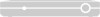 |
View all Samsung SIRS300WX manuals
Add to My Manuals
Save this manual to your list of manuals |
Page 102 highlights
Chapter 6: Settings, preferences, upgrades, and extras Reviewing and controlling Caller ID The Caller ID item in the SETUP menu allows you to view a list of calls that you have received on the telephone line connected to your DIRECTV Receiver. It also allows you to control whether the Caller ID feature is turned on or off. The Caller ID feature only works if you subscribe to the caller ID service provided by your local telephone service. Turning the Caller ID feature on or off To control whether your DIRECTV Receiver captures caller ID information, follow these steps: 1 Press the MENU button on your remote control. The Main menu appears. 2 Use the arrow buttons on your remote control to highlight the SETUP menu item, then press the button on your remote control. The SETUP menu appears. 3 Use the arrow buttons on your remote control to highlight the Caller ID menu item, then press the button on your remote control. The Caller ID menu appears. 4 Use the arrow buttons on your remote control to highlight the Display Caller IDs menu item, then press the button on your remote control. A list appears, allowing you to select whether you would like the Caller ID feature to be On or Off. 5 Use the arrow buttons on your remote control to highlight On or Off from the list, then press the button on your remote control. The list disappears, and the Display Caller IDs menu item on the Caller ID menu reflects your choice. Note: Caller ID messages for incoming calls that occur while you are taping a program will be recorded on your tape. You might want to turn Caller ID off while you are recording a program. 95















