Samsung SIRS300WX Owners Manual - Page 120
Troubleshooting
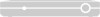 |
View all Samsung SIRS300WX manuals
Add to My Manuals
Save this manual to your list of manuals |
Page 120 highlights
Chapter 8: Troubleshooting Use the tips below to help solve any problems you have with the DIRECTV® Receiver: Q: I have no picture and no sound and the POWER light does not light. A : Make sure your DIRECTV Receiver is plugged into a working power outlet. If the outlet is switched, make sure it it turned on. If your DIRECTV Receiver is plugged into a power strip, check that the power strip is plugged in and turned on. Check the batteries in the remote control. Q: I have sound but no picture. A : Make sure your TV input (A/V mode) is set properly. Make sure the A/V cables are properly connected. Q: I have picture but no sound. A : Make sure the TV is not being muted. Q: I have no picture and no sound. A : Make sure the TV is turned on. Make sure your DIRECTV Receiver is turned on. Make sure your Access Card is inserted properly into your receiver. Check the signal strength from the satellite (see Checking the satellite signal strength in Chapter 2). Make sure the coaxial cable is properly connected to the satellite dish. Check the connections between your DIRECTV Receiver and your TV. Turn your receiver off, unplug it, wait 10 to 20 seconds, then plug it back in, and turn it on. 113















