Samsung SIRS300WX Owners Manual - Page 52
Finding out what's on: the Guides
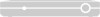 |
View all Samsung SIRS300WX manuals
Add to My Manuals
Save this manual to your list of manuals |
Page 52 highlights
Chapter 3: Watching TV Finding out what's on: the Guides Your DIRECTV Receiver provides access to detailed information about TV schedules. If you want to know what's on, just use the Guide. There are several types of Guides you can access, each suited to a particular set of needs and preferences. Types of Guides When you want to find out what's on, you can use the simple, fast Quick Guide; the detailed, informative Grid Guide; or the graphics-rich Logo Guide. Quick Guide The Quick Guide allows you to quickly scan to see what is on right now while still viewing the channel you are watching. Great for those times when you just want to quickly check out what's showing on that favorite channel. Grid Guide The Grid Guide is the most complete, detailed Guide type. It lets you see the programs for each channel in a scrollable schedule (sorted by channel number, or by channel name). If you don't know what you want to watch, and you want to browse a broad range of channels, the Grid Guide may be for you. Logo Guide The Logo Guide lets you find out what's on by browsing through the channels by highlighting the channels' logos - perfect for those of us who prefer pictures to text. The pages that follow tell you how to access and use each of these Guide types. 45















