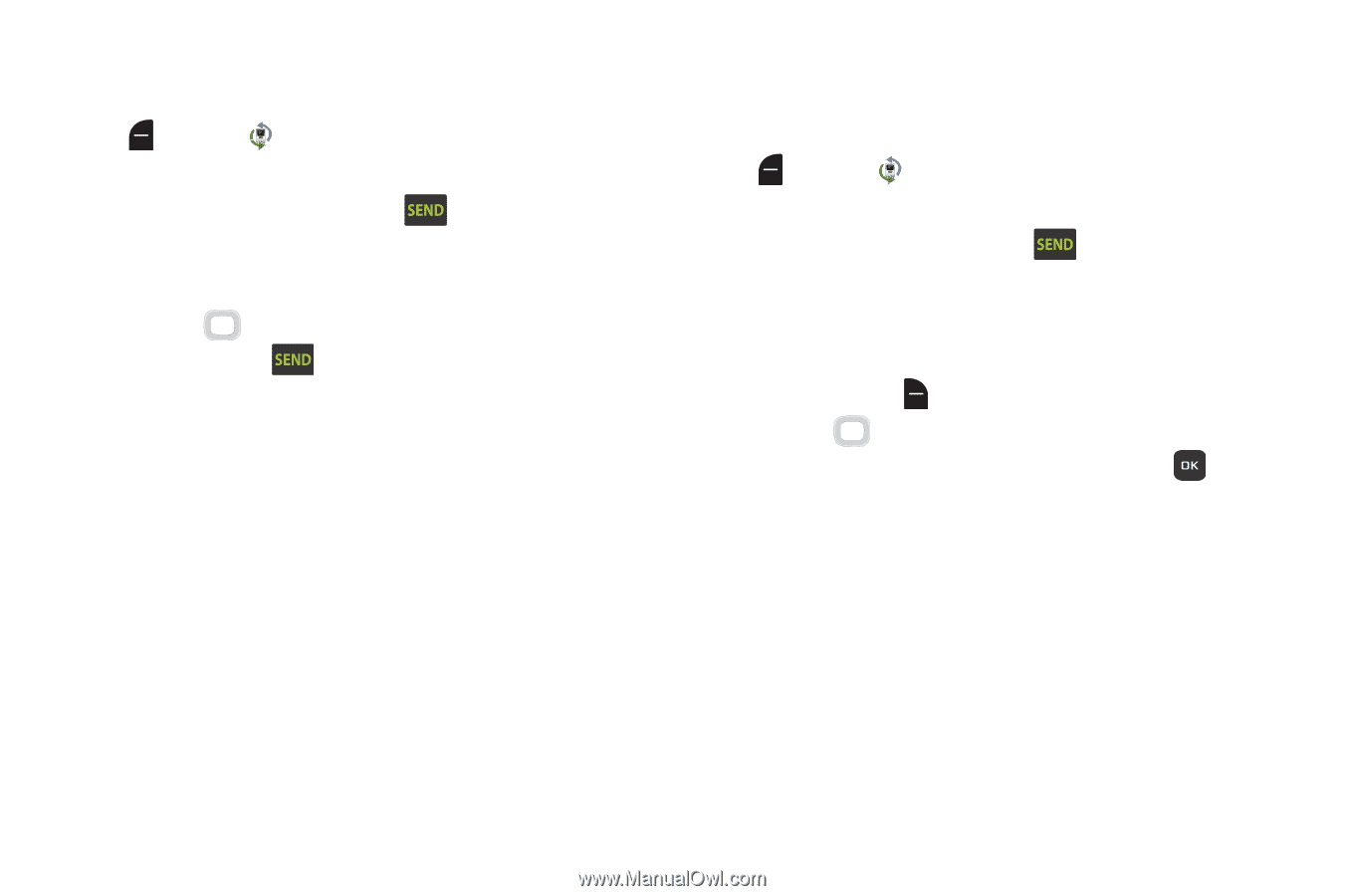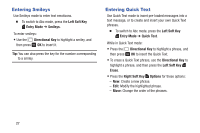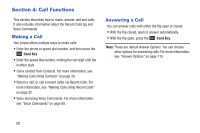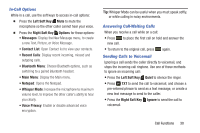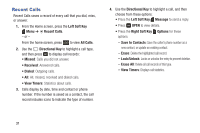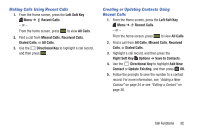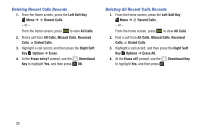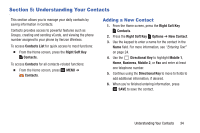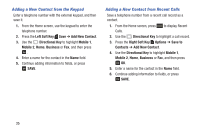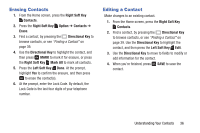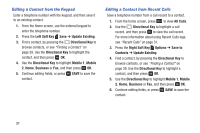Samsung SM-B311V User Guide - Page 38
Making Calls Using Recent Calls, Creating or Updating Contacts Using, Recent Calls, Right Soft Key
 |
View all Samsung SM-B311V manuals
Add to My Manuals
Save this manual to your list of manuals |
Page 38 highlights
Making Calls Using Recent Calls 1. From the Home screen, press the Left Soft Key Menu ➔ Recent Calls. - or - From the home screen, press to view All Calls. 2. Find a call from Missed Calls, Received Calls, Dialed Calls, or All Calls. 3. Use the Directional Key to highlight a call record, and then press . Creating or Updating Contacts Using Recent Calls 1. From the Home screen, press the Left Soft Key Menu ➔ Recent Calls. - or - From the home screen, press to view All Calls. 2. Find a call from All Calls, Missed Calls, Received Calls, or Dialed Calls. 3. Highlight a call record, and then press the Right Soft Key Options ➔ Save to Contacts. 4. Use the Directional Key to highlight Add New Contact or Update Existing, and then press OK. 5. Follow the prompts to save the number to a contact record. For more information, see "Adding a New Contact" on page 34 or see "Editing a Contact" on page 36. Call Functions 32