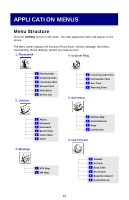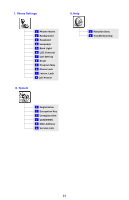Samsung SMT-W5100E User Guide - Page 24
Application Menus
 |
View all Samsung SMT-W5100E manuals
Add to My Manuals
Save this manual to your list of manuals |
Page 24 highlights
APPLICATION MENUS Menu Structure Press the [MENU] button in idle mode. The main application menu will appear on the screen. The Menu screen displays the functions-Phone Book, Utilities, Message, Soft Menu, Volume/Ring, Phone Settings, System and Help as icons. 1. Phonebook 4. Volume/Ring 2. Utilities 1 Find Number 2 Outgoing Calls 3 Incoming Calls 4 Missed Calls 5 New Entry 6 Delete List 1 Incoming calls Tone 2 Connection Tone 3 Key Tone 4 Warning Tone 5. Soft Menu 1 Alarm 2 Schedule 3 Calculator 4 World Time 5 Conversion 6 Timer 3. Message 1 STN Msg 2 VM Msg 1 Station Msg 2 DoNotDisturb 3 Page 4 Conference 6. Call Forward 1 Disable 2 All Calls 3 Busy Calls 4 No Answer 5 Busy/No Answer 6 DoNotDisturb 22
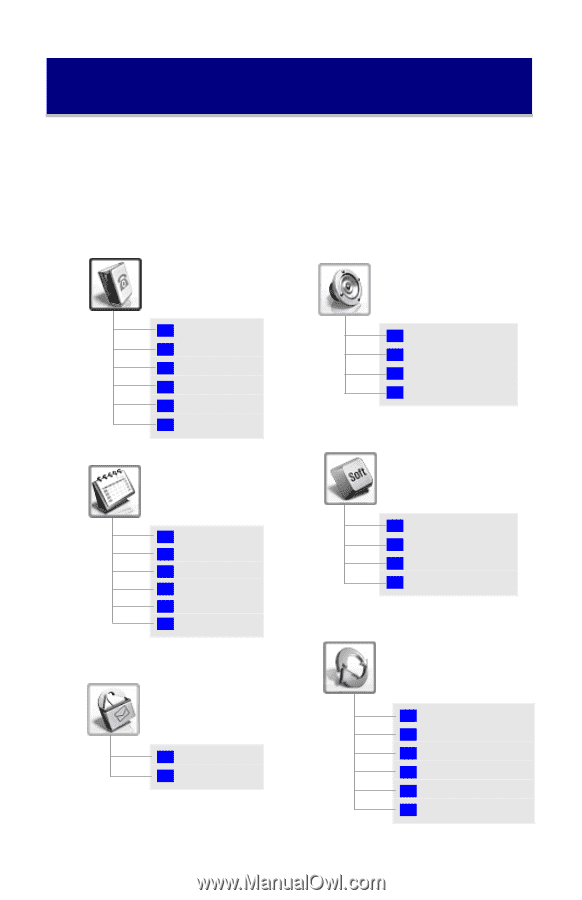
22
APPLICATION MENUS
Menu Structure
Press the
[MENU]
button in idle mode. The main application menu will appear on the
screen.
The Menu screen displays the functions-Phone Book, Utilities, Message, Soft Menu,
Volume/Ring, Phone Settings, System and Help as icons.
1. Phonebook
1
Find Number
2
Outgoing Calls
3
Incoming Calls
4
Missed Calls
5
New Entry
6
Delete List
2. Utilities
1
Alarm
2
Schedule
3
Calculator
4
World Time
5
Conversion
6
Timer
3. Message
1
STN Msg
2
VM Msg
4. Volume/Ring
1
Incoming calls Tone
2
Connection Tone
3
Key Tone
4
Warning Tone
5. Soft Menu
1
Station Msg
2
DoNotDisturb
3
Page
4
Conference
6. Call Forward
1
Disable
2
All Calls
3
Busy Calls
4
No Answer
5
Busy/No Answer
6
DoNotDisturb