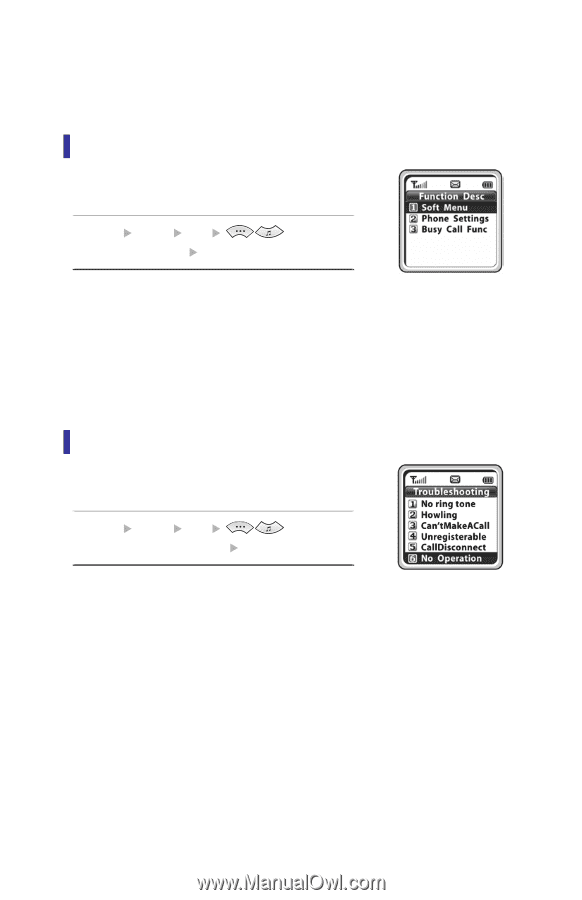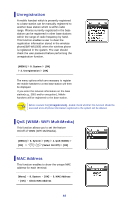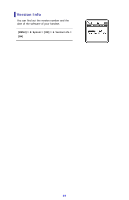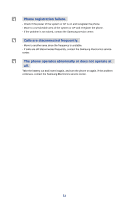Samsung SMT-W5100E User Guide - Page 52
Function Description, Troubleshooting
 |
View all Samsung SMT-W5100E manuals
Add to My Manuals
Save this manual to your list of manuals |
Page 52 highlights
Help Press the [MENU] button in idle mode, and then select the [9. Help] icon. Function Description For the convenience of users, Function Descriptions provides some helps on using functions. [MENU] X 9. Help X [OK] X function description) X [OK] (Select the Soft Menu: Briefly describes SoftMenu including Station Msg, DoNotDisturb, Page and Conference. Phone Settings: Briefly describes Call Forward, Program Msg, and Intern. Lock. Busy Call Function: Briefly describes the functions to be used during a call, such as Call back, Station Msg, Camp On, Transfer, Hold, and Mute. Troubleshooting When any problem occurs in your station, you can fix the problem with this menu. [MENU] X 9. Help X [OK] X Troubleshooting description) X [OK] (Select the This menu describes how to troubleshoot some issues, such as No ring tone, Howling, Can't Make a Call, Unregisterable, Call Disconnect and No Operation. 50