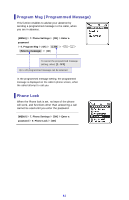Samsung SMT-W5100E User Guide - Page 43
LCD Contrast, Call Setting, Reset - handset
 |
View all Samsung SMT-W5100E manuals
Add to My Manuals
Save this manual to your list of manuals |
Page 43 highlights
LCD Contrast This feature support to set the LCD contrast if you want to change it. [MENU] X 7. Phone Settings X [OK] X Enter a password X 6. LCD Contrast X [OK] X Call Setting This function allows the call to remain on when the handset is placed on the charger. [MENU] X 7. Phone Settings X [OK] X Enter a password X 7. Call Setting X [OK] Reset This function enables you to initialize all the functions and status of a phone. [MENU] X 7. Phone Settings X [OK] X Enter a password X 8. Reset X [OK] X (Select reset option) X [OK] X Enter a password X (Yes/No) X [OK] - To reset the status of a phone, select [1. Reset All]. All the saved records as well as the phone options are deleted. - To reset the options for the phone functions, select [2. Reset Func.]. 41