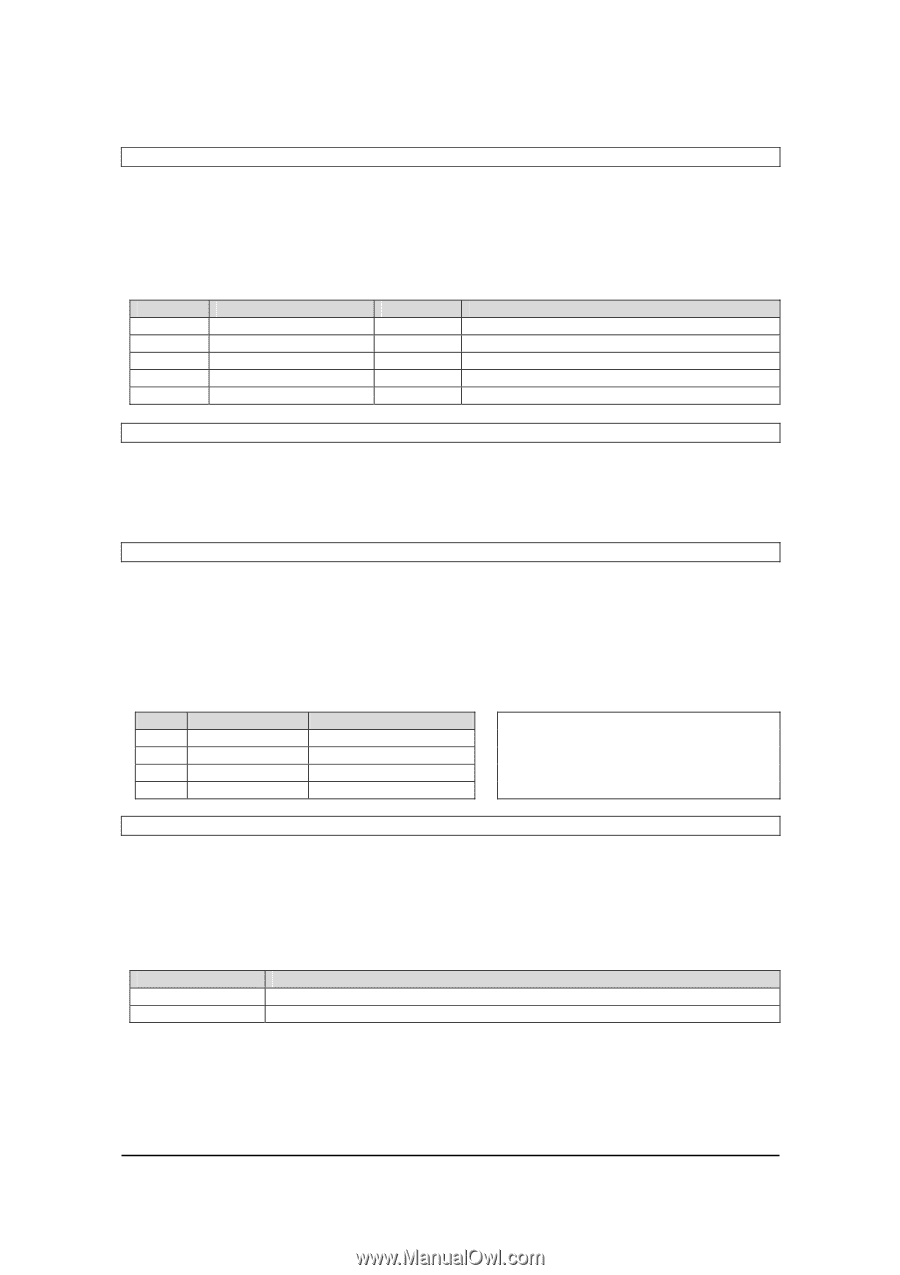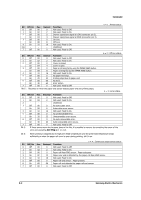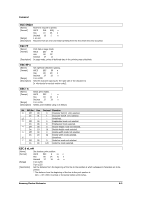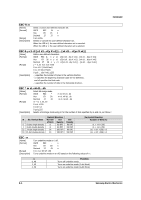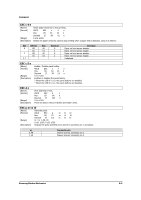Samsung SRP-350PG Service Manual - Page 70
ESC R n, ESC S, ESC T n, ESC V n
 |
View all Samsung SRP-350PG manuals
Add to My Manuals
Save this manual to your list of manuals |
Page 70 highlights
Command ESC R n [Name] [Format] [Range] [Description] [Default] Select an international character set. ASCII ESC R n Hex 1B 52 n Decimal 27 82 n 0 ≤n ≤10 Selects an international character set in from the following table. n = 0 n Character set n Character set 0 U.S.A 5 Sweden 1 France 6 Italy 2 Germany 7 Spain 3 U.K 9 Norway 4 Denmark 1 10 Denmark 2 ESC S [Name] [Format] [Description] Select standard mode ASCII ESC S Hex 1B 53 Decimal 27 83 Switches from page mode to standard mode. ESC T n [Name] [Format] [Range] [Description] [Default] Select print direction in page mode. ASCII ESC T n Hex 1B 54 n Decimal 27 84 n 0 ≤n ≤3 48 ≤n ≤51 Selects the print direction and starting position in page mode. n specifies the print direction and starting position as follows : n 0, 48 1, 49 2, 50 3, 51 Print Direction Left right Bottom to top Right to left Top to bottom Starting Position Upper left (A in the figure) Lower left (B in the figure) Lower right (C in the figure) Upper right (D in the figure) B→→→→ A→→→→ Print area ESC V n [Name] [Format] [Range] [Description] Turn 90°clockwise rotation mode on/off. ASCII ESC V n Hex 1B 56 n Decimal 27 86 n 0 ≤n ≤1, 48 ≤n ≤49 Turn 90°clockwise rotation mode on/off. n is used as follows : n 0, 48 1, 49 Function Turn off 90°clockwise rotation mode. Turn on 90°clockwise rotation mode. ←←←←C D→→→→ Samsung Electro-Mechanics 8-7