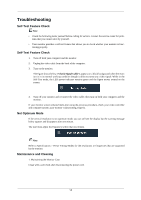Samsung T240HD User Manual (ENGLISH) - Page 54
Blue Screen, Melody, Adjust a Programme.
 |
UPC - 729507804521
View all Samsung T240HD manuals
Add to My Manuals
Save this manual to your list of manuals |
Page 54 highlights
Adjusting the Monitor Adjust a Programme. Blue Screen If no signal is being received or the signal is very weak, a blue screen automatically replaces the noisy picture background. If you wish to continue viewing the poor picture, you must set the "Blue screen" mode to "Off". • Off • On Melody A melody sound can be set to come on when the monitor is powered On or Off. • Off : Turns off the melody function. • Low : Sets the melody volume to low. • Medium : Sets the melody volume to medium. • High : Sets the melody volume to high. 53

Adjust a Programme.
Blue Screen
If no signal is being received or the signal is very weak, a blue screen automatically replaces the noisy
picture background. If you wish to continue viewing the poor picture, you must set the "
Blue
screen
" mode to "
Off
".
•
Off
•
On
Melody
A melody sound can be set to come on when the monitor is powered On or Off.
•
Off
: Turns off the melody function.
•
Low
: Sets the melody volume to low.
•
Medium
: Sets the melody volume to medium.
•
High
: Sets the melody volume to high.
Adjusting the Monitor
53