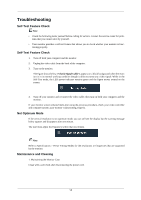Samsung T240HD User Manual (ENGLISH) - Page 57
Input, Source List, PC / DVI, Component, HDMI1
 |
UPC - 729507804521
View all Samsung T240HD manuals
Add to My Manuals
Save this manual to your list of manuals |
Page 57 highlights
Adjusting the Monitor Input Available Modes • PC / DVI • TV • DTV • Ext. • Component • HDMI Note The default setting may be different depending on the selected Input Mode (input signal source selected in External Input List) and the selected resolution. Source List Use to select PC, TV or other external input source connected to the product.Use to select the screen of your choice. The direct button on the remote control is "SOURCE" button. • PC • DVI • TV • Component • HDMI1 • HDMI2 • DTV 56

Input
Available Modes
•
PC / DVI
•
TV
•
DTV
•
Ext.
•
Component
•
HDMI
Note
The default setting may be different depending on the selected Input Mode (input signal source selected
in External Input List) and the selected resolution.
Source List
Use to select PC, TV or other external input source connected to the product.Use to select the screen
of your choice.
The direct button on the remote control is "SOURCE" button.
•
PC
•
DVI
•
TV
•
Component
•
HDMI1
•
HDMI2
•
DTV
Adjusting the Monitor
56