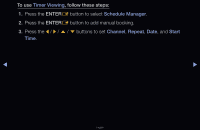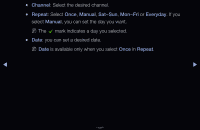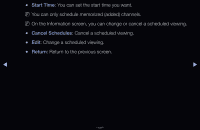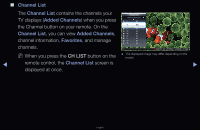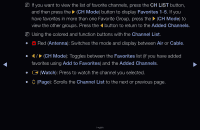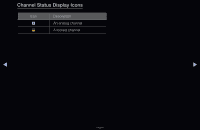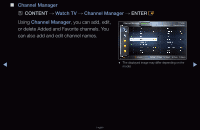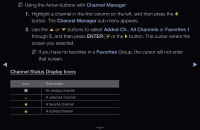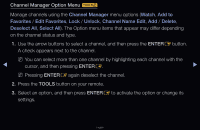Samsung T27A550 User Manual (user Manual) (ver.1.0) (English) - Page 10
CH Mode, Favorites 1, Added Channels, Channel List, Antenna, Cable, Favorites, Add to Favorites,
 |
View all Samsung T27A550 manuals
Add to My Manuals
Save this manual to your list of manuals |
Page 10 highlights
NN If you want to view the list of favorite channels, press the CH LIST button, and then press the r (CH Mode) button to display Favorites 1-5. If you have favorites in more than one Favorite Group, press the r (CH Mode) to view the other groups. Press the l button to return to the Added Channels. NN Using the colored and function buttons with the Channel List. ●● a Red (Antenna): Switches the mode and display between Air or Cable. ●● l / r (CH Mode): Toggles between the Favorites list (if you have added ◀ favorites using Add to Favorites) and the Added Channels. ▶ ●● E (Watch): Press to watch the channel you selected. ●● k (Page): Scrolls the Channel List to the next or previous page. English
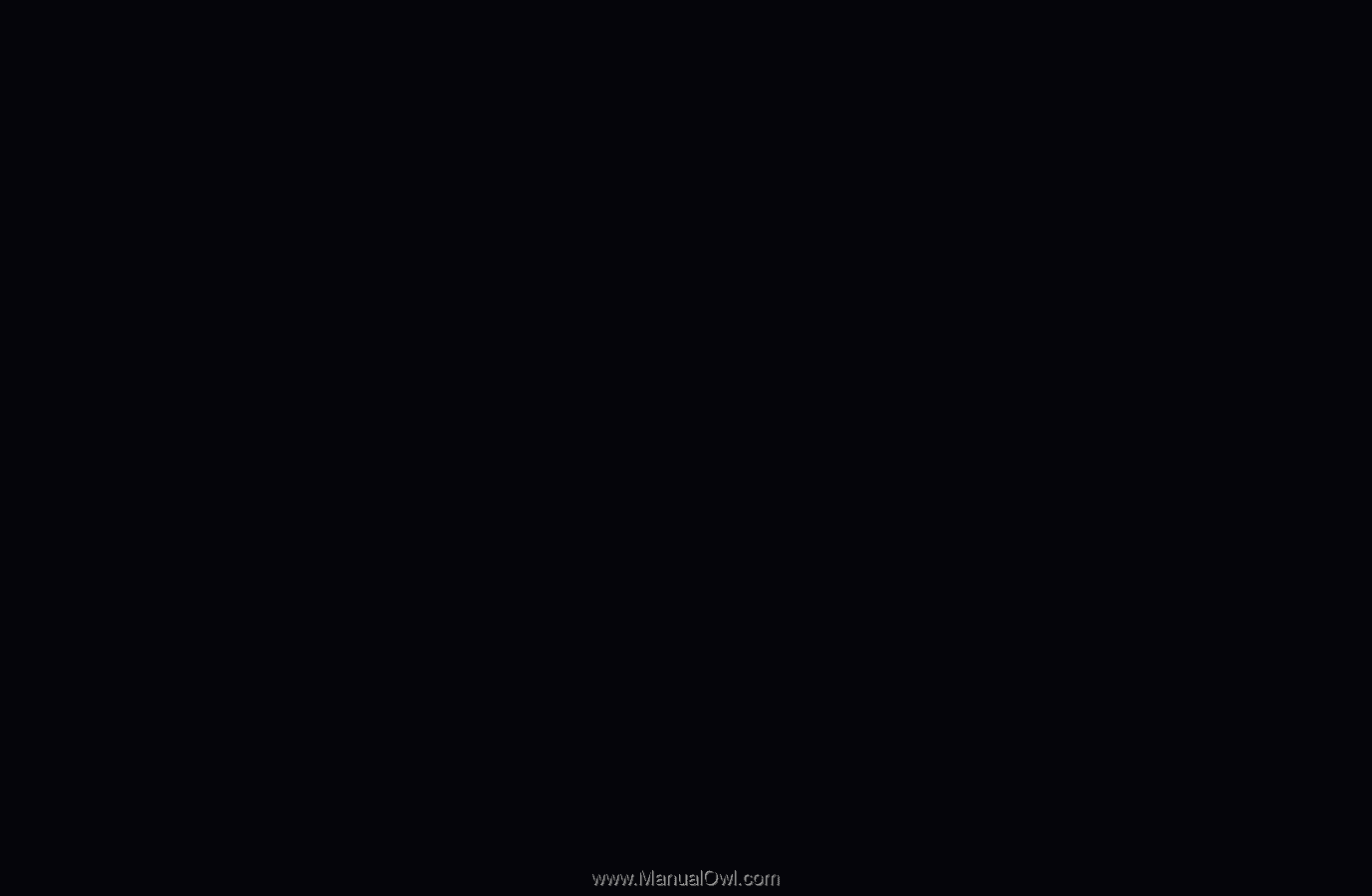
◀
▶
English
N
If you want to view the list of favorite channels, press the
CH LIST
button,
and then press the
r
(
CH Mode
) button to display
Favorites 1
-
5
. If you
have favorites in more than one Favorite Group, press the
r
(
CH Mode
) to
view the other groups. Press the
l
button to return to the
Added Channels
.
N
Using the colored and function buttons with the
Channel List
.
●
a
Red (
Antenna
): Switches the mode and display between
Air
or
Cable
.
●
l
/
r
(
CH Mode
): Toggles between the
Favorites
list (if you have added
favorites using
Add to Favorites
) and the
Added Channels
.
●
E
(
Watch
): Press to watch the channel you selected.
●
k
(
Page
): Scrolls the
Channel List
to the next or previous page.