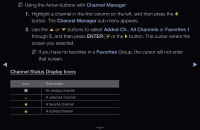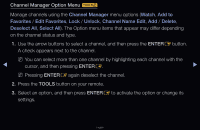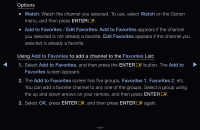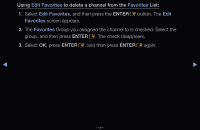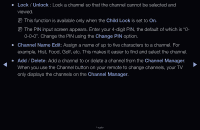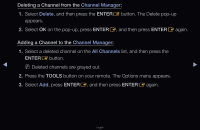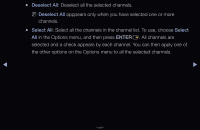Samsung T27A550 User Manual (user Manual) (ver.1.0) (English) - Page 19
Unlock, Child Lock, Change PIN, Channel Name Edit, Delete, Channel Manager
 |
View all Samsung T27A550 manuals
Add to My Manuals
Save this manual to your list of manuals |
Page 19 highlights
●● Lock / Unlock : Lock a channel so that the channel cannot be selected and viewed. NN This function is available only when the Child Lock is set to On. NN The PIN input screen appears. Enter your 4-digit PIN, the default of which is "00-0-0". Change the PIN using the Change PIN option. ●● Channel Name Edit: Assign a name of up to five characters to a channel. For example, Hist, Food, Golf, etc. This makes it easier to find and select the channel. ●● Add / Delete: Add a channel to or delete a channel from the Channel Manager. ◀ When you use the Channel button on your remote to change channels, your TV ▶ only displays the channels on the Channel Manager. English
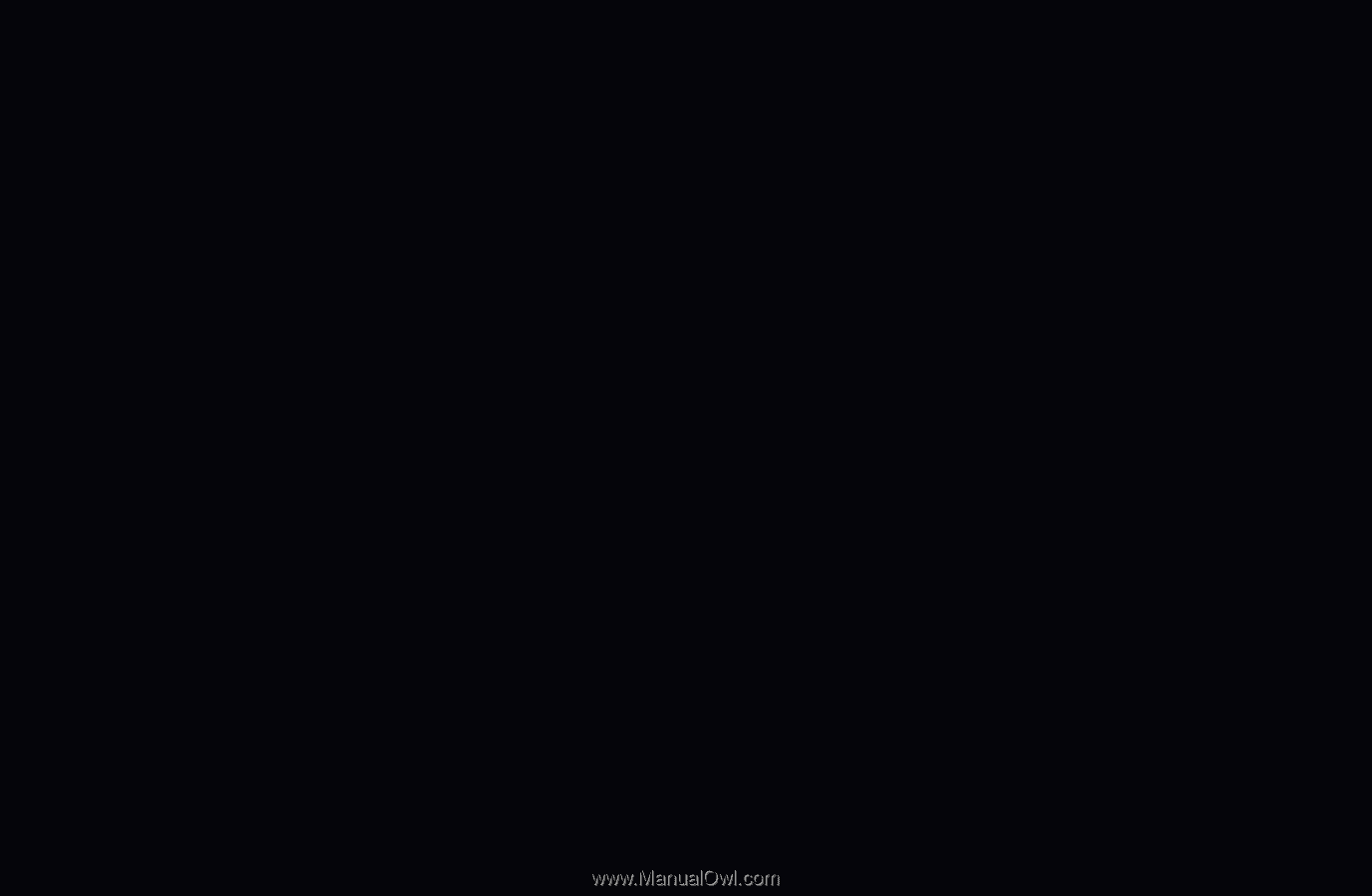
◀
▶
English
●
Lock
/
Unlock
: Lock a channel so that the channel cannot be selected and
viewed.
N
This function is available only when the
Child Lock
is set to
On
.
N
The PIN input screen appears. Enter your 4-digit PIN, the default of which is “0-
0-0-0”. Change the PIN using the
Change PIN
option.
●
Channel Name Edit
: Assign a name of up to five characters to a channel. For
example, Hist, Food, Golf, etc. This makes it easier to find and select the channel.
●
Add
/
Delete
: Add a channel to or delete a channel from the
Channel Manager
.
When you use the Channel button on your remote to change channels, your TV
only displays the channels on the
Channel Manager
.