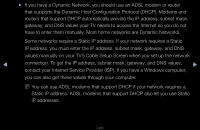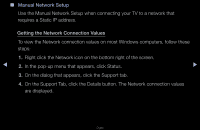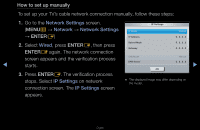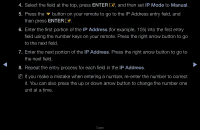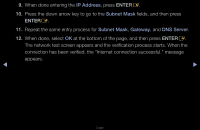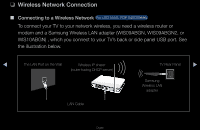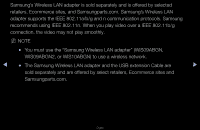Samsung UN40D5550RF User Manual (user Manual) (ver.1.0) (English) - Page 71
Network Settings, Network, Wired, IP Settings
 |
View all Samsung UN40D5550RF manuals
Add to My Manuals
Save this manual to your list of manuals |
Page 71 highlights
How to set up manually To set up your TV's cable network connection manually, follow these steps: 1. Go to the Network Settings screen. (MENUm → Network → Network Settings → ENTERE) IP Mode IP Address IP Settings Manual 0 . 0 . 0 . 0 2. Select Wired, press ENTERE, then press Subnet Mask Gateway ENTERE again. The network connection screen appears and the verification process DNS Mode DNS Server ◀ starts. OK 0 . 0 . 0 . 0 0 . 0 . 0 . 0 Manual 0 . 0 . 0 . 0 ▶ 3. Press ENTERE. The verification process stops. Select IP Settings on network ● The displayed image may differ depending on the model. connection screen. The IP Settings screen appears. English
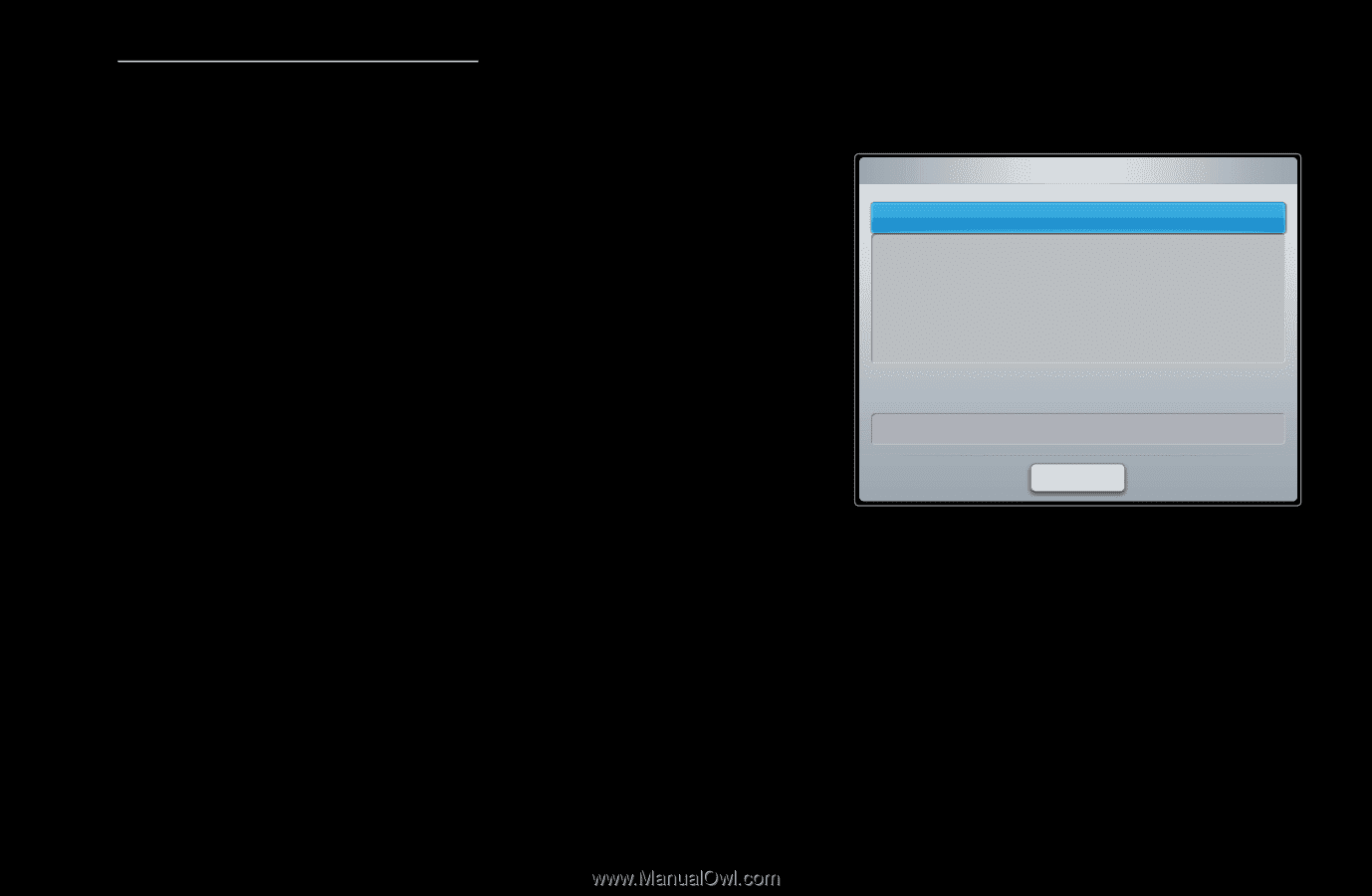
◀
▶
English
How to set up manually
To set up your TV’s cable network connection manually, follow these steps:
1.
Go to the
Network Settings
screen.
(
MENU
m
→
Network
→
Network Settings
→
ENTER
E
)
2.
Select
Wired
, press
ENTER
E
, then press
ENTER
E
again. The network connection
screen appears and the verification process
starts.
3.
Press
ENTER
E
. The verification process
stops. Select
IP Settings
on network
connection screen. The
IP Settings
screen
appears.
●
The displayed image may differ depending on
the model.
IP Settings
IP Mode
Manual
DNS Mode
Manual
DNS Server
0 . 0 . 0 . 0
IP Address
0 . 0 . 0 . 0
Subnet Mask
0 . 0 . 0 . 0
Gateway
0 . 0 . 0 . 0
OK