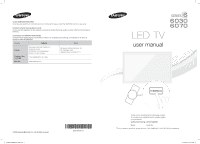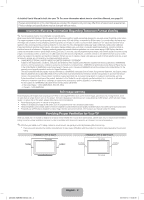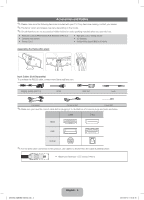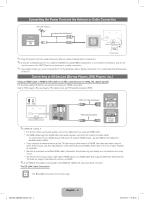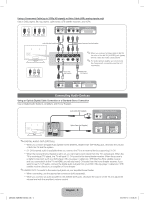Samsung UN40EH6030F User Manual Ver.1.0 (English)
Samsung UN40EH6030F Manual
 |
View all Samsung UN40EH6030F manuals
Add to My Manuals
Save this manual to your list of manuals |
Samsung UN40EH6030F manual content summary:
- Samsung UN40EH6030F | User Manual Ver.1.0 (English) - Page 1
Center Web Site Samsung Electronics Canada Inc., Customer Service 55 Standish Court Mississauga Ontario L5R 4B2 Canada 1-800-SAMSUNG (726-7864) www.samsung.com Samsung Electronics America, Inc. 85 Challenger Road Ridgefield Park, NJ 07660-2112 LED TV user manual © 2012 Samsung Electronics Co - Samsung UN40EH6030F | User Manual Ver.1.0 (English) - Page 2
channel for long periods. • Always try to display any image on full screen, use TV set picture format menu for best possible match. • Reduce brightness and contrast values to minimum required to achieve desired picture quality, exceeded values may speed up the burnout process. • Frequently use all - Samsung UN40EH6030F | User Manual Ver.1.0 (English) - Page 3
may vary depending on the model. ✎✎Check that there are no accessories hidden behind or under packing materials after you open the box. yy Remote Control (AA59-00601A) & Batteries (AAA x 2) yy Owner's Instructions yy Power Cord yy Warranty Card / Safety Guide yy 3D Glasses yy Holder-Wire Stand - Samsung UN40EH6030F | User Manual Ver.1.0 (English) - Page 4
. Note that this TV does not support the Ethernet function via HDMI. ✎✎If an HDMI to DVI cable is connected to the HDMI IN 1(DVI) port, the audio does not work. The EX-LINK Cable Connection EX-LINK The EX-LINK connection is for service only. [UE6030-ZA]BN68-04458A.indb 4 English - 4 2012 - Samsung UN40EH6030F | User Manual Ver.1.0 (English) - Page 5
CH (channel) audio is available when you connect the TV to an external device supporting 5.1 CH. xx When the receiver (home theater) is set to on, you can hear sound output from the TV's optical jack. When the TV is receiving a DTV signal, the TV will send 5.1 CH sound to the home theater receiver - Samsung UN40EH6030F | User Manual Ver.1.0 (English) - Page 6
an HDMI cable or an HDMI to DVI cable ✎✎Your PC may not support an HDMI connection. ✎✎Use your PC speakers for audio. ✎✎If an 981 60.020 108.000 +/+ 79.976 75.025 135.000 +/+ 47.712 59.790 85.500 +/+ 55.935 59.887 106.500 -/+ 60.000 60.000 108.000 +/+ 65.290 59.954 146.250 -/+ - Samsung UN40EH6030F | User Manual Ver.1.0 (English) - Page 7
Samsungparts. com. Samsung's Wireless LAN adapter supports the IEEE 802.11a/b/g and n communication protocols. Samsung recommends using IEEE is set to WEP or TKIP on your AP or wireless router, your TV will not support a connection, in compliance with new Wi-Fi certification specifications. [ - Samsung UN40EH6030F | User Manual Ver.1.0 (English) - Page 8
: The Modem Port on the Wall External Modem (ADSL / VDSL / Cable TV) TV Rear Panel Modem Cable (Not Supplied) The Modem Port on the Wall LAN Cable (Not Supplied) TV Rear Panel LAN Cable (Not Supplied) ✎✎The TV does not support network speeds less than or equal to 10Mbps. ✎✎Use Cat 6 (STP Type - Samsung UN40EH6030F | User Manual Ver.1.0 (English) - Page 9
control with this button set to On will reduce the the previous menu. E-MANUAL: Displays the e-Manual. P.SIZE: Lets screen menu. Turns the 3D image on or off. Displays information on the TV screen. Exit the menu. Use these buttons according to the directions on screen. Use these buttons in a specific - Samsung UN40EH6030F | User Manual Ver.1.0 (English) - Page 10
Samsung Wireless LAN Adaptor or a LAN cable to your TV. See pages 7 and 8 for instructions. 1 Menu Language: Select a menu language. 2 Use Mode: Select the Use Mode. 3 Network Settings: Configure the network settings. 3a Wireless Network After you press the Power Button, the Start Screen - Samsung UN40EH6030F | User Manual Ver.1.0 (English) - Page 11
entry fields. When done, press ENTERE. Select Time, and then press ENTERE. Set the time in the same fashion. When done, press ENTERE. Then, select Next, and then press ENTERE. The Setup Complete screen appears. 9 Setup Complete Review the Setup data, and then press the ENTERE button. If You Want - Samsung UN40EH6030F | User Manual Ver.1.0 (English) - Page 12
contrast and so on. There are also functions that let you control the TV's sound, channel configuration, energy use, and a host of other features. To access the main, on-screen item or confirm the setting. 3 RETURN button: Returns to the previous menu. 4 EXIT button: Exits the on-screen menu. 5 TOOLS - Samsung UN40EH6030F | User Manual Ver.1.0 (English) - Page 13
). It is best to unplug the power cord. Using Contents Home Contents Home provides easy, on-screen access to four functions that let you manage and access channels, set favorite channels, access photos, videos, or music on USB devices, cameras, and PCs, select video sources, and set the TV to turn - Samsung UN40EH6030F | User Manual Ver.1.0 (English) - Page 14
fails to follow the product installation instructions. xx Do not mount the TV at more than a 15 degree tilt. xx Always have two people mount the TV on a wall. Product Family TV size in inches VESA screw hole specs (A * B) in millimeters Standard Screw Quantity LED-TV 32~40 46~60 200 X 200 - Samsung UN40EH6030F | User Manual Ver.1.0 (English) - Page 15
appears, and verifies the network connection. Network set up is complete. ✎✎ If your TV cannot acquire network connection values automatically or if you want to set the connection manually, select IP Settings on the network test screen. Set IP Setting to Enter manually, and then enter the IP Address - Samsung UN40EH6030F | User Manual Ver.1.0 (English) - Page 16
Manual through the menu: OO MENUm → Support → e-Manual → ENTERE ✎✎If you want to return to the e-Manual, press the E-MANUAL button on your remote. ✎✎You can not use the Try Now function if the menu is not activated. Screen Display TV Screen E-MANUAL Picture Picture Mode Backlight Contrast - Samsung UN40EH6030F | User Manual Ver.1.0 (English) - Page 17
. b Green (Home): Moves to the e-Manual home screen. { Yellow (Zoom): Magnifies a screen. } Blue (Index): Displays the Index screen. L (Page): Moves to previous or next page. e (Exit): Exit the e-Manual. Using the Zoom mode When you are viewing an e-Manual instruction page, press the { Yellow (Zoom - Samsung UN40EH6030F | User Manual Ver.1.0 (English) - Page 18
If the TV seems to have a problem, first review this list of possible problems and solution. Also review the Troubleshooting Section in the e-Manual. If none of the troubleshooting tips apply, visit www.samsung.com/support or call Samsung customer Service at 1-800-SAMSUNG(1-800-726-7864 - Samsung UN40EH6030F | User Manual Ver.1.0 (English) - Page 19
to the Cable/Set Top Box doesn't turn the TV on or off, or user manual for the SAMSUNG TV code. adjust the volume. ✎✎This TFT LED panel uses a panel consisting of sub pixels which require sophisticated technology to produce. However, there may be a few bright or dark pixels on the screen. These - Samsung UN40EH6030F | User Manual Ver.1.0 (English) - Page 20
any doubt about the security of your connections, contact a professional installer. To purchase the TV-Holder Kit, contact Samsung Customer Care -- In the United States: 1-800-SAMSUNG (1-800-726-7864) -- In Canada: 1-800-SAMSUNG (1-800-726-7864) [UE6030-ZA]BN68-04458A.indb 20 English - 20 2012-05 - Samsung UN40EH6030F | User Manual Ver.1.0 (English) - Page 21
UN55EH6030 / UN55EH6070 55" Class (54.6" measured diagonally) 10W X 2 24.9 Ibs (11.3 kg) 29.3 Ibs (13.3 kg) 49.2 X 28.7 X 3.7 inches (1251.4 X 730.1 X 94.4 (mm)) 49.2 X 31.0 X 8.9 inches (1251.4 X 789.6 X 227.6 (mm)) 39.6 lbs (18.0 kg) 45.4 lbs (20.6 kg) ✎✎Design and specifications are subject - Samsung UN40EH6030F | User Manual Ver.1.0 (English) - Page 22
Supported Video Formats File Extension Container Video Codec Resolution Frame rate (fps) Bit rate a sticker was attached to the TV screen, some debris can remain after you remove the sticker. Please clean the debris off before watching TV. ✎✎The exterior and screen of the product can get scratched - Samsung UN40EH6030F | User Manual Ver.1.0 (English) - Page 23
1 2 3 5 6 4 Model name 1 2 UN40EH6030 9.6 5.8 UN46EH6030/UN46EH6070 11.2 5.3 UN55EH6030/UN55EH6070 15.6 6.2 (Unit: inches) 3 4 5 6 6.0 prior to performing installation of your TV. Not responsible for typographical or printed errors. © 2012 Samsung Electronics America, Inc [UE6030-
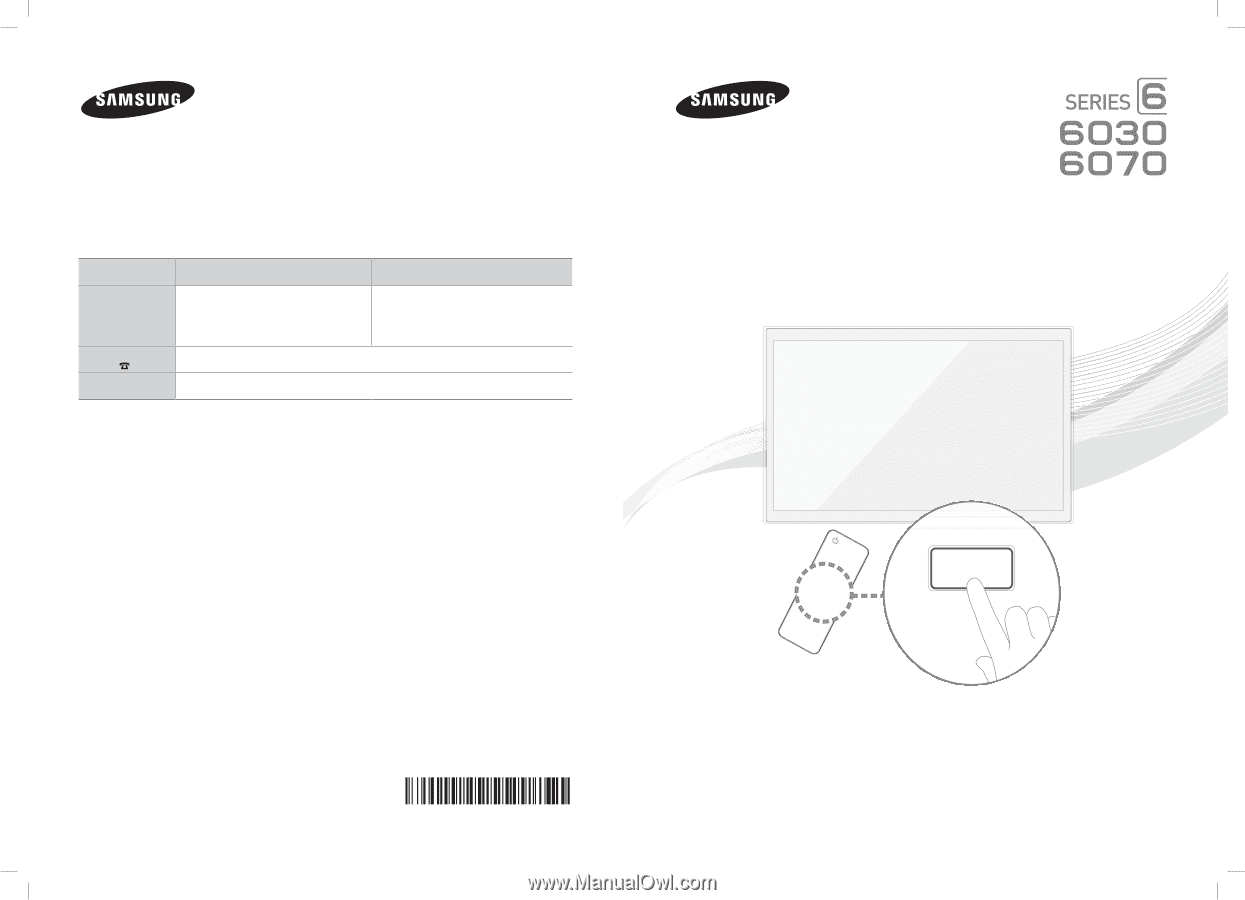
E-MANUAL
© 2012 Samsung Electronics Co., Ltd. All rights reserved.
BN68-04458A-01
Contact SAMSUNG WORLDWIDE
If you have any questions or comments about your Samsung TV, please contact the SAMSUNG customer care center.
Comment contacter Samsung dans le monde
Si vous avez des suggestions ou des questions concernant les produits Samsung, veuillez contacter le Service Consommateurs
Samsung.
Comuníquese con SAMSUNG WORLD WIDE
Si desea formular alguna pregunta o comentario en relación con los productos de Samsung, comuníquese con el centro de
atención al cliente de SAMSUNG.
Country
CANADA
U.S.A
Address
Samsung Electronics Canada Inc.,
Customer Service
55 Standish Court Mississauga
Ontario L5R 4B2 Canada
Samsung Electronics America, Inc.
85 Challenger Road
Ridgefield Park, NJ 07660-2112
Customer Care
Center
1-800-SAMSUNG (726-7864)
Web Site
www.samsung.com
Thank you for purchasing this Samsung product.
To receive more complete service, please register
your product at
www.samsung.com/register
Model _____________Serial No. _____________
✎
If you have any questions, please call us at 1-800-SAMSUNG (1-800-726-7864) for assistance.
LED TV
user manual
[UE6030-ZA]BN68-04458A.indb
1
2012-05-10
�� 5:38:08