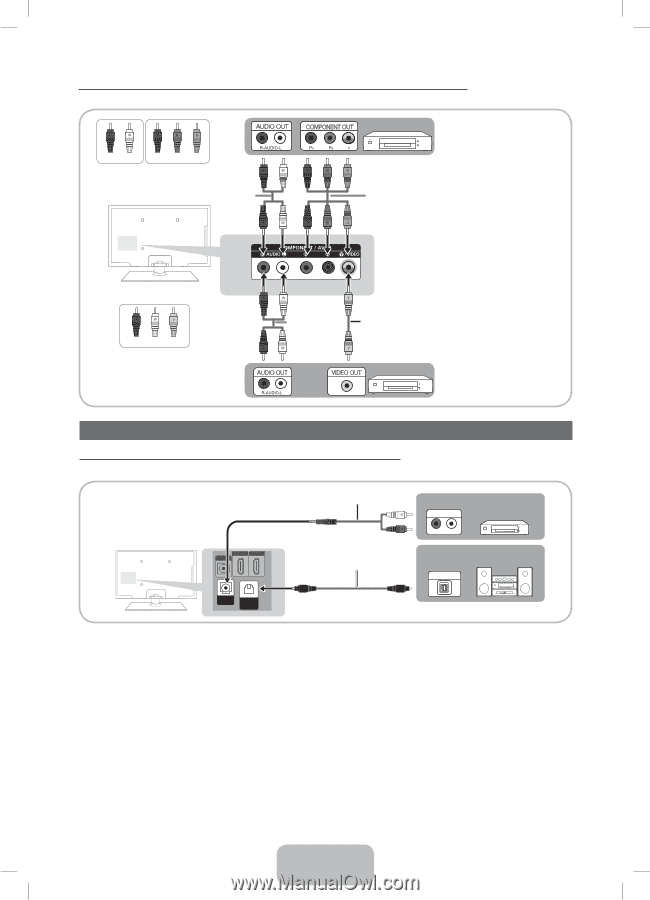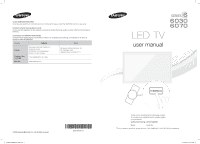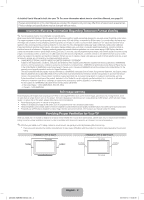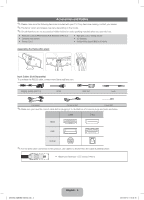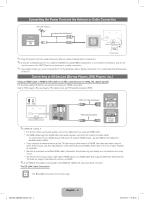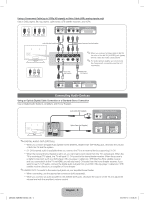Samsung UN40EH6030F User Manual Ver.1.0 (English) - Page 5
English - 5
 |
View all Samsung UN40EH6030F manuals
Add to My Manuals
Save this manual to your list of manuals |
Page 5 highlights
Using a Component Cable (up to 1080p HD signals) or Video Cable (480i, analog signals only) Use on DVD players, Blu-ray players, cable boxes, STB satellite receivers, and VCRs. Device Red White Red Blue Green Audio Cable (Not Supplied) Component Cable (Not Supplied) Red White Yellow Audio Cable (Not Supplied) ✎✎When you connect a Video cable to AV IN, the color of the AV IN [Y/VIDEO] jack (green) will not match the video cable (yellow). ✎✎For better picture quality, we recommend the Component connection over the A/V connection. Video Cable (Not Supplied) Device Connecting Audio Devices Using an Optical (Digital) Cable Connection or a Standard Stereo Connection Use on Digital Audio Systems, Amplifiers, and Home Theaters. EX-LINK 2 1 (DVI) Audio cable (Not Supplied) Optical Cable (Not Supplied) DVD Home Theater AUDIO IN R-AUDIO-L Digital Audio System OPTICAL AUDIO OUT DIGITAL AUDIO OUT (OPTICAL) ✎✎DIGITAL AUDIO OUT (OPTICAL) xx When you connect a Digital Audio System to the DIGITAL AUDIO OUT (OPTICAL) jack, decrease the volume of both the TV and the system. xx 5.1 CH (channel) audio is available when you connect the TV to an external device supporting 5.1 CH. xx When the receiver (home theater) is set to on, you can hear sound output from the TV's optical jack. When the TV is receiving a DTV signal, the TV will send 5.1 CH sound to the home theater receiver. When the source is a digital component such as a DVD player / Blu-ray player / cable box / STB (Set-Top-Box) satellite receiver and you connected it to the TV via HDMI, you will only hear 2 CH audio from the home theater receiver. If you want to hear 5.1 CH audio, connect the digital audio out jack from your DVD / Blu-ray player / cable box / STB satellite receiver directly to an amplifier or home theater. ✎✎AUDIO OUT: Connects to the audio input jacks on your amplifier/home theater. xx When connecting, use the appropriate connector (sold separately). xx When you connect an audio amplifier to the AUDIO OUT jacks, decrease the volume of the TV and adjust the volume level with the amplifier's volume control. [UE6030-ZA]BN68-04458A.indb 5 English - 5 2012-05-10 �� 5:38:20