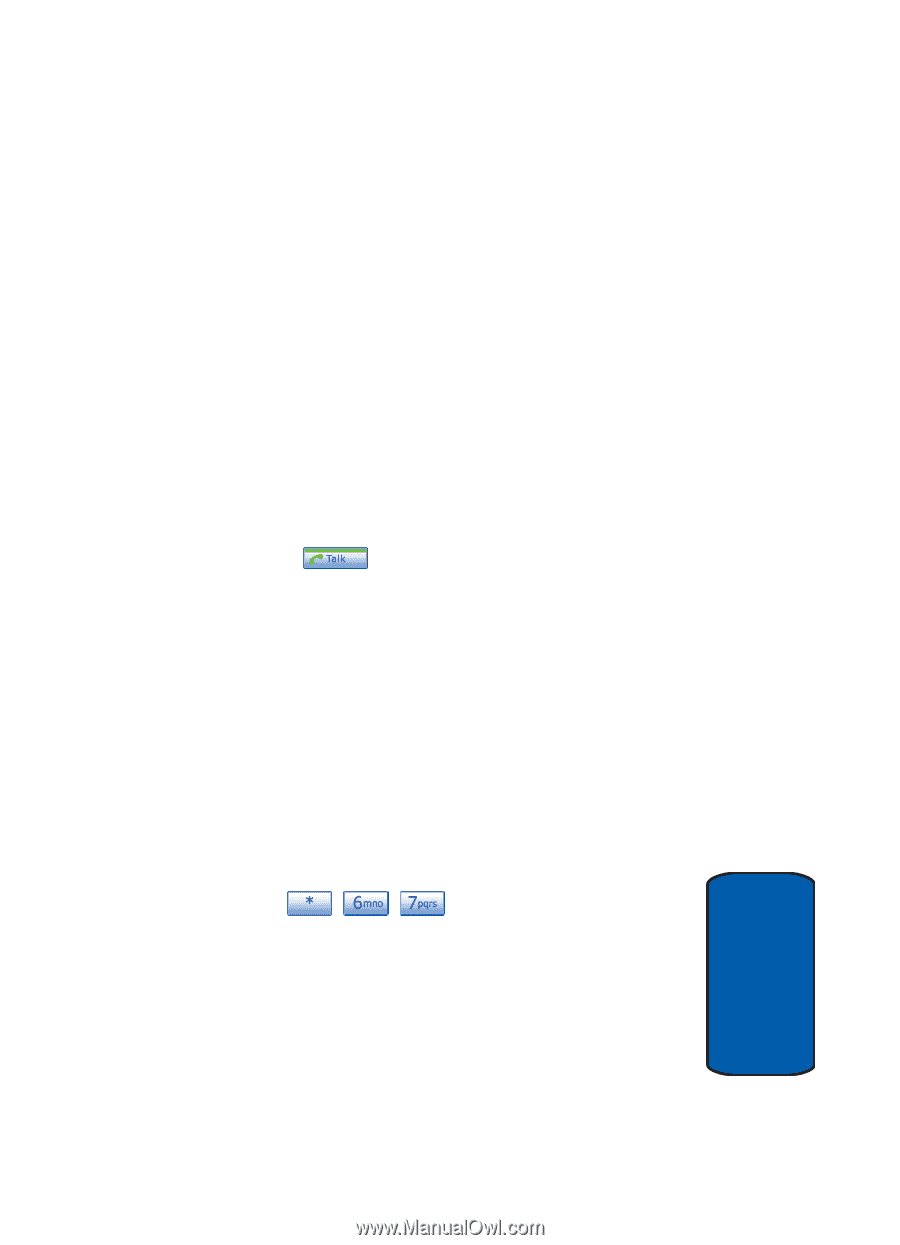Samsung i830 User Manual (ENGLISH) - Page 157
Call Waiting, Answering a waiting call, Caller ID
 |
View all Samsung i830 manuals
Add to My Manuals
Save this manual to your list of manuals |
Page 157 highlights
Call Waiting and are the first one to hang up, all three calls are disconnected. Call Waiting You can answer an incoming call while on an existing call. If you are on an existing call and another call is received, a tone is heard and a call waiting message is displayed on the screen. If the caller is stored in the address book, their name is also displayed. Answering a waiting call 1. Tap the Answer button. The phone connects to the other call while placing the existing caller on hold. 2. Tap the button again to switch back over to the original caller. Caller ID Caller ID alerts you to who's calling by displaying the phone number of the person calling when you receive an incoming call. Similarly, if you call someone who has this feature, your phone number displays on their phone. If the caller's name and number are already stored in your Internal Phone Book, the corresponding name appears with the number. ■ To block caller ID from displaying when you call another user, tap and then dial the phone number. Section 11 Section 11: Network Services 157