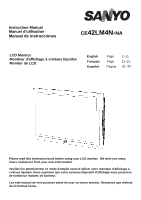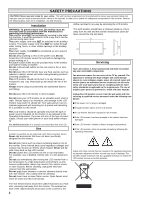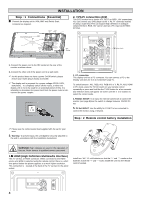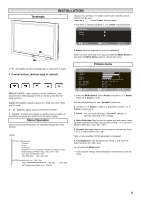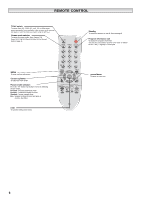Sanyo CE42LM4N-NA Owner's Manual
Sanyo CE42LM4N-NA - CE - 42" LCD Flat Panel Display Manual
 |
UPC - 086483065149
View all Sanyo CE42LM4N-NA manuals
Add to My Manuals
Save this manual to your list of manuals |
Sanyo CE42LM4N-NA manual content summary:
- Sanyo CE42LM4N-NA | Owner's Manual - Page 1
Instruction Manual Manuel d'utilisation Manual de instrucciones CE42LM4N-NA LCD Monitor Moniteur d'affichage à cristaux liquides Monitor de LCD English Français Español Page Page Página 2~11 12~21 22- 33 Please read this Instruction book before using your LCD monitor. We wish you many hours of - Sanyo CE42LM4N-NA | Owner's Manual - Page 2
, use and servicing. Installation airflow resricted in any way by enclosing the LCD monitor WARNING: To prevent injury the LCD monitor must be securely fixed in accordance with the manufacturers mounting installation instructions. This monitor must NOT be permanently mounted to the building - Sanyo CE42LM4N-NA | Owner's Manual - Page 3
CE42LM4N-NA : Sanyo :SANYO FISHER COMPANY : 21605 Plummer Street, Chatsworth, California 91311 :(818) 998-7322 This device complies with Part Power Cord supplied with this LCD monitor meets the requirement for use in court located in Los Angeles County, California. The End-User and Sanyo hereby - Sanyo CE42LM4N-NA | Owner's Manual - Page 4
using a scart lead. This can support high definition in analogue component form. RGB, H/V can be used as a PC input via the BNC terminal. Security fixing point Wall mount fixing positions Switch HDMI Services AV3 IN/Out BNC AV2 IN/ Out BNC AV2 audio IN Audio monitor Out PC RS232C Serial ports - Sanyo CE42LM4N-NA | Owner's Manual - Page 5
the e or d button and pressing the Main Menu Picture Setting 1 2 1. The LCD display will have a Standby light to show there is power. 2. Control buttons ( switch off, completely disconnect the monitor from the power supply) Menu Operation Many of your monitors functions are controlled through the - Sanyo CE42LM4N-NA | Owner's Manual - Page 6
select the screen mode, Auto, Natural, Full Zoom 16:9, Title 16:9,Zoom 14:9,title 14:9 or Normal. Refer to page 11. Standby To switch the monitor on and off. Also see page 8 Program information call To display the program information. You can also select colour systems in AV mode as follows - Sanyo CE42LM4N-NA | Owner's Manual - Page 7
Child lock You can prevent unwanted operation on the LCD monitor via the buttons on the bottom edge of the monitor. 1. Press the MENU button. Select Setting using the monitor into Powersave mode after 1 minute if no signal is detected, the LED light will turn blue to indicate stand by. The monitor - Sanyo CE42LM4N-NA | Owner's Manual - Page 8
232C serial cable, must be used for a connection to a computer and LCD monitor Notes for communication PC COM 1 CD 1 RXD 2 TXD 3 DTR Service desk. This warning is a sign to let you know that the power protection function of this TV set is now operating. ■ Use of Audio Output Jacks The audio monitor - Sanyo CE42LM4N-NA | Owner's Manual - Page 9
. The signal identifies the picture format ratio (16:9, 14:9, 4:3 etc.). If WSS is not being received and you are not happy with your picture this monitor provides you the option to change it with the following options. Press the WIDE button repeatedly to select your desired setting. ✐ When in High - Sanyo CE42LM4N-NA | Owner's Manual - Page 10
the sales dealer CE42LM4N-NA Contrast Ratio Screen(inches/ cm) (viewing measured diagonally) Display Resolution 800:1 42" / 107 contact your dealer. Specification This LCD monitor set allows you to set up meet rigid U.L. safety standards against risk of fire, casualty and electrical hazards. 10 - Sanyo CE42LM4N-NA | Owner's Manual - Page 11
HDMI / COMPONENT SIGNAL SUPPORT TIMING LIST HD MI si gna l supp ort timing D e s cr ip t io n 60Hz Forma ts VGA 480p 480p 720p 1080i Format Timing 640x480p 720x480p 720x480p - Sanyo CE42LM4N-NA | Owner's Manual - Page 12
cordon d'alimentation. Cet écran LCD ne doit en aucun cas instructions de fonctionnement car une utilisation incorrecte des autres commandes peut endommager l'appareil. Dans ce cas, le retour au fonctionnement normal de votre moniteur exigera un long travail de la part beaucoup de travail de la part - Sanyo CE42LM4N-NA | Owner's Manual - Page 13
Téléphone : ce42LM4N-na : Sanyo : SANYO FISHER COMPANY : 21605 Plummer Street, Chatsworth, Californie 91311 : (818) 998-7322 Ce périphérique d'alimentation secteur Le cordon d'alimentation secteur fourni avec cet écran LCD respecte les normes d'utilisation du pays dans lequel vous l'avez achet - Sanyo CE42LM4N-NA | Owner's Manual - Page 14
mentionnent les instructions. PJ-Net 2.Connexion Y/ Pb/Pr Ce moniteur lieu d'utiliser un câble scart. Ce câble peut supporter une haute définition en format Services AV3 IN/Out BNC AV2 IN/ Out BNC AV2 audio IN Audio monitor Out PC RS232C Serial ports IN/ Out Prise CEI Serial port PJ-net Service - Sanyo CE42LM4N-NA | Owner's Manual - Page 15
F INSTALLATION F Commandes / Terminaux Pour sélectionner un sous-menu, utilisez les boutons e ou det appuyez sur le bouton 8 lorsque le sous menu souhaité est surligné. Lorsque vous avez réglé un sous-menu, appuyez sur le bouton Menu principal Image Réglage 1 2 1. L'affichage à cristaux - Sanyo CE42LM4N-NA | Owner's Manual - Page 16
modes d image suivants. Personnel - le mode que vous préférez. Normal - mode normal. Eco - convient aux pièces peu éclairées et donne un effet cinéma. Dynamique - convient aux pièces à l éclairage lumineux. pour Bouton F/OK A utiliser pour les options menu. CURSEURS VERS LE HAUT Ajuster VERS LE - Sanyo CE42LM4N-NA | Owner's Manual - Page 17
une fenêtre de menu apparaît à l'écran, chose qui permet d'ajuster les réglages. Pour ajuster les réglages Image, sélectionnez image en utilisant pour ce faire les boutons e ou dde la télécommande, puis appuyez sur le bouton 8 pour entrer dans le menu suivant réglages image. Appuyez sur les boutons7 - Sanyo CE42LM4N-NA | Owner's Manual - Page 18
de mise sous tension clignote, arrêtez lemoniteurau moyen de l'interrupteur de veille, débranchez le cordon d'alimentation au secteur et contactez notre service après-vente. Ceci est un signe que la protection interne s'est mis á fonctionner. ■ Utilisation des prises audio Les prises de sorties - Sanyo CE42LM4N-NA | Owner's Manual - Page 19
ne comporte pas cet élément, le moniteur conserve le mode d'écran actuel. ✐ Ce réglage peut modifier l'image lorsqu'un format différent est reçu, par exemple ne recevez pas WSS et si vous n'êtes pas satisfait de l'image, ce moniteur vous donne la possibilité de la modifier en utilisant les options ci - Sanyo CE42LM4N-NA | Owner's Manual - Page 20
etc.. Il doit s'agir normalement d'un problème passager; consultez votre distributeur si ce problème persiste. Mode Hôtel Entrée HDMI : HDMI standard Entrée PC Service port RS232C: Entrée / Sortie CE42LM4N-NA ■ Position du programme au démarrage. Procédure de réglages 1. Maintene appuyé le bouton - Sanyo CE42LM4N-NA | Owner's Manual - Page 21
(mais sans s'y limiter) les garanties de satisfaction, d'adéquation à un besoin et de non contrefaçon (sauf si ces garanties ne peuvent être exclues par la loi). 2. SANYO ne saurait être tenu responsable de tout dommage direct, indirect, consécutif ou accessoire (y compris du manque à gagner, de - Sanyo CE42LM4N-NA | Owner's Manual - Page 22
de aire ni situar el monitor de LCD en un lugar cerrado. Ce moniteur d'affichage à cristaux la pared, el techo, el suelo ni otras partes semejantes de la estructura del edificio. 10cm 10cm 5cm eléctrica que se indica en el aparato o en el manual de instrucciones. Si no se está seguro del tipo de - Sanyo CE42LM4N-NA | Owner's Manual - Page 23
Parte responsable Dirección postal Teléfono : ce42LM4N-na : Sanyo :SANYO FISHER COMPANY : 21605 Plummer Street, Chatsworth, California 91311, EE. UU. :(818) 998-7322 Este aparato cumple la Parte ón de c.a. que se suministra con este monitor de LCD cumple los requisitos específicos de uso del - Sanyo CE42LM4N-NA | Owner's Manual - Page 24
Y, Pb, Pr Este monitor de LCD dispone de diversas conexiones Y, Services AV3 IN/Out BNC AV2 IN/ Out BNC AV2 audio IN Audio monitor Out PC RS232C Serial ports IN/ Out Prise CEI Serial port PJ-net Service nas de control del monitor (consulte la encuentra en la parte posterior delmonitor, junto - Sanyo CE42LM4N-NA | Owner's Manual - Page 25
/ Terminales Mientras utiliza el menú podrá ver las operaciones disponibles en la parte inferior de la pantalla. Pulse el botón u para acceder al menú principal. Menu Principal Imagen Opciones 1 2 1.El monitor LCD mostrará una luz roja de Standby para señalar que está encendida. 2. Botones - Sanyo CE42LM4N-NA | Owner's Manual - Page 26
E MANDO A DISTANCIA (TELECONTROL) E I nt err upt or T V /AV P ara pa sar a mo do T V, AV1, AV2, BNC, AV3 , PC o HDMI. Presione varias veces.Presione y mantenga la posición unos segundos. Aparecerá una barra de selección AV. Elija el modo que desee utilizando las teclas Ancho Pulse para - Sanyo CE42LM4N-NA | Owner's Manual - Page 27
ajustar las opciones. Menu Principal Imagen Opciones Puede evitar el funcionamiento no autorizado del monitor de LCD sirviéndose de los botones que se encuentran en el extremo inferior del monitor. 1. Pulse el botón MENU. Seleccione Opciones sirviéndose del botón e o d. Pulse el botón 8 para - Sanyo CE42LM4N-NA | Owner's Manual - Page 28
serial se debe utilizar para un connection to una computadora y monitor del LCD Notas para la comunicación La orden del televisor se define por de audio Las salidas de audio que se encuentran en la parte posterior del monitor proporcionan una salida de audio de nivel fijo para reproducir el sonido - Sanyo CE42LM4N-NA | Owner's Manual - Page 29
se recibe la WSS y no está satisfecho con la imagen que recibe, este monitor le brinda la opción de cambiarla con las opciones siguientes. Pulse el botón pantalla y muestra una proporción correcta. Las franjas negras en las partes superior e inferior se mantienen y se comprime la altura para que - Sanyo CE42LM4N-NA | Owner's Manual - Page 30
● Compruébese que esté enchufado el monitor. ● Inténtese un canal diferente. Service CE42LM4N-NA ■ Posición de programa al inicio. Procedimiento de configuración Proporción de contraste 800:1 Tubos de imagen (pulgadas) (Medido diagonalmente). Resolución de la imagen (WXGA) Ángulos de visión 42 - Sanyo CE42LM4N-NA | Owner's Manual - Page 31
derechos de propiedad del software. El software que se facilita en virtud de la presente puede contener o estar basado en partes de material facilitado a SANYO bajo licencia de terceros. 5. Salvo en los casos expresamente permitidos por la ley, no puede: Cancelación La presente licencia permanecer - Sanyo CE42LM4N-NA | Owner's Manual - Page 32
32 HDMI / COMPONENT SIGNAL SUPPORT TIMING LIST HD MI si gna l supp ort timing D e s cr ip t io n 60Hz Forma ts VGA 480p 480p 720p 1080i Format Timing 640x480p 720x480p 720x480p - Sanyo CE42LM4N-NA | Owner's Manual - Page 33
RS-232C COMMAND TABLES 33 - Sanyo CE42LM4N-NA | Owner's Manual - Page 34
34 - Sanyo CE42LM4N-NA | Owner's Manual - Page 35
35 - Sanyo CE42LM4N-NA | Owner's Manual - Page 36
Part No. 1KA6P1P0345-A 36 N4JE Printed in U.K.
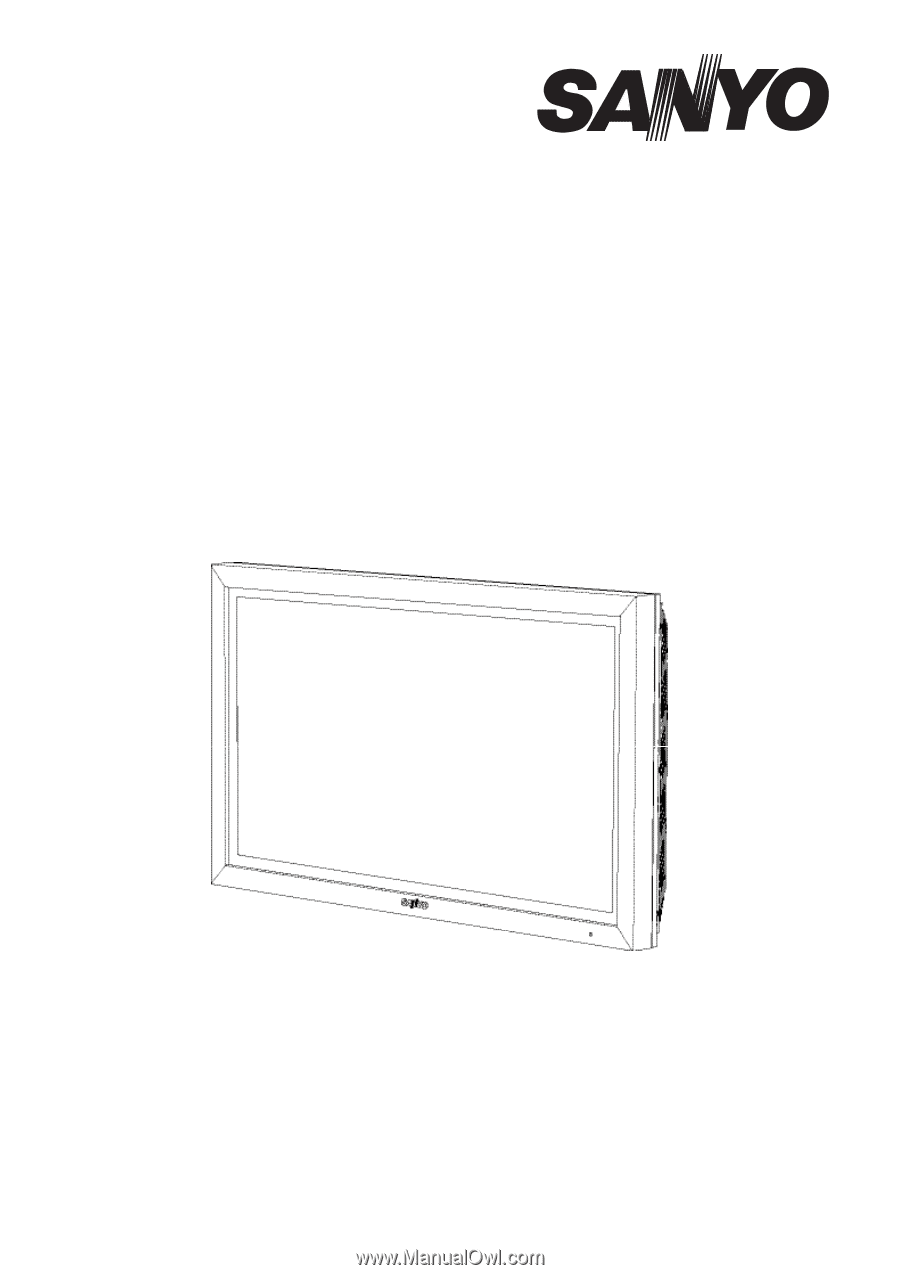
CE
42LM4N-
NA
LCD Monitor
Moniteur d'affichage à cristaux liquides
Monitor de LCD
Instruction Manual
Manuel d'utilisation
Manual de instrucciones
English
Page
2~11
Français
Page
12~21
Please read this Instruction book before using your LCD monitor.
We wish you many
hours of pleasure from your new LCD monitor
Veuillez lire attentivement ce mode d’emploi avant d’utiliser votre moniteur d’affichage à
cristaux liquides. Nous espérons que votre nouveau dispositif d'affichage vous procurera
de nombreux instants de bonheur.
Lea este manual de instrucciones antes de usar su nuevo monitor. Deseamos que disfrute
de él muchas horas.
Español
Página
22- 33