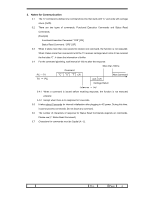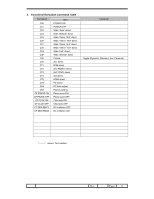Ver.
Page
1
-
Contents
-
1. Overview
..........................................................................................................................
3
2. Serial Interface Specification
.........................................................................................
3
2.1. Transfer Specification
..............................................................................................
3
2.2. Connection
...............................................................................................................
3
3. Notes for Communication
..............................................................................................
4
4. Functional Execution Command Table
.........................................................................
5
5. Status Read Command Table
.........................................................................................
6
6. Functional Execution Command
...................................................................................
7
6.1.
Format
....................................................................................................................
7
6.2.
Command Pipelining
.............................................................................................
7
6.3.
Transfer Example
...................................................................................................
7
6.4.
Operation Requirements
.......................................................................................
8
6.5.
POWER ON Command
..........................................................................................
8
6.6.
POWER OFF Command
........................................................................................
8
6.7.
Wide “Auto” direct Command
..............................................................................
8
6.8.
Wide “Natural” direct Command
..........................................................................
8
6.9.
Wide “Zoom 16:9” direct Command
....................................................................
8
6.10.
Wide “Title in 16:9” direct Command
.................................................................
9
6.11.
Wide “Zoom 14:9” direct Command
...................................................................
9
6.12.
Wide “Title in 14:9” direct Command
.................................................................
9
6.13.
Wide “Full” direct Command
..............................................................................
9
6.14.
Wide “Normal” direct Command
........................................................................
9
6.15.
Pcicture mode Command
.................................................................................
10
6.16.
AV1 direct Command
.........................................................................................
10
6.17.
RGB direct Command
.......................................................................................
10
6.18.
AV2 RGBHV direct Command
...........................................................................
10
6.19.
AV2 YPbPr direct Command
.............................................................................
10
6.20.
AV3 direct Command
.........................................................................................
10
6.21.
HDMI direct Command
......................................................................................
11
6.22.
PC direct Command
..........................................................................................
11
6.23.
PC Auto adjust Command
.................................................................................
11
6.24.
Factory setting Command
................................................................................
11
6.25.
POWER SAVE ON Command
............................................................................
11
6.26.
POWER SAVE OFF Command
..........................................................................
11
6.27.
Child lock ON Command
...................................................................................
11
6.28.
Child lock OFF Command
.................................................................................
12
6.29.
RC Inhibition ON Command
.............................................................................
12
6.30.
RC Inhibition OFF Command
............................................................................
12