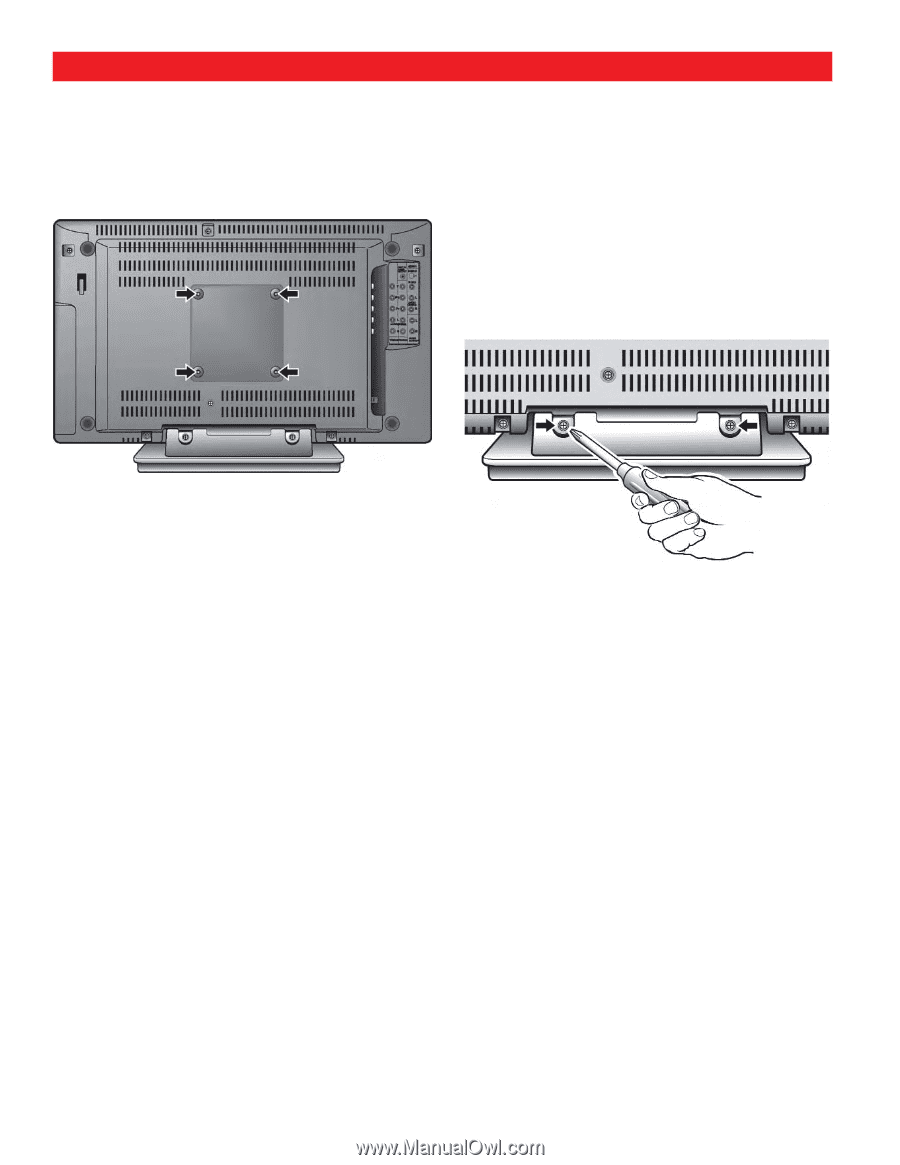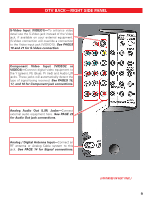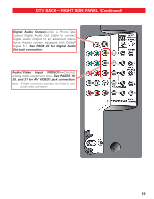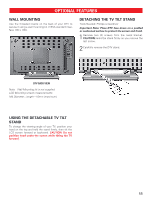Sanyo DP15647 User Manual - Page 11
Optional Features - tv
 |
View all Sanyo DP15647 manuals
Add to My Manuals
Save this manual to your list of manuals |
Page 11 highlights
OPTIONAL FEATURES WALL MOUNTING Use the threaded inserts on the back of your DTV to secure it using a wall mounting kit. (VESA standard interface 100 x 100.) DETACHING THE TV TILT STAND Tools Needed: Phillips screwdriver Important Note: Place DTV face down on a padded or cushioned surface to protect the screen and finish. 1 Remove two (2) screws from the metal bracket. CAUTION: Hold the stand firmly as you remove the last screw. 2 Carefully remove the DTV stand. DTV BACK VIEW Note: Wall Mounting kit is not supplied. LCD Mounting screws measurements: M4 Diameter, Length-10mm (maximum). USING THE DETACHABLE TV TILT STAND To change the viewing angle of your TV, position your hand on the top and hold the stand firmly, then tilt the LCD screen forward or backward. CAUTION: Do not position hand under the screen while tilting the TV forward. 11