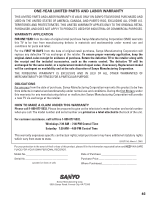Sanyo DP15647 User Manual - Page 42
Menu Language
 |
View all Sanyo DP15647 manuals
Add to My Manuals
Save this manual to your list of manuals |
Page 42 highlights
MENU OPTION-MENU LANGUAGE 1 Press the MENU key to display the Main menu. 2 Use the CURSOR LM keys to highlight Menu Language. Press ENTER. 3 Use the CURSOR LM keys to select English, Español, or Français. 42
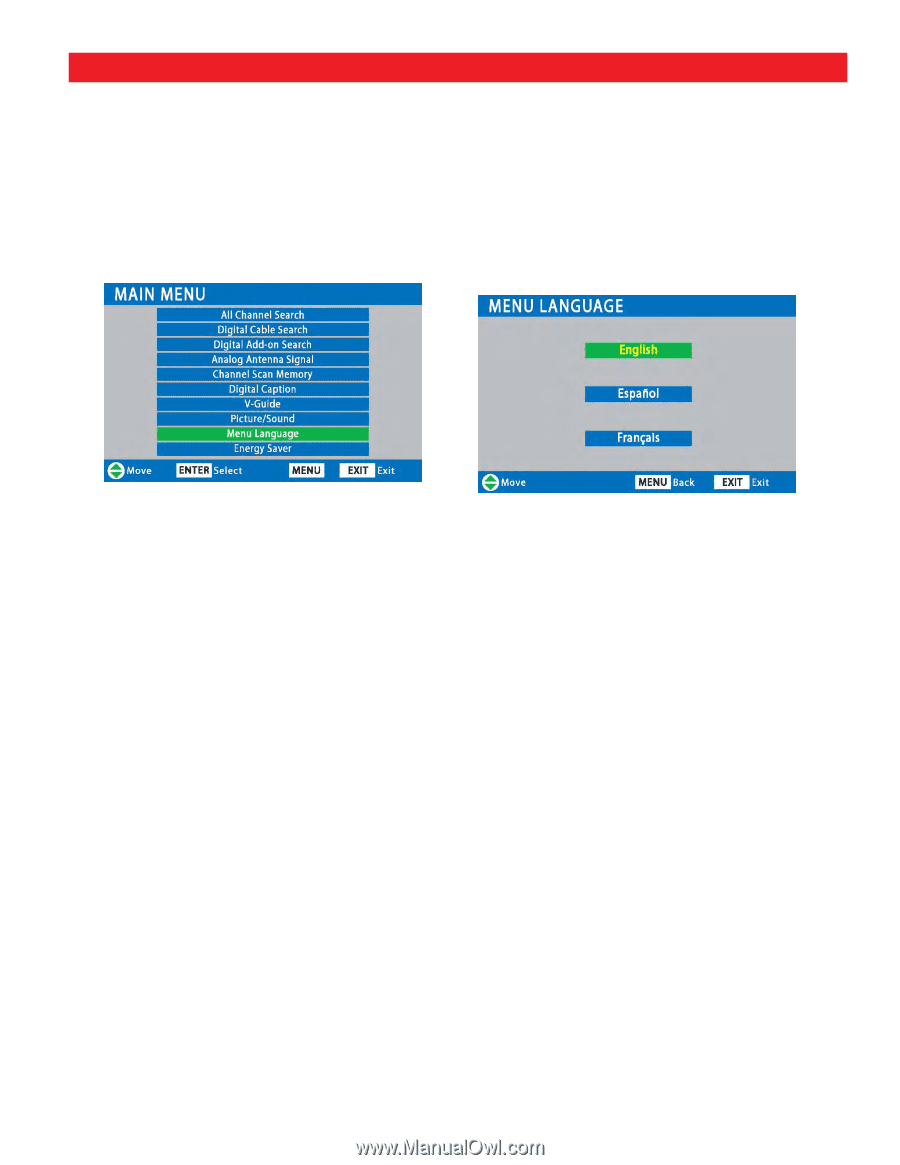
42
MENU OPTION—
MENU LANGUAGE
1
Press the
MENU
key to display the Main menu.
2
Use the
CURSOR
▲▼
keys to highlight
Menu
Language
. Press
ENTER
.
3
Use the
CURSOR
▲▼
keys to select
English
,
Español, or Français.