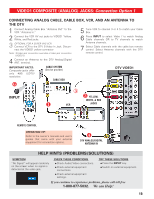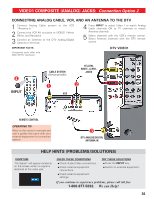Sanyo DP15647 User Manual - Page 23
Dtv Audio Out Analog Jacks
 |
View all Sanyo DP15647 manuals
Add to My Manuals
Save this manual to your list of manuals |
Page 23 highlights
DTV AUDIO OUT (ANALOG) JACKS CONNECTING A STEREO AMPLIFIER TO THE DTV 1 Connect a Stereo Amplifier to the TV Audio Out jacks as shown. Note: Do not connect external speakers directly to the DTV. BACK VIEW OF DTV OPERATING TIP: Refer to the owner's ‚ manual that came with your external equip- ment for connection options. STEREO AMPLIFIER HELP HINTS (PROBLEMS/SOLUTIONS) SYMPTOM No Sound or Poor Sound CHECK THESE CONDITIONS G Check external equipment connections. TRY THESE SOLUTIONS G Switch on external equipment. If you continue to experience problems, please call toll free 1-800-877-5032. We can Help! 23
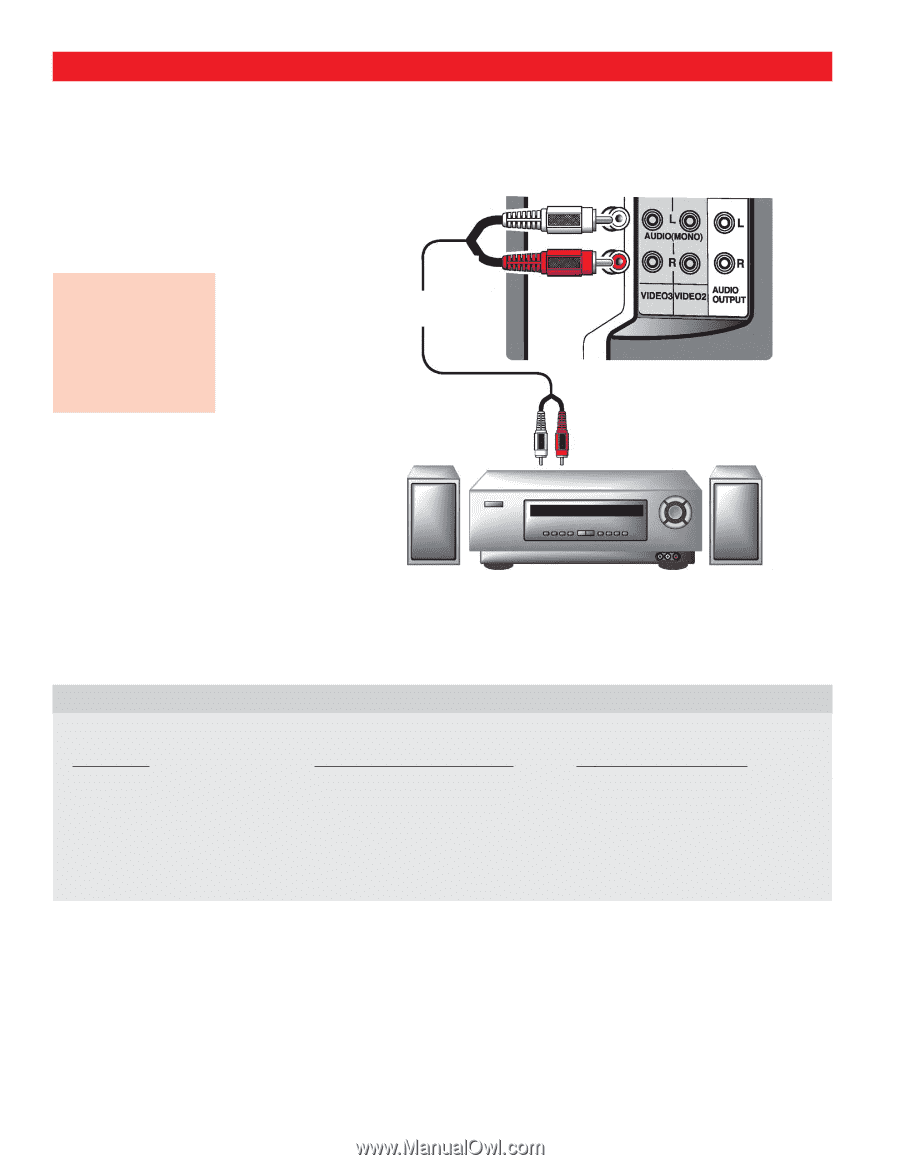
23
CONNECTING A STEREO AMPLIFIER TO THE DTV
STEREO AMPLIFIER
BACK VIEW OF DTV
1
Connect a Stereo Amplifier to the TV Audio
Out jacks as shown.
Note:
Do not
connect external speakers directly
to the DTV.
DTV AUDIO OUT (ANALOG) JACKS
HELP HINTS (PROBLEMS/SOLUTIONS)
SYMPTOM
CHECK THESE CONDITIONS
TR
Y THESE SOLUTIONS
OPERATING TIP:
Refer to the owner’s
manual that came with
your
external
equip-
ment for connection
options.
❶
No Sound or Poor Sound
●
Check external equipment
connections.
●
Switch on external equipment.
If you continue to experience problems, please call toll free
1-800-877-5032.
We can Help!