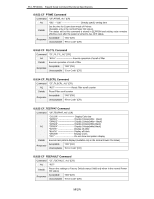Sanyo PLC-HF10000L RS232 Expand - Page 54
CF_CMMENU Command, 9.40 CF_HDMISETUP Command, 9.41 CF_LOGO Command
 |
View all Sanyo PLC-HF10000L manuals
Add to My Manuals
Save this manual to your list of manuals |
Page 54 highlights
PLC-HF10000L Expand Serial Command Functional Specifications 8.9.39 CF_CMMENU Command Command "CF_CMMENU_%1" [CR] %1 "ON Display Advanced color matching menu "OFF Set Advanced color matching menu undisplayed. Details Set Advanced color matching menu displayed or undisplayed. (Available only in the normal Power ON status) Acceptable Response "000" [CR] Unacceptable "Error Code" [CR] 8.9.40 CF_HDMISETUP Command Command "CF_HDMISETUP_%1" [CR] %1 "NORMAL Set to Normal "ENHANCED Set to Enhanced Details Set status of HDMI setup. (Available only in the normal Power ON status) The status set by this command is stored in EEPROM and the setting remains effective after the power is turned to ALL OFF status. Acceptable Response "000" [CR] Unacceptable "Error Code" [CR] 8.9.41 CF_LOGO Command Command "CF_LOGO_%1_%2" [CR] %1 "0000 - 9999 Directly set Logo PIN code "OFF Cancel Logo display "DFLT Select Logo of Factory Default %2 "USER Select User "UP The same operation as pressing Up key or Left key "DN The same operation as pressing Down key or Right key Set Logo mode. (Available only in the normal Power ON status) The status set by this command is stored in EEPROM and setting remains effective even after the power is turned to ALL OFF status. Set Logo PIN code in %1. Details When Logo Lock is enabled: PIN code is matched Command is valid (Acceptable) PIN code is mismatched Command is invalid (Error code "102") PIN code is beyond %1 available range ----- Command is invalid (Error code"?") When Logo Lock is disabled: PIN code is within %1 available range ------- Command is valid (Acceptable) PIN code is out of %1 available range ------- Command is invalid (Error code "?") Note: When Logo Lock is enabled, matching Logo PIN code switches Logo but Logo Lock is not cancelled (Lock status is kept). *When 2="USER" is received, error code "101" is returned, in the case of Capture non-practice. Acceptable Response "000" [CR] Unacceptable "Error Code" [CR] 54/105