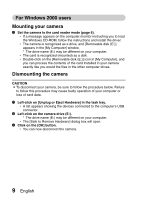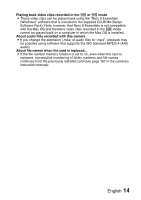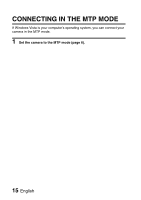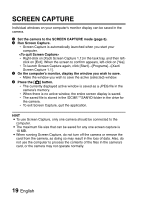Sanyo VPC HD1 Instruction Manual, VPC-HD1010EX Software - Page 16
Playing back video clips recorded in the, About audio files recorded with this camera
 |
UPC - 086483059766
View all Sanyo VPC HD1 manuals
Add to My Manuals
Save this manual to your list of manuals |
Page 16 highlights
Playing back video clips recorded in the ! or Y mode i These video clips can be played back using the "Nero 8 Essentials (Windows)" software that is included in the supplied CD-ROM (Sanyo Software Pack). Note, however, that Nero 8 Essentials is not compatible with the Mac OS and therefore video clips recorded in the ! mode cannot be played back on a computer in which the Mac OS is installed. About audio files recorded with this camera i If you change the extension (.m4a) of audio files to ".mp4", playback may be possible using software that supports the ISO standard MPEG-4 (AAC audio). About file names when the card is replaced... i If the file number memory function is set to on, even when the card is replaced, consecutive numbering of folder numbers and file names continues from the previously installed card (see page 167 in the camera's instruction manual). English 14