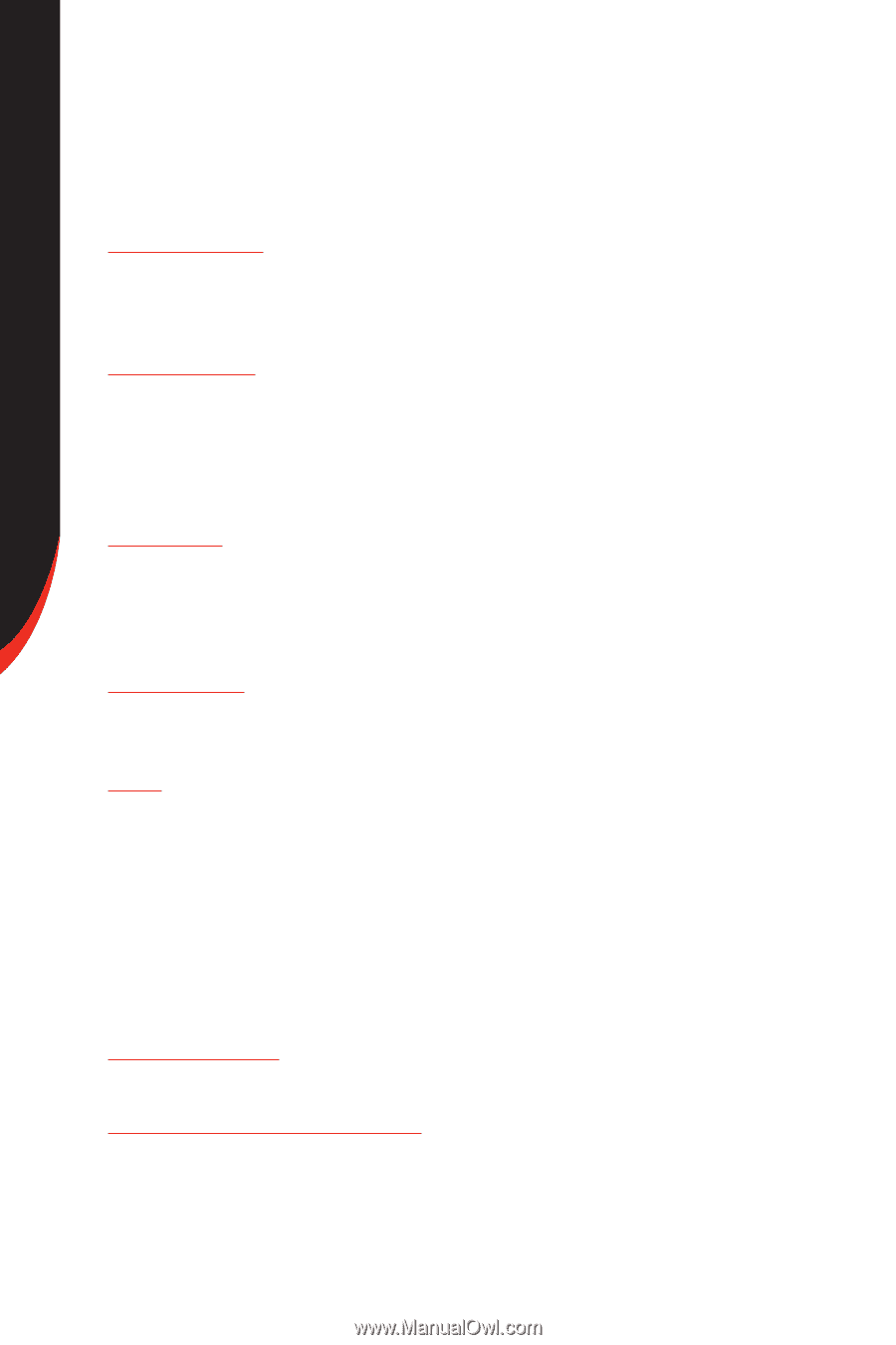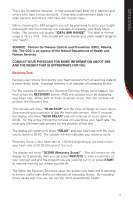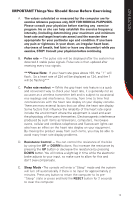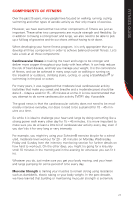Schwinn 126 Upright Bike Owner's Manual - Page 22
Console Operation - CALORIE GOAL, Select Program, Enter Calories, Enter Level, Enter Weight, Start
 |
View all Schwinn 126 Upright Bike manuals
Add to My Manuals
Save this manual to your list of manuals |
Page 22 highlights
OPERATION Console Operation - "CALORIE GOAL" "CALORIE GOAL" enables you to select an amount of Calories you would like to burn and lets you choose a preset program to achieve that goal. Your exercise is complete when the Calories count down to 0. Select Program: Press any button to power up the console and "ENTER PROGRAM" appears in the alphanumeric display. To access Calorie Goal, scroll through the display by using the UP or DOWN buttons until you reach "CALORIE GOAL" then press ENTER. Enter Calories: You will then be prompted in the alphanumeric display to "ENTER CALS". Select the desired Calories to burn by using the UP or DOWN buttons and then press ENTER to confirm your selection. Next, a profile program and name will appear in the display. Use the UP or DOWN buttons to select your desired profile program. Press ENTER to confirm your selection. Enter Level: You will then be prompted in the alphanumeric display to "ENTER LEVEL", (1 - 16). Select the desired resistance level by using the UP or DOWN buttons and then press ENTER to confirm your selection. The default resistance level will be the last level a user entered (previous workout). Enter Weight: You will then be prompted in the alphanumeric display to "ENTRWEIGHT (lbs. or kgs.)". Select the appropriate weight by using the UP or DOWN buttons and then press ENTER to confirm your selection. Start: You will then be prompted in the alphanumeric display to "PRESS START". "CALORIE GOAL" will display confirming your selection. You can now begin exercising! Time will begin counting up and Calories will begin counting down from your preset Calorie Goal value until the display reaches 0. When you have reached your Calorie Goal the computer will display "GREAT JOB", then "YOUR RESULTS". The display will show a summary of your workout: Total Time, Total Distance, Average Speed, Average Watts, Average Pulse, and Total Calories. Changing Levels: You can increase or decrease the resistance level by pressing the UP or DOWN buttons at any time. To STOP or PAUSE the program: Press the START / PAUSE button to pause your workout. The display will show "PRESS RESULT OR PRESS START". Then if you press the RESULTS button the computer will show your workout results and end the program, or if you press START / PAUSE the computer will resume the program where you left off. 22