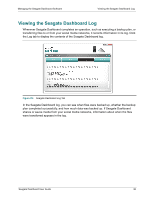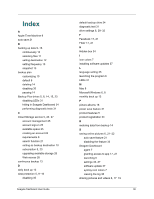Seagate Backup Plus Desktop Seagate Dashboard User Guide - Page 34
Configuring Seagate Dashboard Features, Register, Default Backup, Hidden
 |
View all Seagate Backup Plus Desktop manuals
Add to My Manuals
Save this manual to your list of manuals |
Page 34 highlights
Managing the Seagate Dashboard Software user interface. Configuring Seagate Dashboard Features Figure 27: Seagate Dashboard Drives Tab On the Drives tab, you can click the following for each drive: • Register: Opens the Product Registration page for the drive. • Default Backup: If selected, sets the drive as the default destination for backup plans. • Hidden: If checked, hides the drive in the Seagate Dashboard user interface. For example, if you check the Hidden box for one of the your Seagate drives, the drive's icon no longer appears at the top of the Seagate Dashboard screen, and it is not shown as a destination for backup plans. Configuring Seagate Dashboard Features Click the Features tab to adjust settings for the Seagate Dashboard software. From this tab, you can specify language and country settings, enable or disable individual Seagate Dashboard features, as well as disable Seagate Dashboard access to specific social media Seagate Dashboard User Guide 34