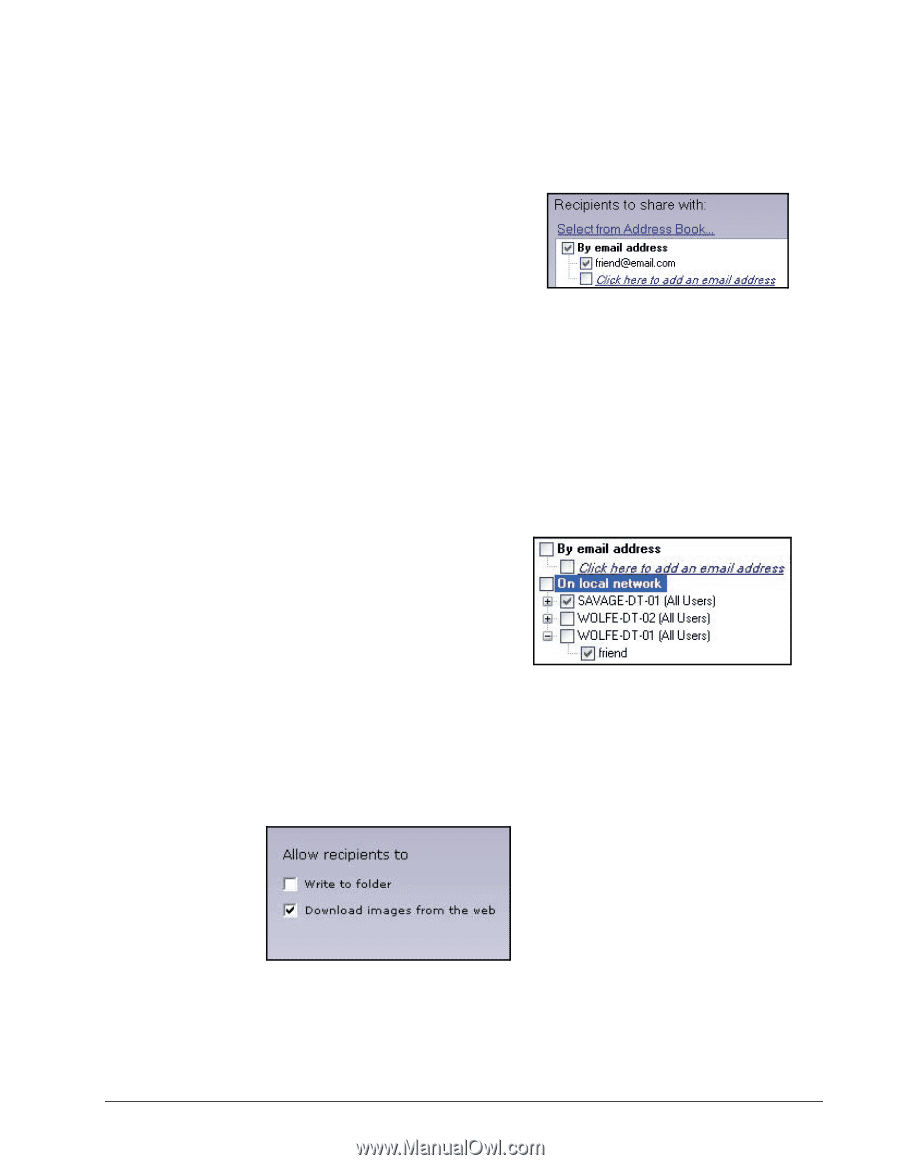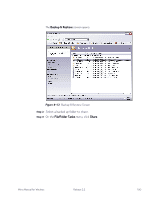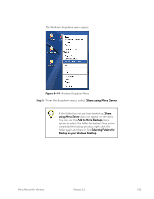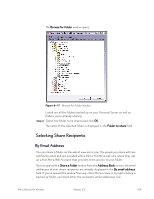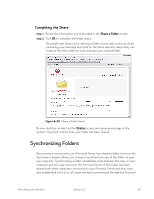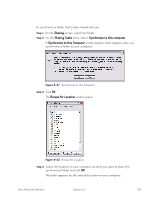Seagate Mirra User Guide (Windows) - Page 113
On the Local Network, Setting Folder Permissions
 |
View all Seagate Mirra manuals
Add to My Manuals
Save this manual to your list of manuals |
Page 113 highlights
To select recipients to share with via the web, • Click Select from Address Book to enter recipients from your address book. - OR - • Select and type an email address; repeat until you've added all the addresses you wish. On the Local Network You can share a folder with other computers connected to your Mirra. The Share a Folder window lists all the computers connected to your Mirra and the users on each computer. To select local recipients, • Identify local recipients from the list displayed beneath On local network. -To share with all users on a computer, select the computer. -To share with specific users on a computer, display the list of users and select those you wish to share with. Setting Folder Permissions Use the Allow recipients to area of the Share a Folder window to set the permissions for the folder you're sharing. Figure 6~18 Permissions for Shared Folders Mirra Manual for Windows Release 2.2 105