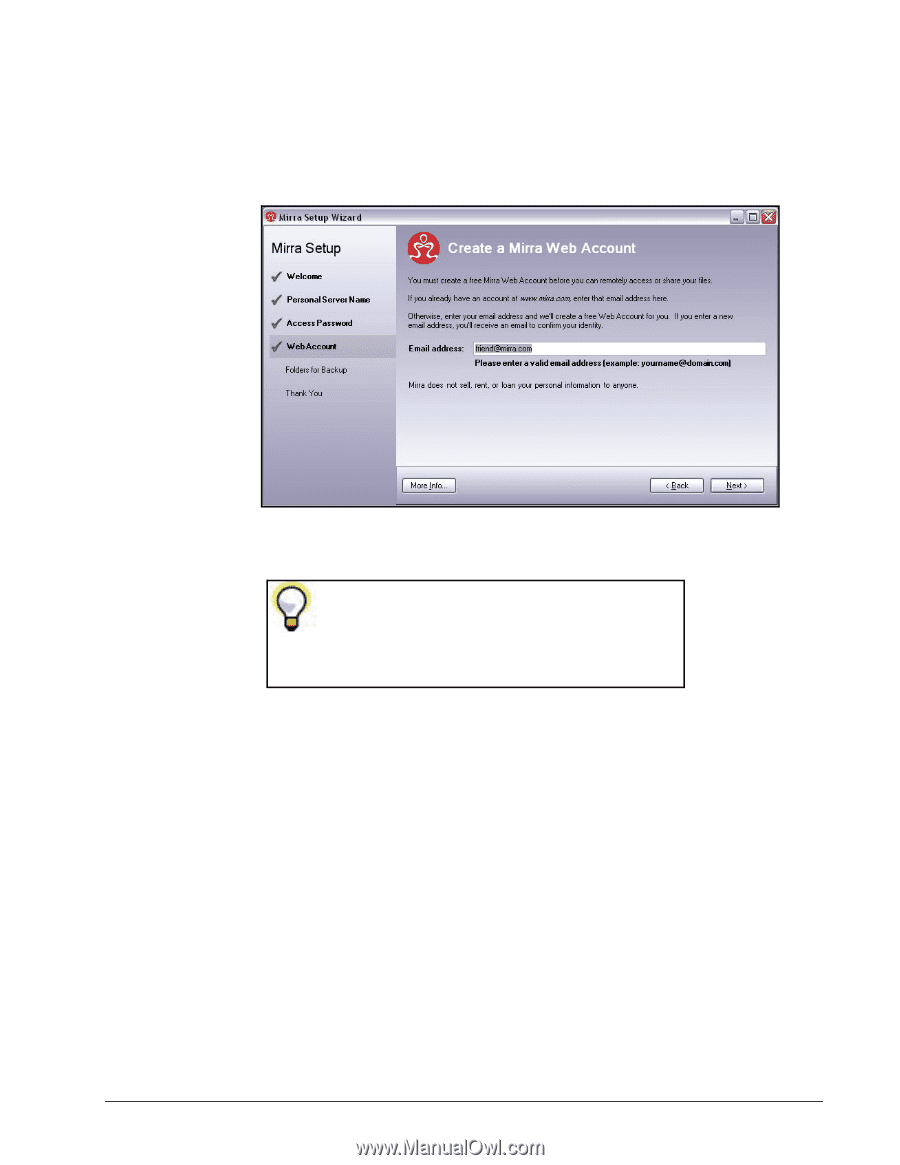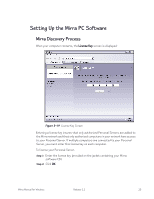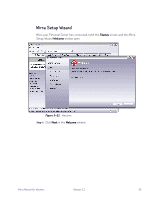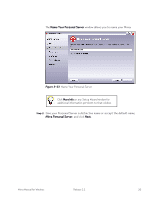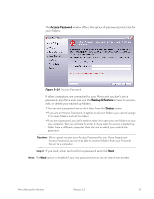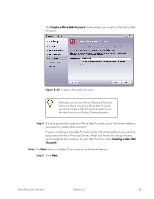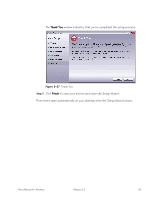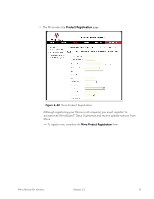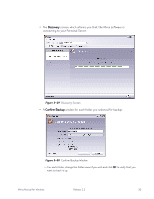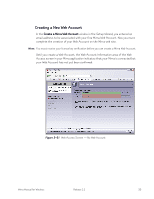Seagate Mirra User Guide (Windows) - Page 36
Creating a New Web, Account, If you're creating a new Web Account, enter the email address you want
 |
View all Seagate Mirra manuals
Add to My Manuals
Save this manual to your list of manuals |
Page 36 highlights
The Create a Mirra Web Account window helps you create a free Mirra Web Account: Figure 3~25 Create a Mirra Web Account Although you can use Mirra's Backup & Restore feature without creating a Mirra Web Account, you must create a Web Account in order to use the Web Access and Folder Sharing features. Step 4: If you've previously created a Mirra Web Account, enter the email address you used to create that account. If you're creating a new Web Account, enter the email address you want to associate with this Personal Server. After you finish the Setup Wizard, you'll complete the creation of your Web Account (see Creating a New Web Account). Note: The Next button is disabled if you enter an invalid email address. Step 5: Click Next. Mirra Manual for Windows Release 2.2 28