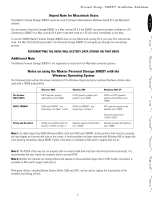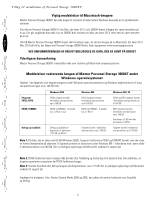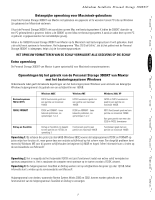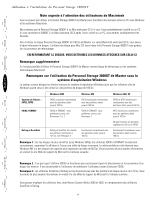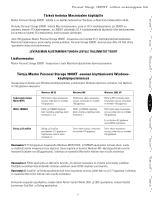Seagate Personal Storage 3100 Installation Guide Addendum - Page 2
Notes on using the Maxtor Personal Storage 3000XT with the, Windows Operating System, Urgent Note - xp
 |
View all Seagate Personal Storage 3100 manuals
Add to My Manuals
Save this manual to your list of manuals |
Page 2 highlights
ENGLISH DANSK NEDERLANDS FRANÇAIS Personal Storage 3000XT Installation Addendum Urgent Note for Macintosh Users The Maxtor Personal Storage 3000XT cannot be used to transport data between Windows-based PC's and Macintosh systems. Do not connect a Personal Storage 3000XT to a Mac running OS X if the 3000XT has previously been installed on a PC. Connecting a 3000XT to a Mac running OS X after it has been used on a PC will result immediately in lost data. To use the 160GB Maxtor Personal Storage 3000XT drive on your Macintosh running OS X, you must first reformat the drive. The Mac OS Disk Utility provided in the Personal Storage 3000XT kit will guide you through the reformatting process. REFORMATTING THE DRIVE WILL DESTROY DATA STORED ON THAT DRIVE Additional Note The Maxtor Personal Storage 3000XT is not supported as a boot drive for Macintosh computer systems. Notes on using the Maxtor Personal Storage 3000XT with the Windows Operating System The following table outlines the known limitations of the Windows Operating System and key Windows utilities when used with a 160GB disk partition: File System: FAT32, NTFS FDISK, FORMAT Defrag and ScanDisk Windows 98SE FAT32 operates properly with partition up to 160GB FDISK and FORMAT - two known bugs, see Notes 1 and 2 Defrag and ScanDisk limited to partition 32GB in FAT32 Operates properly with partition up to 160GB Note 1: On disks larger than 64GB (Windows 98SE), both the FDISK and FORMAT utilities perform their functions properly, but they display an incorrect disk size on the screen. A similar problem has been observed with Windows ME at larger disk sizes (starting somewhere above 80GB). Further information is available on Microsoft's support web site at: http://support.microsoft.com/support/kb/articles/Q263/0/44.ASP http://support.microsoft.com/support/kb/articles/Q263/0/45.ASP Note 2: The FDISK utility may not run properly after an external disk drive has been disconnected and reconnected. It is recommended the user reboot the computer before running FDISK. Note 3: Neither the ScanDisk nor Defrag utilities will operate on drive partitions larger than 127GB. Further information is available on Microsoft's support web site at: http://support.microsoft.com/support/kb/articles/Q184/0/06.ASP Third party utilities, including Norton System Works 2000 and 2002, can be used to replace the functionality of the ScanDisk and Defrag utilities. SUOMI DEUTSCH ITALIANO PORTUGUÊS E S PA Ñ O L 1