Seagate ST3660A Product Manual
Seagate ST3660A - Medalist 545 MB Hard Drive Manual
 |
View all Seagate ST3660A manuals
Add to My Manuals
Save this manual to your list of manuals |
Seagate ST3660A manual content summary:
- Seagate ST3660A | Product Manual - Page 1
Medalist XE Family 275xe, 545xe ATA Interface Drives Product Manual - Seagate ST3660A | Product Manual - Page 2
- Seagate ST3660A | Product Manual - Page 3
Medalist XE Family 275xe, 545xe ATA Interface Drives Product Manual - Seagate ST3660A | Product Manual - Page 4
logo are registered trademarks of Seagate Technology, Inc. SeaCache is a trademark of Seagate Technology, Inc. Other product names are trademarks or registered trademarks of their owners. Seagate reserves the right to change, without notice, product offerings or specifications. No part of this - Seagate ST3660A | Product Manual - Page 5
Medalist XE Family Product Manual, Rev. B iii Contents 1.0 Specification summary 1 1.1 Format configuration 1 1.2 Physical organization 2 1.3 Functional specifications 3 1.4 Drive dimensions 3 1.5 Seek time 3 1.6 Start and stop time 4 1.7 Power specifications 4 1.7.1 Voltage tolerances 4 - Seagate ST3660A | Product Manual - Page 6
Product Manual, Rev. B 2.4.4 Factory-test configuration 15 2.5 Optional drive activity LED 15 2.6 Mounting the drive 16 3.0 ATA interface 19 3.1 ATA interface connector pin assignments 19 3.2 Bus signal levels 19 3.3 Supported ATA commands 21 3.3.1 Identify Drive command (ECH 23 3.3.2 Set - Seagate ST3660A | Product Manual - Page 7
Medalist XE Family Product Manual, Rev. B v Figures Figure 1. Typical startup current profile 7 Figure 2. The drive interface connector 12 Figure 3. Connectors and jumpers 13 Figure 4. Connecting cable-selected drives 15 Figure 5. Standard mounting dimensions 17 Figure 6. Metric mounting - Seagate ST3660A | Product Manual - Page 8
- Seagate ST3660A | Product Manual - Page 9
their model numbers throughout this manual. The Medalist 275xe is referred to as the ST3295A. The Medalist 545xe is referred to as the ST3660A. 1.1 Format configuration Seagate Medalist drives are low-level formatted at the factory. You do not need to low-level format the drive. The drives support - Seagate ST3660A | Product Manual - Page 10
Manual, Rev. B Note. Some DOS and BIOS pairings can limit the accessible hard supports more than 528 Mbytes. • Use installation software or a software device driver that allows access to the drive's full capacity to install the drive. 1.2 Physical organization Heads Discs ST3295A 2 1 ST3660A - Seagate ST3660A | Product Manual - Page 11
Medalist XE Family Product Manual, Rev. B 3 1.3 Functional specifications Interface Internal data transfer rate 120 RLL (1,7) 512 63,225 42,150 3,285 * Represents the external burst data transfer rate. 1.4 Drive dimensions Height (max) Width (max) Depth (max) Weight (max) 1.00 inch (25.4 mm) - Seagate ST3660A | Product Manual - Page 12
by measuring 100 full-stroke seeks in both directions. Model Track-to-track Average Full-stroke Latency typ (msec) typ (msec) typ (msec) (msec) ST3295A 5 ST3660A 5 14 34 7.87 14 34 7.87 1.6 Start and stop time Within 10 seconds, the drive is ready. Typical and maximum start and stop - Seagate ST3660A | Product Manual - Page 13
Manual, Rev. B 5 1.7.2 Conducted noise The drive drive supports the following power-management modes: • Active mode. The drive is seeking, reading or writing. • Idle mode. When the drive the spindle is at rest. A hard reset or a soft reset returns the drive to Active mode. A soft reset preserves - Seagate ST3660A | Product Manual - Page 14
, and the Standby timer, if it is enabled, is initialized. If the Standby timer reaches zero before any drive activity is required, the drive goes into the Standby mode. See the Seagate ATA Interface Reference Manual, publication number 36111-xxx for details. In both the Idle and Standby modes, the - Seagate ST3660A | Product Manual - Page 15
XE Family Product Manual, Rev. B 7 Current mA 1,200 1,000 800 600 400 200 2.0 4.0 6.0 8.0 10.0 12.0 14.0 16.0 18.0 20.0 Time (seconds) Figure 1. Typical startup current profile 1.8 Environment The acceptable environmental conditions for the drive are specified below. The specifications in this - Seagate ST3660A | Product Manual - Page 16
8 Medalist XE Family Product Manual, Rev. B 1.8.3 Relative humidity Operating Nonoperating 8% to 80% noncondensing than twice per second. The specifications in the table below are defined as follows: • During normal operating shock and vibration, the drive sustains no physical damage and - Seagate ST3660A | Product Manual - Page 17
Manual, Rev. B 9 1.10 Reliability The MTBF and contact start-stop specification assumes nominal power at sea level with an ambient temperature of 25°C. Nonrecoverable errors MTBF Contact start-stop (CSS) MTTR Service The ST3295A and ST3660A drives are intended to be contained solely within a personal - Seagate ST3660A | Product Manual - Page 18
Manual, Rev. B Radio and television interference. This equipment generates and uses radio frequency energy and, if not installed and used in strict accordance with the manufacturer's instructions to Identify and Resolve Radio-Television Interference Problems. This booklet is available from the - Seagate ST3660A | Product Manual - Page 19
Manual, Rev. B 11 2.0 Configuration and mounting This section discusses the ATA interface connector and other physical features of the drive master/slave jumper block • The optional drive activity LED you unpack the drive, and before the drive in its to the drive while it the drive or cover them - Seagate ST3660A | Product Manual - Page 20
079-inch) jumpers. A spare jumper is attached to the jumper block. If you need additional jumpers, use Seagate part number 10562-001 or an equivalent. Caution. If you use a jumper that is not the correct size, you may damage the jumper block and the jumper. Use the jumpers supplied with the drive. - Seagate ST3660A | Product Manual - Page 21
-compatible master. Cable select Figure 3. Connectors and jumpers 2.4.1 Single-drive configuration Use the factory-default jumper setting when the Medalist drive is installed as the single drive in the computer. 2.4.2 Two-drive configuration When two drives are installed in the computer, you must - Seagate ST3660A | Product Manual - Page 22
. 2.4.3 Cable-select configuration If your computer and both of your drives support cable select (CSEL), you can use the cable select option to determine the master and slave. To configure your drives to use cable select, you need to install jumpers and to use a special cable-select cable as follows - Seagate ST3660A | Product Manual - Page 23
Medalist XE Family Product Manual, Rev. B 15 Slave CSEL not carried to pin 28 of this connector Master Pin 28 grounded at computer Computer Figure 4. Connecting cable-selected drives 2.4.4 Factory-test configuration Do not install jumpers on pins 5 and 6 and pins 7 and 8 at the same time. This - Seagate ST3660A | Product Manual - Page 24
XE Family Product Manual, Rev. B 2.6 Mounting the drive You can mount the drive in any orientation using either the bottom or the side mounting holes, as described below. Figure 5 shows the SAE dimensions for the drive. Figure 6 on page 18 shows the metric dimensions for the drive. Note. The - Seagate ST3660A | Product Manual - Page 25
Medalist XE Family Product Manual, Rev. B 17 Figure 5 shows the dimensions in inches. The mounting holes are located in different positions for the SAE drive than the mounting holes on the metric drive shown in Figure 6 on page 18. 0.15 ± 0.01 Six #6-32 UNC-2B mounting holes 1.000 max 2.362 ± - Seagate ST3660A | Product Manual - Page 26
18 Medalist XE Family Product Manual, Rev. B Figure 6 shows the dimensions in millimeters. This figure shows that the mounting holes for the metric drive are in different positions than the mounting holes for the SAE drive shown in Figure 5 on page 17. 3.81 ± 0.254 Six M3 × 0.5 mounting holes 25 - Seagate ST3660A | Product Manual - Page 27
and modes whose implementation is unique for these drives. For a general discussion of the Seagate ATA interface, refer to the Seagate ATA Interface Reference Manual, publication number 36111-xxx. Onboard diagnostics, ECC performance test and supported BIOS are also discussed. 3.1 ATA interface - Seagate ST3660A | Product Manual - Page 28
20 Medalist XE Family Product Manual, Rev. B Drive pin # 1 2 3 4 5 6 7 8 9 10 11 12 13 14 Chip Select 0 38 Host Chip Select 1 39 Drive Active or Slave Present 40 Ground *Indicates master-slave signals (details shown below). Drive 1 (slave) 28 34 39 Drive 0 (master) 28 34 39 SPSYNC−:CSEL PDIAG- - Seagate ST3660A | Product Manual - Page 29
text. For a complete description of all ATA interface commands the drives use, refer to the Seagate ATA Interface Reference Manual, part number 36111-xxx. Where indicated, additional information is provided by the Small Form Factor specification, SFF-8011 Rev 1.1, September 18, 1993. The table uses - Seagate ST3660A | Product Manual - Page 30
22 Medalist XE Family Product Manual, Rev. B Command name Active and Set Idle Timer Active Immediate Check Idle Mode Check Power Mode Execute Drive Diagnostics Format Track Identify Drive Idle Idle and Set Idle Timer Idle Immediate Initialize Drive Parameters Read DMA Read Long Read Multiple Read - Seagate ST3660A | Product Manual - Page 31
be set to zero. Parameters listed with an "x" are drive-specific or vary with the state of the drive. The sector buffer parameters for ST3295A and ST3660A drives are listed in the table below. For a complete description of the Identify Drive command, see the Seagate ATA Interface Reference Manual - Seagate ST3660A | Product Manual - Page 32
Manual, Long) Firmware revision (8 ASCII character string). Drive model number (40 ASCII characters, padded to end of string) Maximum sectors per interrupt on read/write multiple Double word I/O (not supported) DMA data transfer and IORDY (supported - Seagate ST3660A | Product Manual - Page 33
XE Family Product Manual, Rev. B 25 Word Description Value 57-58 Number of sectors (current See Section 1. emulation mode) 59 60-61 62 Current multiple sector setting 01xxH LBA total sectors 3,295 532,700D 3,660 1,065,046D Single-word DMA active; modes supported 0000H 63 Multiword - Seagate ST3660A | Product Manual - Page 34
setting CCH). If 66H has not been set, a soft reset returns the settings to the factory defaults. The following table shows alterable features supported by the ST3295A and ST3660A drives Disable read look-ahead feature. Use current settings as default (until hard reset or power off). Disable ECC. - Seagate ST3660A | Product Manual - Page 35
error. 2. If the drive receives a Set Features command with a Mechanism and mode value of 00000 001 and the drive supports disabling of IORDY, then the drive sets its default PIO transfer mode and disables IORDY. Reserved values are intended for use in a future specification of an alternative flow - Seagate ST3660A | Product Manual - Page 36
XE Family Product Manual, Rev. B 3.3.3 Set Multiple Mode command (C6H) Command code C6H enables the drive to perform Read block-size values may also be supported, depending on the size of the drive's buffer. After receiving the Set Multiple Mode command, the drive sets BSY=1 and checks the Sector - Seagate ST3660A | Product Manual - Page 37
Medalist XE Family Product Manual, Rev. B 29 If the number of requested sectors is not evenly commands are posted at the beginning of the block or partial block transfer, but DRQ is still set and the data transfer takes place as it normally would, including transfer of corrupted data, if any - Seagate ST3660A | Product Manual - Page 38
Family Product Manual, Rev. in the event of an error. Interrupts are generated when DRQ is set to 1 at the beginning of each block or partial block. The This allows the drive to correct the data without sacrificing performance. Some older drive diagnostic utilities test the drive's ability to apply - Seagate ST3660A | Product Manual - Page 39
Manual, Rev. B 31 3.6 Supported BIOS The drive uses 16 bytes of ECC with Read Long and Write Long commands. If the computer BIOS expects less than 16 bytes, some drive ST3660A drives. Earlier BIOS revisions than those listed may not fully support the ATA interface as implemented on these drives. - Seagate ST3660A | Product Manual - Page 40
Seagate Technology, Inc. 920 Disc Drive, Scotts Valley, California 95066, USA Publication Number: 36283-001, Rev. B, Printed in USA
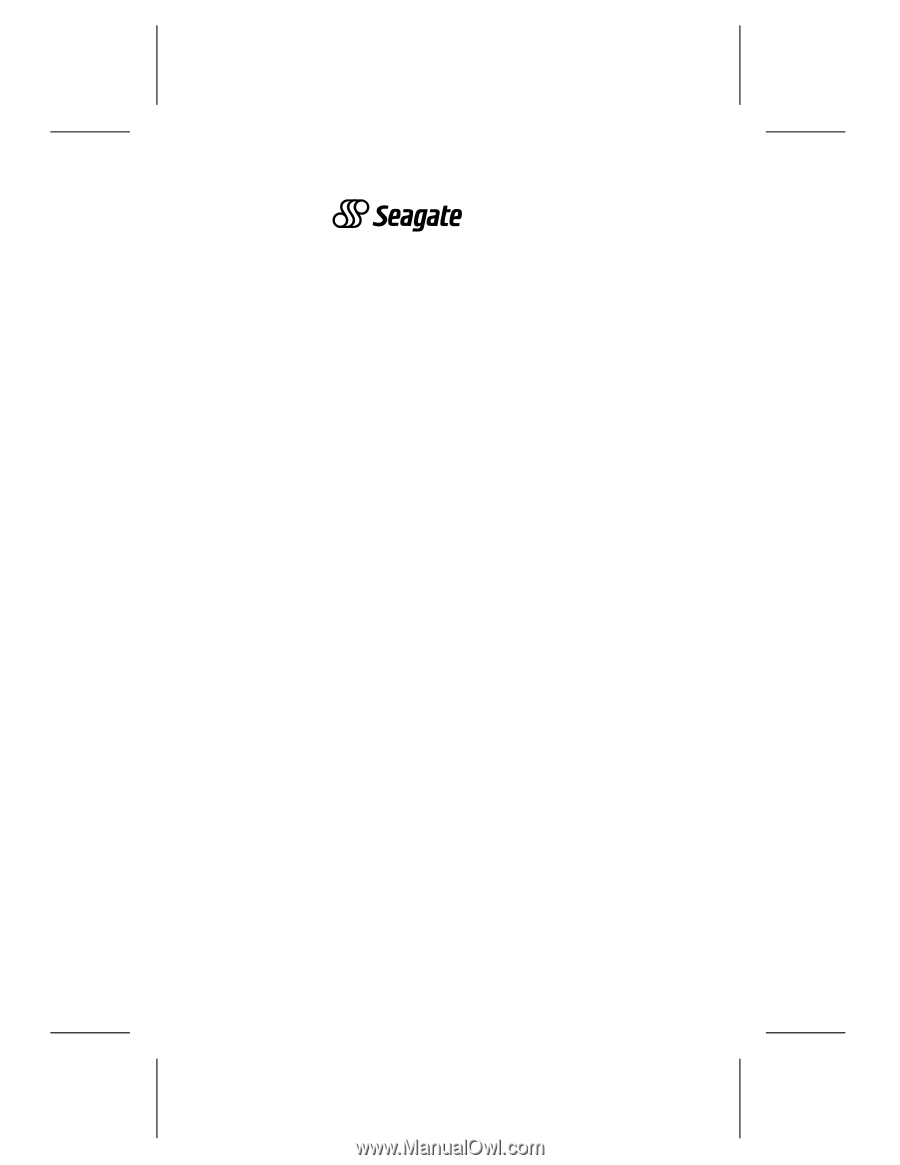
. . . . . . . . . . . . . . . . . . . . . . . . . . . . . . . . . . . .
. . . . . .
Medalist XE Family
. . . . . . . . . . . . . . . . . . . . . . . . . . . . . . . . . . . .
. . . . . .
275xe, 545xe
. . . . . . . . . . . . . . . . . . . . . . . . . . . . . . . . . . . .
. . . . . .
ATA Interface Drives
. . . . . . . . . . . . . . . . . . . . . . . . . . . . . . . . . . . .
.
. . . . . . . . . . . . . . . . . . . . . . . . . . . . . . . . . . . .
. . . . . .
Product Manual
. . . . . . . . . . . . . . . . . . . . . . . . . . . . . . . . . . . .
. . . . .