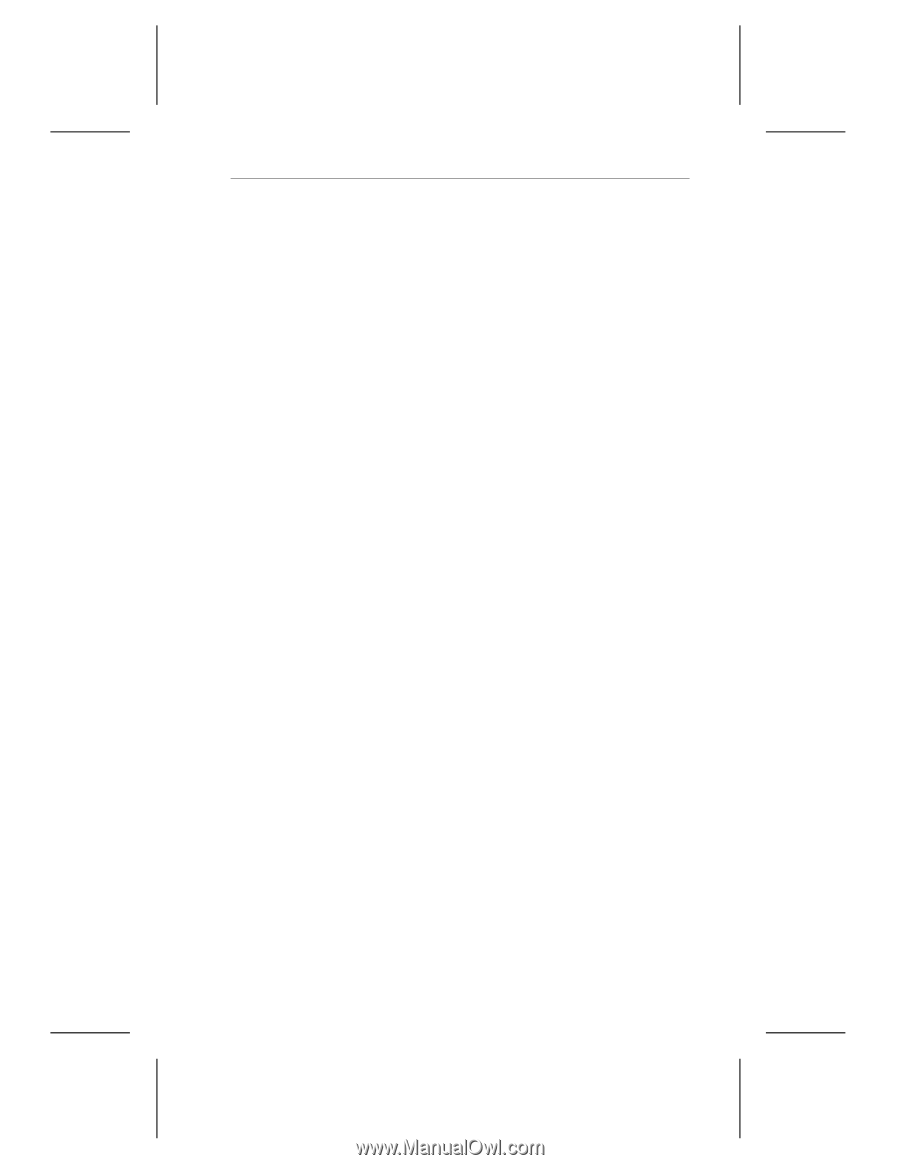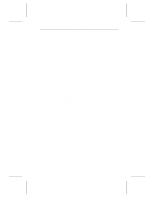Seagate ST3660A Product Manual - Page 13
Conducted noise, Power-management modes, 7.3.1, Idle and Standby timers - hard drive
 |
View all Seagate ST3660A manuals
Add to My Manuals
Save this manual to your list of manuals |
Page 13 highlights
Medalist XE Family Product Manual, Rev. B 5 1.7.2 Conducted noise The drive is expected to operate with a maximum of: • 150 mV peak-to-peak triangular-wave injected noise at the power connector. The frequency is 10 Hz to 100 KHz with equivalent resistive loads.* • 100 mV peak-to-peak triangular-wave injected noise at the power connector. The frequency is 100 KHz to 10 MHz with equivalent resistive loads.* * Equivalent resistance is calculated by dividing the respective voltage by the typical RMS read/write current. 1.7.3 Power-management modes The drive supports the following power-management modes: • Active mode. The drive is seeking, reading or writing. • Idle mode. When the drive receives an Idle Immediate command, or the idle timer counts down to zero, the drive enters the Idle mode. In Idle mode, the spindle remains up to speed. The SeaCache buffer remains enabled, and the drive accepts all commands and returns to the Active mode whenever a seek, read or write operation is needed. • Standby mode. When the drive receives a Standby Immediate command, or the standby timer has counted down to zero, the drive enters the Standby mode. In the Standby mode, the SeaCache buffer remains enabled, the heads are parked in the shipping zone and the spindle is stopped. The drive accepts all commands and returns to the Active mode whenever a seek, read or write operation is needed. • Sleep mode. When the drive receives a Sleep Immediate command, it enters the Sleep mode. The heads are parked in the shipping zone and the spindle is at rest. A hard reset or a soft reset returns the drive to Active mode. A soft reset preserves the current emulation and translation parameters. 1.7.3.1 Idle and Standby timers The drive can enter the Idle mode or the Standby mode by either of two methods: • The computer sends an Idle Immediate command or a Standby Immediate command. • The idle timer or the standby timer counts down to zero.