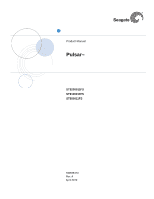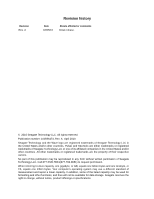Seagate ST800FM0012 Pulsar Serial ATA Product Manual
Seagate ST800FM0012 Manual
 |
View all Seagate ST800FM0012 manuals
Add to My Manuals
Save this manual to your list of manuals |
Seagate ST800FM0012 manual content summary:
- Seagate ST800FM0012 | Pulsar Serial ATA Product Manual - Page 1
Product Manual PulsarTM ST9200011FS ST9100011FS ST950011FS 100596473 Rev. A April 2010 - Seagate ST800FM0012 | Pulsar Serial ATA Product Manual - Page 2
reproduced in any form without written permission of Seagate Technology LLC. Call 877-PUB-TEK1(877-782-8651) to request permission. When referring to drive capacity, one gigabyte, or GB, equals one billion bytes and one terabyte, or TB, equals one trillion bytes. Your computer's operating system may - Seagate ST800FM0012 | Pulsar Serial ATA Product Manual - Page 3
23 4.1 Hot-Plug compatibility 23 4.2 Serial ATA device plug connector pin definitions 24 4.3 Supported ATA commands 25 4.3.1 Identify Device command 27 4.3.2 Set Features command 34 4.3.3 S.M.A.R.T. commands 35 5.0 Seagate Technology support services 37 Pulsar Product Manual, Rev. A i - Seagate ST800FM0012 | Pulsar Serial ATA Product Manual - Page 4
ii Pulsar Product Manual, Rev. A - Seagate ST800FM0012 | Pulsar Serial ATA Product Manual - Page 5
List of Figures Figure 1. Figure 2. Figure 3. Figure 4. Typical 5V startup and operation current profile 12 Attaching SATA cabling 20 Mounting dimensions-top, side and end view 21 Air flow 22 Pulsar Product Manual, Rev. A iii - Seagate ST800FM0012 | Pulsar Serial ATA Product Manual - Page 6
- Seagate ST800FM0012 | Pulsar Serial ATA Product Manual - Page 7
. • Power loss data protection. • Data Set Management with Trim Support. • Silent operation. • SeaTools diagnostic software performs a drive self-test that eliminates unnecessary drive returns. • Support for S.M.A.R.T. drive monitoring and reporting. • Supports latching SATA cables and connectors - Seagate ST800FM0012 | Pulsar Serial ATA Product Manual - Page 8
connects each drive in a point-to-point configuration with the Serial ATA host adapter. If two drives are attached on one Serial ATA host two sets of shadow registers. This is not a typical Serial ATA environment. The Serial ATA host adapter and drive share 2 Pulsar Product Manual, Rev. A - Seagate ST800FM0012 | Pulsar Serial ATA Product Manual - Page 9
our global support services group as shown in Section 5.0. 2.1 Specification summary tables The specifications listed in the following table is for quick reference. For details on specification measurement or definition, see the appropriate section of this manual. Table 1: Drive specifications - Seagate ST800FM0012 | Pulsar Serial ATA Product Manual - Page 10
web page: support.seagate.com/customer/warranty_validation.jsp You will be asked to provide the drive serial number, model number (or part number) and country of purchase. After submitting this information, the system will display the warranty information for your drive. 50,000 Yes *One GB equals - Seagate ST800FM0012 | Pulsar Serial ATA Product Manual - Page 11
Emulated LBA Size (Bytes) 512 *One GB equals one billion bytes when referring to drive capacity. Accessible capacity may vary and 100-103) for additional information about 48bit addressing support of drives with capacities over 137GB. 2.3 Default logical geometry for Product Manual, Rev. A 5 - Seagate ST800FM0012 | Pulsar Serial ATA Product Manual - Page 12
caused by bandwidth limitations in the host adapter, operating system, or driver limitations. It is not the intent of this manual to cover all possible causes of performance discrepancies. When evaluating performance of SSD devices, it is recommended to measure performance of the device in a method - Seagate ST800FM0012 | Pulsar Serial ATA Product Manual - Page 13
Power-on to Ready for non-media related commands is defined as the time that it will take the drive to respond from the application power until it is ready to accept commands from the host that do not require to protect customer data from unexpected power loss Pulsar Product Manual, Rev. A 7 - Seagate ST800FM0012 | Pulsar Serial ATA Product Manual - Page 14
drives are listed in the table on page 9. Typical power measurements are based on an average of drives drive reaches operating condition and can process media access commands. • Peak operating mode During peak operating mode, the drive power is measured with the drive powered up and ready for media - Seagate ST800FM0012 | Pulsar Serial ATA Product Manual - Page 15
Peak operating current (sequential write): Typical DC DCx 0.39 1.95 Maximum DC 3σ 0.40 2.00 Maximum DC (peak) 3σ 1.04 *During periods of drive idle, some offline activity may occur according to the S.M.A.R.T. specification, which may increase power to operational levels. Pulsar Product - Seagate ST800FM0012 | Pulsar Serial ATA Product Manual - Page 16
operating current (sequential write): Typical DC DCx 0.38 1.90 Maximum DC 3σ 0.40 2.00 Maximum DC (peak) 3σ 1.04 *During periods of drive idle, some offline activity may occur according to the S.M.A.R.T. specification, which may increase power to operational levels. 10 Pulsar Product - Seagate ST800FM0012 | Pulsar Serial ATA Product Manual - Page 17
Peak operating current (sequential write): Typical DC DCx 0.37 1.85 Maximum DC 3σ 0.40 2.00 Maximum DC (peak) 3σ 0.90 *During periods of drive idle, some offline activity may occur according to the S.M.A.R.T. specification, which may increase power to operational levels. Pulsar Product - Seagate ST800FM0012 | Pulsar Serial ATA Product Manual - Page 18
supply across an equivalent 15-ohm resistive load on the +5 volt line. • Using 5-volt power, the drive is expected to operate with a maximum of 250 mV peak-to-peak sine-wave injected noise at a frequency tolerance Voltage tolerance (including noise): 5V ±5% 12 Pulsar Product Manual, Rev. A - Seagate ST800FM0012 | Pulsar Serial ATA Product Manual - Page 19
the drive. Actual drive case shock specifications assume that the drive is mounted securely with the input shock applied at the drive mounting screws. Shock may 2.9.5.1 Operating shock These drives comply with the performance shock level that the drive can experience without incurring physical - Seagate ST800FM0012 | Pulsar Serial ATA Product Manual - Page 20
random nonoperating vibration levels that the drive may experience without incurring physical damage kHz sine 900 MHz, 3 V/m, 50% pulse modulation @ 200 Hz ± 1 kV on AC mains, ± 0.5 kV on external I/O B ± 1 kV differential, ± 2 kV common, AC mains B 150 kHz to 80 MHz, 3 Vrms, 80 Manual, Rev. A - Seagate ST800FM0012 | Pulsar Serial ATA Product Manual - Page 21
drive, use a web browser to access the following web page: support.seagate.com/customer/warranty_validation.jsp You will be asked to provide the drive not an issue with power applied to the SSD. The SSD drive contains firmware and hardware features that can monitor and refresh Manual, Rev. A 15 - Seagate ST800FM0012 | Pulsar Serial ATA Product Manual - Page 22
specified in the previous paragraph. Drives are tested in representative end-user systems. Although CE-marked Seagate drives comply with the directives when personal computer or similar enclosure (not attached as an external device). As such, each drive is considered to be a subassembly even when it - Seagate ST800FM0012 | Pulsar Serial ATA Product Manual - Page 23
the manufacturer's instructions, may cause one or more of the following corrective measures: • Reorient the receiving antenna. • Move the device to one -Television Interference Problems. This booklet Seagate designs effective July 2006. This drive is manufactured with components Manual, Rev. A 17 - Seagate ST800FM0012 | Pulsar Serial ATA Product Manual - Page 24
by the China RoHS MCV Standard. X RoHS MCV 2.14 Corrosive environment Seagate electronic drive components pass accelerated corrosion testing equivalent to 10 years exposure to light industrial replacing materials near circuitry with sulfide-free alternatives. 18 Pulsar Product Manual, Rev. A - Seagate ST800FM0012 | Pulsar Serial ATA Product Manual - Page 25
. • Do not touch the connector pins or the printed circuit board. • Do not remove the factory-installed labels from the drive or cover them with additional labels. Removal voids the warranty. Some factory-installed labels contain information needed to service the drive. Pulsar Product Manual, Rev - Seagate ST800FM0012 | Pulsar Serial ATA Product Manual - Page 26
drive is considered a master in a point-to-point relationship. If two drives are attached on one drives are designed for easy installation. If you connect the drive and receive a "drive not detected" error, your SATA equipped motherboard or host adapter may use a chipset that does not support drive - Seagate ST800FM0012 | Pulsar Serial ATA Product Manual - Page 27
screws in the bottom-mounting holes. See Figure 3 for drive mounting dimensions. Follow these important mounting precautions when mounting the drive: • Allow a minimum clearance of 0.030 in (0.76 mm 0.45 in-lb). Figure 3. Mounting dimensions-top, side and end view Pulsar Product Manual, Rev. A 21 - Seagate ST800FM0012 | Pulsar Serial ATA Product Manual - Page 28
or below the temperatures specified in Section 2.9.1 in which case the drive should be oriented, or air flow directed, so that the least patterns are shown in Figure 4. The air-flow patterns are created by one or more fans, either forcing or drawing air as shown in the Pulsar Product Manual, Rev. A - Seagate ST800FM0012 | Pulsar Serial ATA Product Manual - Page 29
ATA (SATA) interface These drives use the industry-standard Serial ATA interface that supports FIS data transfers. It supports ATA programmed input/output . 4.1 Hot-Plug compatibility Pulsar drives incorporate connectors which enable you to hot plug these drives in accordance with the Serial ATA - Seagate ST800FM0012 | Pulsar Serial ATA Product Manual - Page 30
5V power 5V power 2nd mate P11 Ground or LED signal If grounded, drive ignores this signal P12 Ground 1st mate. P13 V12 P14 V12 P15 V12 not rest of the power pins. 3. There are three power pins for each voltage. One pin from each voltage is used for pre-charge when installed in a blind-mate - Seagate ST800FM0012 | Pulsar Serial ATA Product Manual - Page 31
Serial ATA standard commands that the drive supports. For a detailed description of Supported ATA commands Command name Check Power Mode Data Set Management with Trim Support Security Erase Unit Security Freeze Security Set Password Security Unlock Set Features Set Max Address Command code (in hex - Seagate ST800FM0012 | Pulsar Serial ATA Product Manual - Page 32
commands are identified by the value placed in the Set Max Features register as defined to the right. Set Max Address Extended Set Multiple Mode Sleep S.M.A.R.T. Disable Operations S.M.A.R.T. Enable/Disable D6H E2H E0H E8H CAH 35H 3DH 61H 3FH C5H 39H CEH 30H 34H 55H 26 Pulsar Product Manual, Rev. A - Seagate ST800FM0012 | Pulsar Serial ATA Product Manual - Page 33
set to zero. Parameters listed with an "x" are drive-specific or vary with the state of the drive. See Section 2.0 on page 3 for default parameter settings. The following commands contain drive Obsolete Firmware revision set options Capabilities - Standby Timer, IORDY Support Support modes supported - Seagate ST800FM0012 | Pulsar Serial ATA Product Manual - Page 34
48-bit commands. These words are required for drives that support the 48-bit addressing feature. Maximum value: 0000FFFFFFFFFFFFh Reserved for Streaming Command Set Maximum number of 512-byte blocks of LBA Range 50GB model = 97,696,368 0000H 0001H 4000H 0000H XXXXH 28 Pulsar Product Manual, Rev. A - Seagate ST800FM0012 | Pulsar Serial ATA Product Manual - Page 35
size (DWord) Commands and feature sets supported Commands and feature sets supported or enabled Reserved for expanded supported and enabled settings Obsolete Security status Vendor specific Reserved 0000H 0000H 0000H 0000H 1010H FFFFH 0000H 0000H 0000H 0000H xxA5H Pulsar Product Manual, Rev. A 29 - Seagate ST800FM0012 | Pulsar Serial ATA Product Manual - Page 36
119-120 of the Identify Drive data. Description (if bit is set to 1) Bit Word 49 8 DMA Supported 9 Shall be set to 1 10 IORDY May be disabled 11 IORDY supported 13 Standby Timer Values supported Bit Word 50 14 Shall be set to 1 Bit Word 69 5 Shall be set to 1 6 Optional ATA 28 - Seagate ST800FM0012 | Pulsar Serial ATA Product Manual - Page 37
48-bit Address feature set is supported DCO feature set is supported Mandatory FLUSH CACHE command is supported FLUSH CACHE EXT command is supported Shall be set to one Shall be cleared to zero Word 84 SMART error logging is supported SMART self-test is supported Pulsar Product Manual, Rev. A 31 - Seagate ST800FM0012 | Pulsar Serial ATA Product Manual - Page 38
command with UNLOAD feature is supported Shall be set to one Shall be cleared to zero Word 85 DEVICE RESET command is not supported HPA feature set is supported Obsolete WRITE BUFFER command is supported READ BUFFER command is supported NOP command is supported Obsolete Word 86 DOWNLOAD MICROCODE - Seagate ST800FM0012 | Pulsar Serial ATA Product Manual - Page 39
supported Reserved Shall be set to one Shall be cleared to zero Word 119 WRITE UNCORRECTABLE EXT command is supported READ LOG DMA EXT and WRITE LOG DMA EXT commands are supported DOWNLOAD MICROCODE command with mode 3 is supported Shall be set to one Shall be cleared to zero Pulsar Product Manual - Seagate ST800FM0012 | Pulsar Serial ATA Product Manual - Page 40
drive supports. When the drive receives this command, it sets Set transfer mode (based on value in Sector Count register). Sector Count register values: 00H Set PIO mode to default (PIO mode 2). 01H Set 06H Software Settings Preservation Disable transitions 06H Software Settings Preservation Enable - Seagate ST800FM0012 | Pulsar Serial ATA Product Manual - Page 41
all new drives and is also available at: http://seatools.seagate.com. This drive is shipped with S.M.A.R.T. features disabled. You must have a recent BIOS or software package that supports S.M.A.R.T. to aborted and 0x04 (abort) is written to the Error register. Pulsar Product Manual, Rev. A 35 - Seagate ST800FM0012 | Pulsar Serial ATA Product Manual - Page 42
36 Pulsar Product Manual, Rev. A - Seagate ST800FM0012 | Pulsar Serial ATA Product Manual - Page 43
support services Online services Web For information regarding Seagate products and services, visit www.seagate.com. Worldwide support is available 24 hours daily by email for your questions. Warranty Support: http://www.seagate.com/www/en-us/support/warranty_&_returns_assistance direct.seagate - Seagate ST800FM0012 | Pulsar Serial ATA Product Manual - Page 44
to assist you online at support.seagate.com or through one of our call centers. Have your system configuration information and your "ST" model/product number available. Warranty Service Seagate offers worldwide customer support for Seagate products. Seagate distributors, OEMs and other direct - Seagate ST800FM0012 | Pulsar Serial ATA Product Manual - Page 45
12 Conducted RF immunity 14 Configuring the drive 19 connectors 20 Corrosive environment 18 CSA60950-1 16 cycles 15 Cylinders 5 D Data Set Management with Trim Support 25 data-transfer rates 1 DC 7 ITE 16 K KCC 16 Korean Communications Commission 16 Korean RRL 16 Pulsar Product Manual, Rev. A 39 - Seagate ST800FM0012 | Pulsar Serial ATA Product Manual - Page 46
mounting the drive 19 N Set Features 25 Set Max Address 25 Set Max Address Extended 26 Set Multiple Mode 26 Shock 13 Sleep 26 Specification summary table 3 Standby 26 Standby Immediate 26 Standby mode 8 Startup power 8 static-discharge 19 support services 37 Surge immunity 14 Pulsar Product Manual - Seagate ST800FM0012 | Pulsar Serial ATA Product Manual - Page 47
T technical support services 37 temperature 7, 13 temperature gradient 13 Time to Ready 7 U UL60950-1 16 V Vibration 14 voltage 8 Voltage dips, interrupts 14 Voltage Write Multiple FUA Extended 26 Write Sectors 26 Write Sectors Extended 26 write uncorrectable 26 Pulsar Product Manual, Rev. A 41 - Seagate ST800FM0012 | Pulsar Serial ATA Product Manual - Page 48
42 Pulsar Product Manual, Rev. A - Seagate ST800FM0012 | Pulsar Serial ATA Product Manual - Page 49
- Seagate ST800FM0012 | Pulsar Serial ATA Product Manual - Page 50
Seagate Technology LLC 920 Disc Drive, Scotts Valley, California 95066-4544, USA Publication Number: 100596473, Rev. A
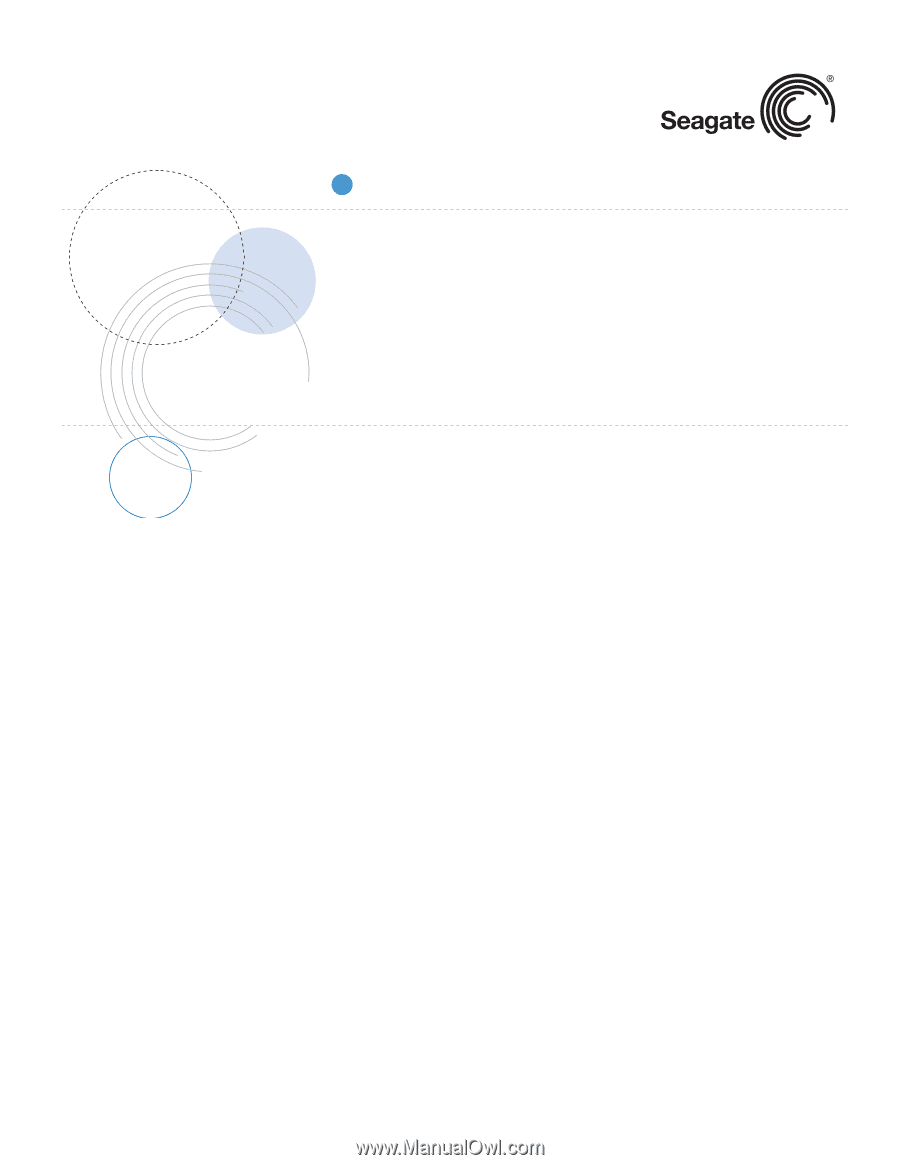
Product Manual
Pulsar
TM
100596473
Rev. A
April 2010
ST9200011FS
ST9100011FS
ST950011FS