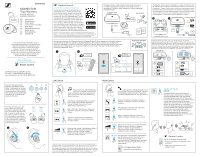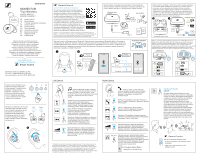Sennheiser MOMENTUM True Wireless Quick Guide MOMENTUM True Wireless
Sennheiser MOMENTUM True Wireless Manual
 |
View all Sennheiser MOMENTUM True Wireless manuals
Add to My Manuals
Save this manual to your list of manuals |
Sennheiser MOMENTUM True Wireless manual content summary:
- Sennheiser MOMENTUM True Wireless | Quick Guide MOMENTUM True Wireless - Page 1
MOMENTUM True Wireless M3IETW, M3IETW L, M3IETW R, M3IETW C EN Quick Guide DE Kurzanleitung FR Guide rapide ES Instrucciones resumidas PT Guia rápido NL Beknopte handleiding IT Guida rapida DA Kort vejledning SV Snabbguide Instruction manuals and product support Bedienungsanleitungen und - Sennheiser MOMENTUM True Wireless | Quick Guide MOMENTUM True Wireless - Page 2
MOMENTUM True Wireless M3IETW, M3IETW L, M3IETW R, M3IETW C FI Pikaohje EL PL Krótka instrukcja obsługi TR Hızlı Kılavuz RU JA ZH TW KO ID Panduan ringkas Käyttöohjeet ja tuotetuki Instrukcje obsługi i wsparcie produktowe Kullanma kılavuzları ve ürün desteği Manual petunjuk, dan dukungan - Sennheiser MOMENTUM True Wireless | Quick Guide MOMENTUM True Wireless - Page 3
MOMENTUM True Wireless funkcije slušalica. App Store is a service mark of Apple Inc. Android and Google Inc. and any use of such marks by Sennheiser electronic GmbH & Co. KG is under license S Right earbud L M3IETW R XS USB-C Left earbud M3IETW L USB-A Safety Quick Guide Guide Spárovat
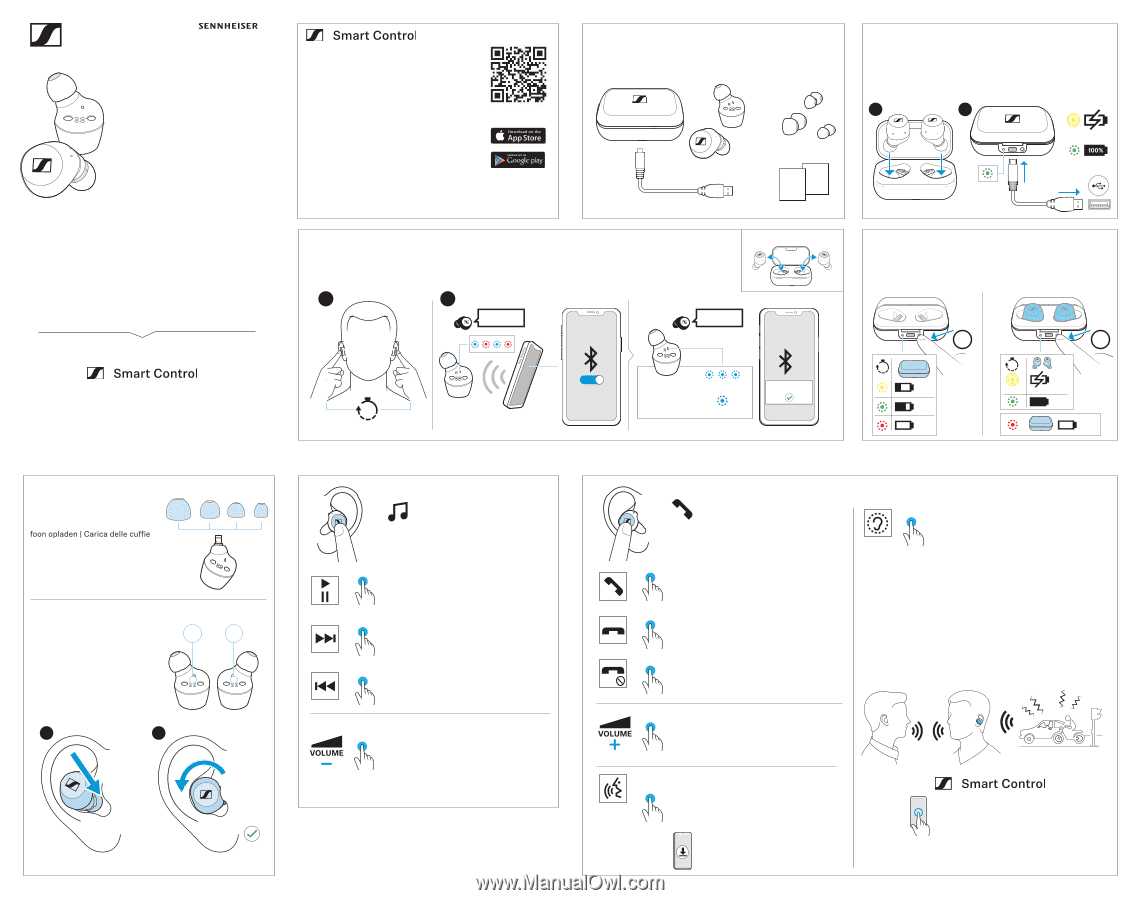
MOMENTUM
True Wireless
M3IETW, M3IETW L,
M3IETW R, M3IETW C
EN
Quick Guide
DE
Kurzanleitung
FR
Guide rapide
ES
Instrucciones resumidas
PT
Guia rápido
NL
Beknopte handleiding
IT
Guida rapida
DA
Kort vejledning
SV
Snabbguide
Safety
Guide
Quick
Guide
Package includes | Lieferumfang | Contenu de la livraison |
Contenido del paquete | O pacote inclui | Inhoud van de
verpakking | Contenuto della confezione | Pakken indeholder |
Paketetinnehåller
Charging case
M3IETW C
Charging case
CHARGING STATUS
1,5 HRS
*
rechargeable battery inside
Earbuds
USB-A
Auto Power ON/OFF
USB-A
USB-C
USB-C
S
XS
L
Ear adapters
Sennheiser electronic GmbH & Co. KG
Am Labor 1, 30900 Wedemark, Germany
www.sennheiser.com, Publ. 08/18, 580117/A01
www.sennheiser.com
www.sennheiser.com/download
Instruction manuals and product support
Bedienungsanleitungen und Produktbetreuung
Manuels d’utilisation et assistance produit
Instrucciones de uso y soporte del producto
Manuali d’istruzioni e supporto prodotto
Bedieningsinstructies en productondersteuning
Manuais de instruções e assistência ao produto
Instrukcje obs±ugi i wsparcie produktowe
Brugsanvisninger og produkthjælp
Charging the earbuds and the charging case | Akku der Ohrhörer und
der Ladebox laden | Charger la batterie des écouteurs et du boîtier de
chargement | Cargar la batería de los audífonos y de la caja de carga |
Carregar a bateria dos auriculares e da caixa de carregamento | Accu
van de oortelefoons en de laadbox opladen | Caricare le batterie delle
cuffie e della stazione di carica | Opladning af øretelefoner og
opladningsboks | Ladda hörlurarnas och laddboxens batteri
1
2
Pulsing
Press
1x
Press
1x
<50%
>50%
0%
5s
5s
100%
0%
Pulsing
L
M
S
XS
Inserting the earbuds into the
ears | Ohrhörer in die Ohren
einsetzen | Insérer les écouteurs
intra-auriculaires dans les oreil-
les | Colocar los audífonos en
las orejas | Colocar os auricula-
res nos ouvidos | Oortelefoons
in de oren inbrengen | Inserire la
cuffia nelle orecchie | Isætning
af øretelefonerne i ørerne | Sätta
in hörlurarna i öronen
Choosing and replacing ear
adapters | Ohradapter austau-
schen | Chargement du casque |
Cargar los auriculares | Carregar
os auscultadores | De hoofdtele-
| Opladning af hovedtelefoner |
Ladda dina hörlurar
2
1
MOMENTUM TW
ON
ON
5s
Hold
“Pairing“
“Pairing
successful“
Pairing success = 3x blue flash
Connected
= constant blue
1
2
Left Earbud
Reject | Ablehnen | Refuser | Rechazar |
Rejeitar | Weigeren | Rifiuta | Afvis | Avvisa
Accept | Annehmen | Accepter | Aceptar |
Atender | Accepteren | Accetta | Acceptér |
Godkänn
End | Beenden | Terminer | Fin | Terminar |
Einde | Fine | Afslut | Avsluta
*Call functions | Anruffunktionen | Fonc-
tions d’appel | Funciones de llamada | Funções
de chamadas | Telefoonfuncties | Funzioni di
chiamata | Opkaldsfunktioner | Ring-funktioner
Right Earbud
*
Refer to the user manual for the complete functions list. | Die vollständige Liste der
Funktionen finden Sie in der Bedienungsanleitung. | Reportez-vous au manuel utilisateur
pour obtenir la liste complète des fonctions. | Consulte el manual del usuario para la
lista completa de funciones. | Per l’elenco completo delle funzioni, consultare il manuale
utente. | Raadpleeg de gebruiksaanwijzing voor de complete lijst met functies. | Consulte
o manual do utilizador para obter a lista completa de funções. | Kompletna lista funkcji –
patrz instrukcja obs±ugi. | Se brugervejledningen for en liste over alle funktioner.
L
R
App Store is a service mark of Apple Inc. Android and Google play are registered trademarks of
Google Inc. The Bluetooth® word mark and logos are registered trademarks owned by Bluetooth SIG,
Inc. and any use of such marks by Sennheiser electronic GmbH & Co. KG is under license. Other
company and product names mentioned herein are trademarks of their respective owners.
Use the app to configure the headphones and
additional functions. | Verwenden Sie die App
für die Einrichtung und weitere Funktionen des
Hörers. | Utilisez l‘application pour configurer le
casque et les fonctions supplémentaires. | Utilice
la aplicación para la configuración y para otras
funciones de los auriculares. | Utilize a aplicação
para configurar os auscultadores e usufruir de
outras funções. | Gebruik de app voor het instellen
van de hoofdtelefoon en al zijn functies. | Utilizzare
l‘app per la configurazione e per altre funzioni della
cuffia. | Benyt appen forbindelse med indstilling
og andre funktioner for øretelefonerne. | Använd
appen för installationen och för övriga hörlursfunktioner.
Pairing and connecting to a Bluetooth device | Mit einem Bluetooth-Gerät paaren und verbinden | Appairer
et connecter le casque à un appareil compatible Bluetooth | Sincronizar y conectar con un dispositivo
Bluetooth | Emparelhar e ligar a um dispositivo Bluetooth | Met een Bluetoothapparaat pairen en verbinden |
Abbinamento e collegamento a un dispositivo Bluetooth | Parring og tilslutning til en Bluetooth-enhed |
Anslut till en Bluetooth-enhet
1x
1x
2x
*Music functions | Musikfunktionen |
Fonctions musicales | Funciones de
música | Funções de música | Muziek-func-
ties | Funzioni musicali | Musikfunktioner |
Musik-funktioner
Play/Pause | Wiedergabe/Pause | Lecture/
Pause | Reproducir/Pausa | Reproduzir/
Pausar | Afspele/Pauze | Play/Pausa |
Afspil/Pause | Spela/Pausa
Next | Nächster Titel | Suivant | Siguiente |
Seguinte | Volgende | Successivo | Næste
| Nästa
Previous | Vorheriger Titel | Précédent |
Anterior | Anterior | Vorige | Precedente |
Forrige | Tillbaka
Adjusting the volume | Lautstärke einstellen |
Régler le volume | Ajustar el volumen |
Ajustar o volume | Volume instellen |
Impostazione del volume | Justering af
lydstyrke | Justera volymen
1x
3x
Hold
2x
www.sennheiser.com/device-control-app
Right
Left
R
R
L
L
*
*
*
Displaying the battery charge status of the charging case or the earbuds |
Ladestand der Ladebox oder der Ohrhörer anzeigen | Afficher l'état de charge du
boîtier de chargement et des écouteurs | Mostrar el estado de la carga de la caja de
carga o de los auriculares | Mostrar nível de carga da caixa de carregamento ou dos
auriculares | Oplaadstatus van laadbox of de oortelefoons tonen | Visualizzare lo
stato di carica della stazione di carica o delle cuffie | Visning af ladeboksens eller
øretelefonernes ladetilstand | Visa laddboxens eller hörlurarnas batterinivå
Activating the voice assistant | Sprachassis-
tent aktivieren | Activer l‘assistant vocal |
Activar el asistente personal | Ativar o
assistente de voz | Spraakassistent activeren
| Attivare l‘assistente vocale | Aktivering af
taleassistent
Adjusting the volume | Lautstärke einstellen |
Régler le volume | Ajustar el volumen |
Ajustar o volume | Volume instellen |
Impostazione del volume | Justering af
lydstyrke | Justera volymen
ON/OFF
Siri, Google Assistant, Baidu, ...
... depending on mobile phone.
1x
Hold
Activating/deactivating the listening of
ambient noise or conversations | Hören von
Umgebungsgeräuschen oder Gesprächen
aktivieren/deaktivieren
| Activer/désactiver
l‘écoute du bruit ambiant ou des conversations |
Activar/desactivar la audición de ruidos
ambiente o conversaciones | Ativar/desativar o
escutar de ruídos externos ou conversas |
Horen van omgevings-geluiden of gesprekken
activeren/deactiveren | Attivare/disattivare
l‘ascolto dei rumori ambientali o delle
conversazioni | Aktivering/deaktivering af
hørbar omgivelsesstøj eller samtaler |
Aktivera/avaktivera funktionen för att lyssna
på bakgrundsljud eller samta
Transparent Hearing
ON/OFF
2x
Set the Transparent Hearing mode:
•
no music playback, only ambient sound
(standard)
•
keep music playing and mix with
ambient sound
M3IETW R
M3IETW L
Left earbud
Right
earbud
M