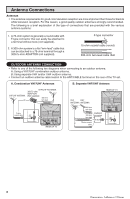Sharp 32SC260 Operation Manual - Page 11
Antenna Setup - DIGITAL Continued, Accessing the MAIN MENU screen without Remote Control, Channel
 |
View all Sharp 32SC260 manuals
Add to My Manuals
Save this manual to your list of manuals |
Page 11 highlights
Antenna Setup - DIGITAL (Continued) H CHANNEL STRENGTH Make sure the signal strength of each channel received is finely adjusted. (i) Press CH a/s to select "CHANNEL STRENGTH". (ii) Input channel number (2-69) using REMOTE KEYPAD (0-9) button. (iii) Adjust the direction of the antenna to obtain the signal strength level 60 or higher. ��� CH Note: CH ��� • This function is available for DIGITAL channel only. 6 Press MENU to exit. Accessing the MAIN MENU screen without Remote Control • If you misplaced your Remote Control you can still access most settings via the MAIN MENU screen by pressing MENU on the TV set. • Some features of your TV set are not accessible without the Remote Control. If you lost your Remote Control, contact a Sharp Service Center for a replacement. (On the Set) MENU button Channel Call • To display receiving channel information. 1 Press DISPLAY once. The display appears as shown on right. • If the viewing channel is a digital channel, the information of channel number, audio service type, broadcast station, program information and V-Chip rating will appear. DIGITAL �� 10.1 ��� AUDIO: ENGLISH DISPLAY NBC SPORTS NONE (while viewing digital channel) (while viewing analog channel) 2 Press DISPLAY twice. The timer information screen will appear. SLEEP T I MER 12 0M REMA I N V I EWI NG T I ME 10H 00M REMA I N DISPLAY 3 Press DISPLAY again to return to normal screen. DISPLAY 11 Dimension: 140mm x 215mm